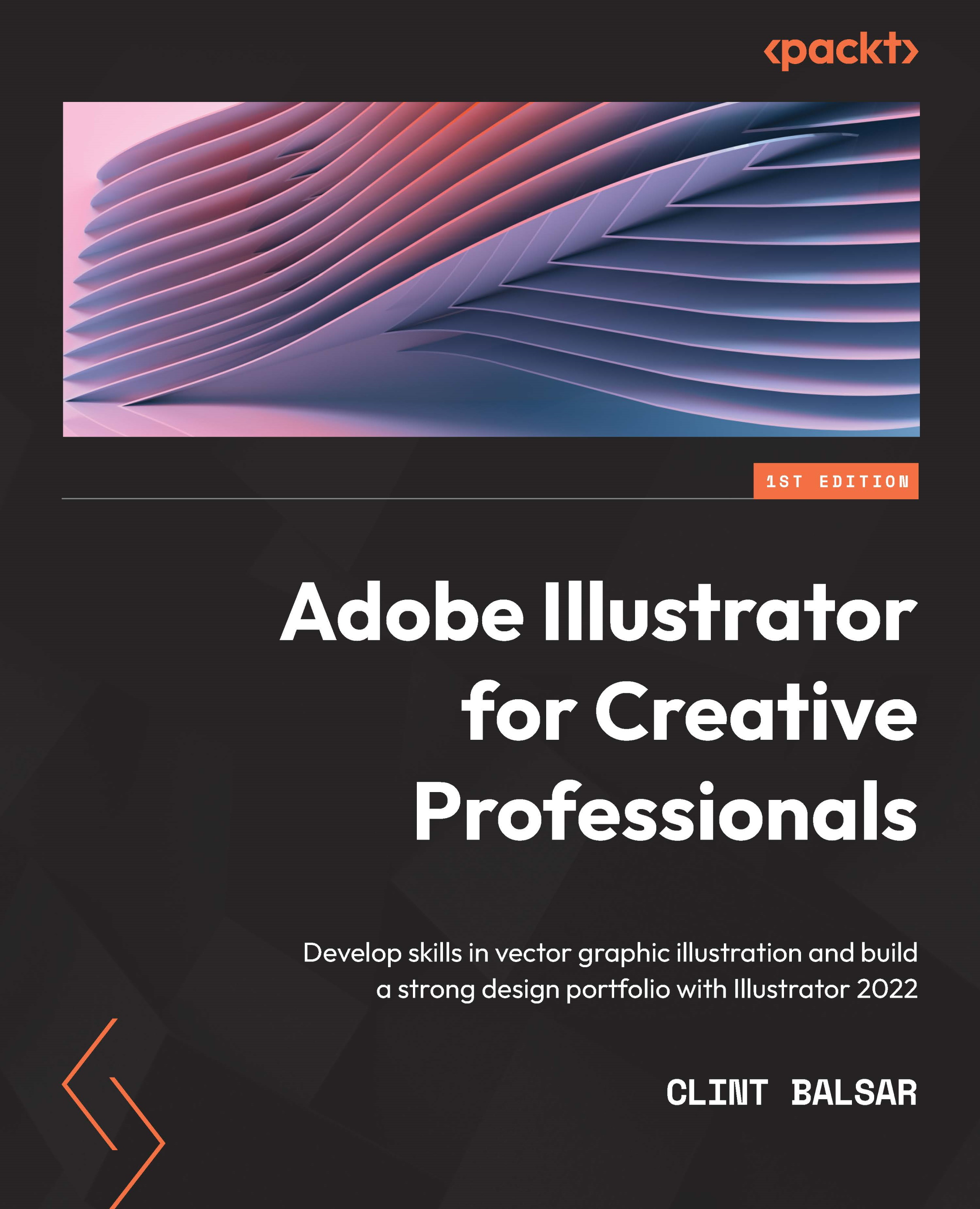Artboards
Artboards retain your art to the chosen media’s resolution or proportion. With the ability to have multiple Artboards we have additional leverages. Artboards can be used in a multitude of ways, but let’s go over a few popular methods for their use:
- View Options
- Multiple Artboards within one file
- Combination of varied size Artboards in a single file
- Combination of Landscape and Portrait mode Artboards in a single file
Let’s take a look at each method.
View Options
Let’s go over the view options first. After selecting the Artboard Tool (Shift+O) from your Toolbar, you will find that the Properties panel now presents an Artboard Options button to you.
This will allow you to add a couple of valuable guides to your artboard view. Under the Display section of the panel, you can add a check mark for Show Center Mark, Show Cross Hairs, and Show Video Safe Areas (if you are working on video content). The Center Mark and Cross Hairs options allow you to...