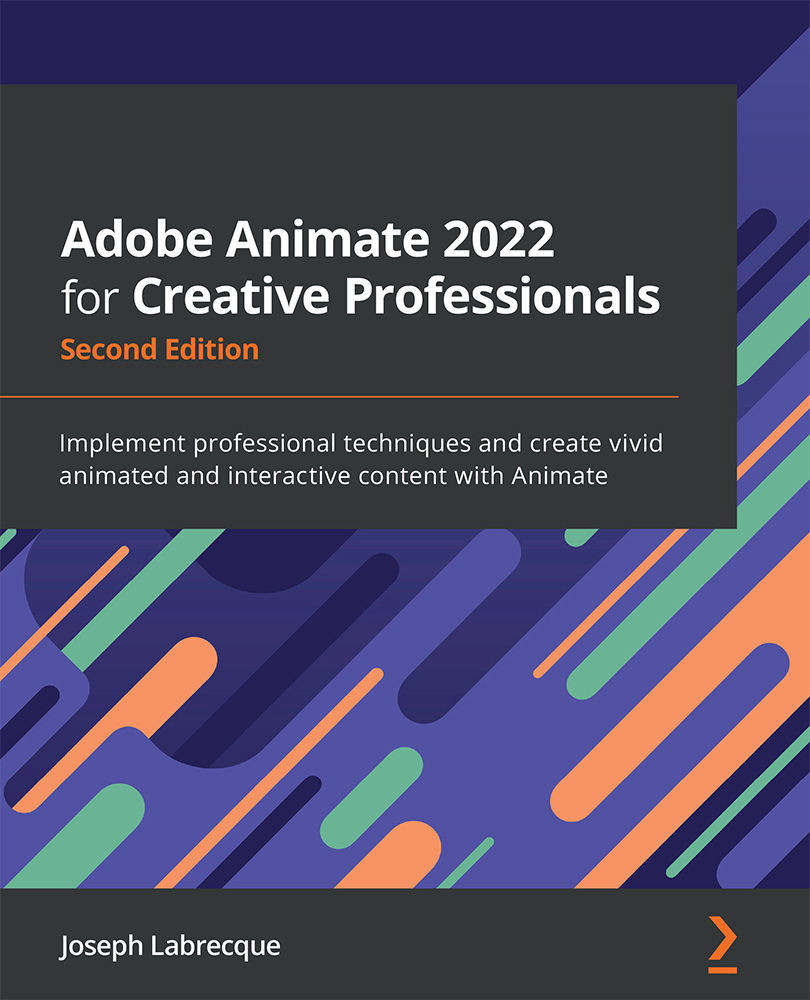Customizing the Tools and Timeline Panels
Both the Tools and Timeline panel customizations are relatively new to Animate but are absolutely required, with more tools and features being added in these areas. You can now keep your most frequently used tools in both the Tools and Timeline panels ready for immediate access instead of being hidden or grouped beneath other tools. It's completely under your control!
Customizing the Tools Panel
As of the time of writing, the Animate Tools panel consists of 37 individual tools— a lot to fit on one tiny panel! As a result of this, older versions of Animate would have many of these tools grouped together, making them difficult to locate. In newer versions of Animate, we can now hide any tools that we do not often use and can make individual decisions regarding whether to group tools together:
- To edit your Tools panel, look at the bottom area of the panel and locate the Edit Toolbar… button. It appears as a small...