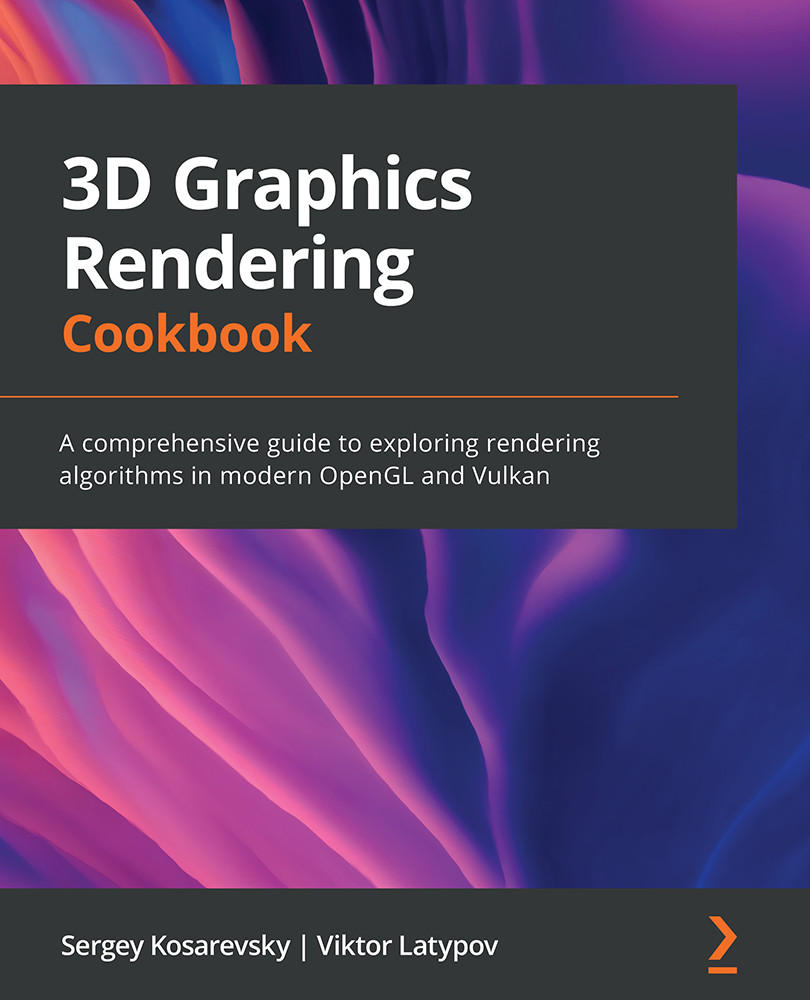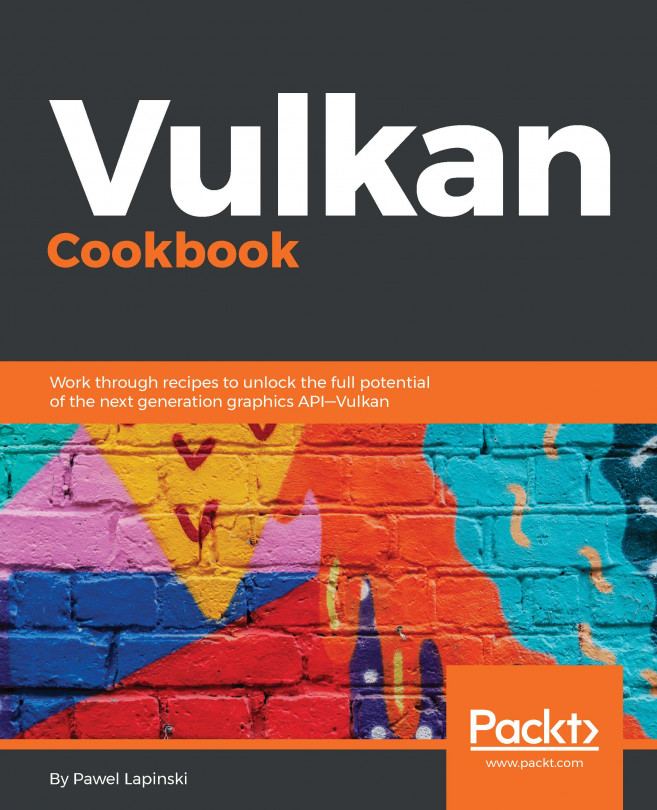Integrating EasyProfiler and Optick into C++ applications
In Chapter 2, Using Essential Libraries, we learned how to link our projects with EasyProfiler and Optick, and covered the basic functionality of these profiling libraries. In real-world applications, it is often beneficial to be able to quickly change profiling backends at will due to changes in requirements or to use unique features of different profiling libraries. In this recipe, we will show how to make a minimalistic wrapper on top of EasyProfiler and Optick to allow seamless switching between them using only CMake build options.
Getting ready
The complete source code of the demo application for this recipe is located in Chapter4/VK01_DemoApp.
How to do it...
The demo application, as well as some parts of our Vulkan rendering code, is augmented with calls to profiling functions. Instead of calling EasyProfiler or Optick directly, we have created a set of macros, one of which is picked based on compiler options...