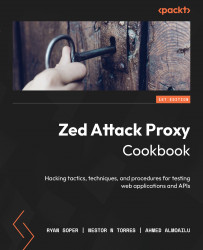Generating a report
As with all Dynamic Analysis Security Testing (DAST) scanners, ZAP comes with the ability to generate a report that allows a user to review findings and receive evidence (i.e., requests and responses), a description of the findings, as well as remediation suggestions. All this data in a report is useful to determine metrics when liaising with executive leadership, and it is also useful for developers to understand issues when updating or resolving code.
Getting ready
In order to proceed with this recipe, you need to make sure that you have ZAP started and that you have already scanned an application.
How to do it…
To get started with reports, within the top-level menu bar, select the drop-down menu of Report to open a panel of options. Figure 3.23 shows the various options available. Other add-ons can be selected in the Marketplace that provide additional features for reports. We won’t be going over the additional add-ons, but it’...