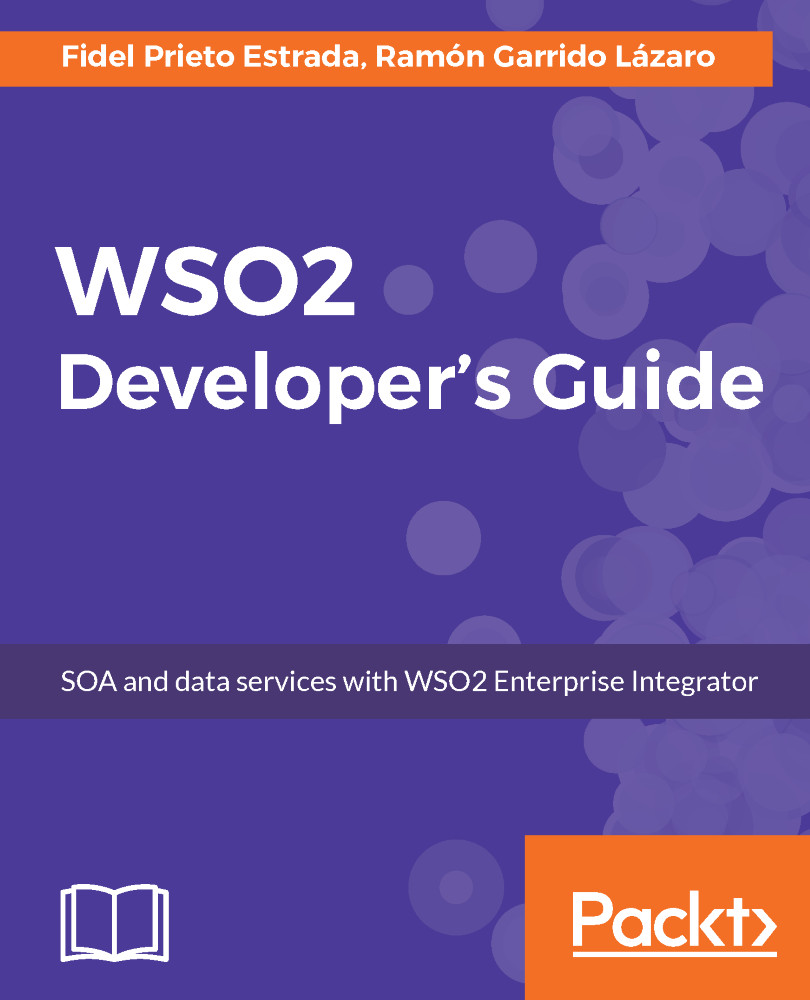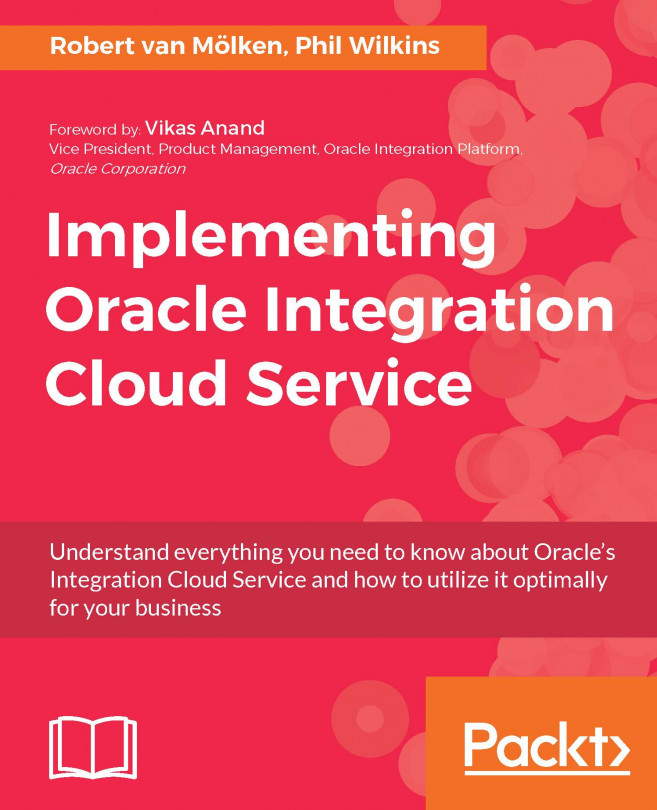In the same way that we saw in the preceding section when we were scheduling integration services, we have another option for scheduling data services. This wizard allows us to create and configure tasks specifically for data services, where we can specify which operation will be processed. This wizard for scheduling data services is the same wizard that we used in the old Data Services Server, and in the Enterprise Integrator server, it is located under Main | Manage | Services | Add | Data Service | Scheduled Tasks:

Here, consider the following:
- Task Name*: Identifier of the scheduled task.
- Task Repeat Count*: Number of times that the service will be executed without regard for the first invocation.
- Task Interval*: Time between the different executions.
- Start Time: Time to launch the first execution. When we don't specify, this parameter will...