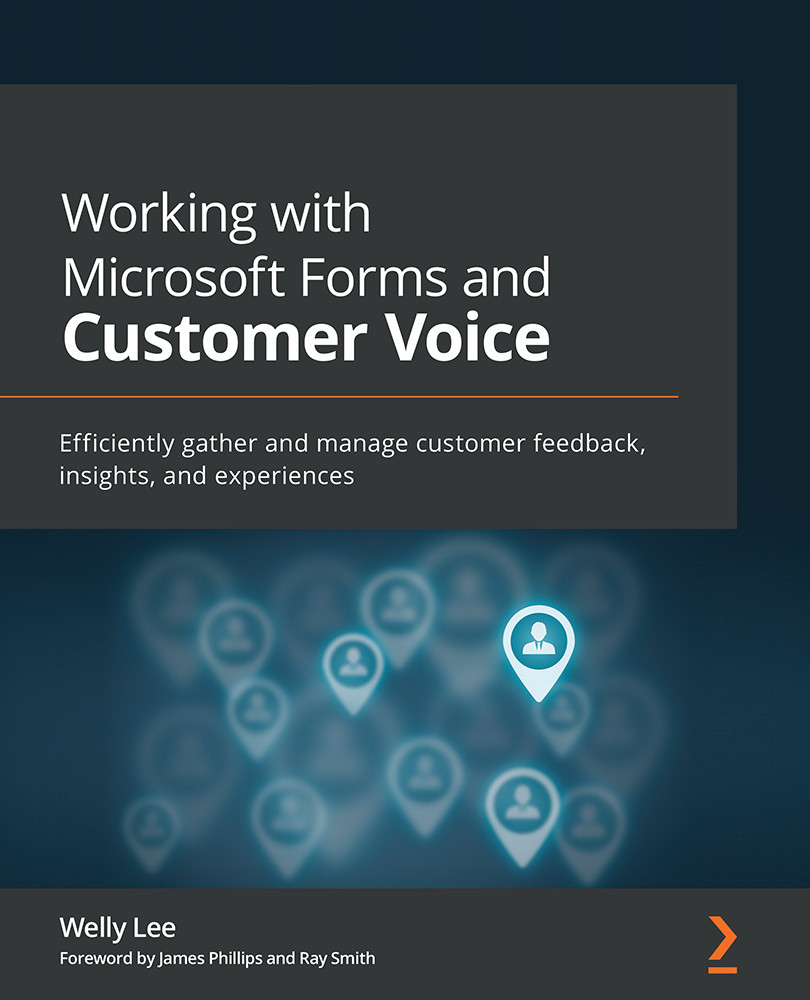Managing permissions for Customer Voice
Customer Voice stores survey definitions, survey invites, and response data in its own cloud service and the data is then copied to your organization's Dataverse (for more information about Dataverse, go to https://docs.microsoft.com/en-us/powerapps/maker/data-platform/data-platform-intro). If you are using Dynamics 365 or Power Apps, then you can use the Dataverse associated with the application to store the Customer Voice survey data. If you are not using Dynamics 365 or Power Apps, then Customer Voice uses the default Dataverse instance for your organization. In the next section, I will cover how you can manage permissions when using default Dataverse and what additional steps you must follow to manage permissions for Customer Voice in Dynamics 365 or Power Apps.
Using the default Dataverse for Customer Voice
The first time you use Customer Voice, a user account is created in the default Dataverse instance (for more information...