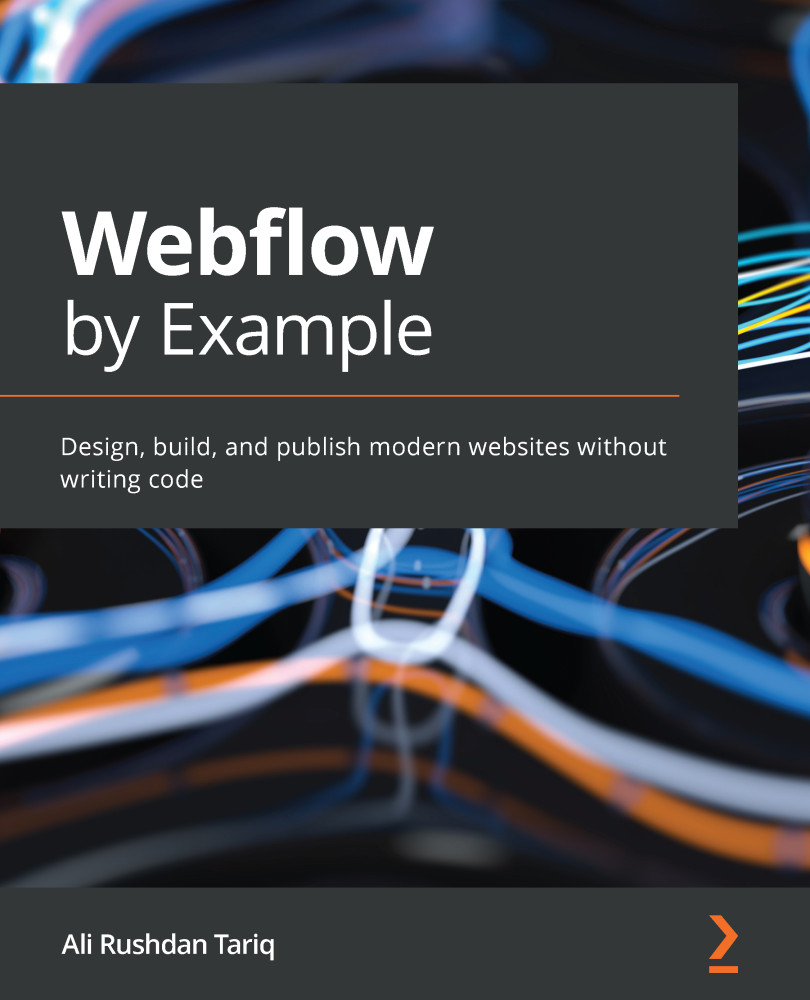Showcasing a project
One of the most helpful features of Webflow is its ability to showcase and clone projects. Essentially, this allows anyone in the Webflow community to view others' projects and reuse them or build upon them for their projects. Think of it as community-based remixing. Not only is this a great way to display your skills, but it also turns out that this is a great way to learn how others have built their websites, components, and interactions, making it a great resource for further inspiration.
To that end, now that we've published our project, let's go ahead and showcase it as well so that others can benefit from it (and, OK, so that you can show it off a little):
- Go back to the Project Settings page of the Library of the Worlds project.
- In the General tab, scroll down to the Showcase section. Turn the toggle ON.
- You'll be taken to a page where you can enter some more details about the project. This is what the public will see...