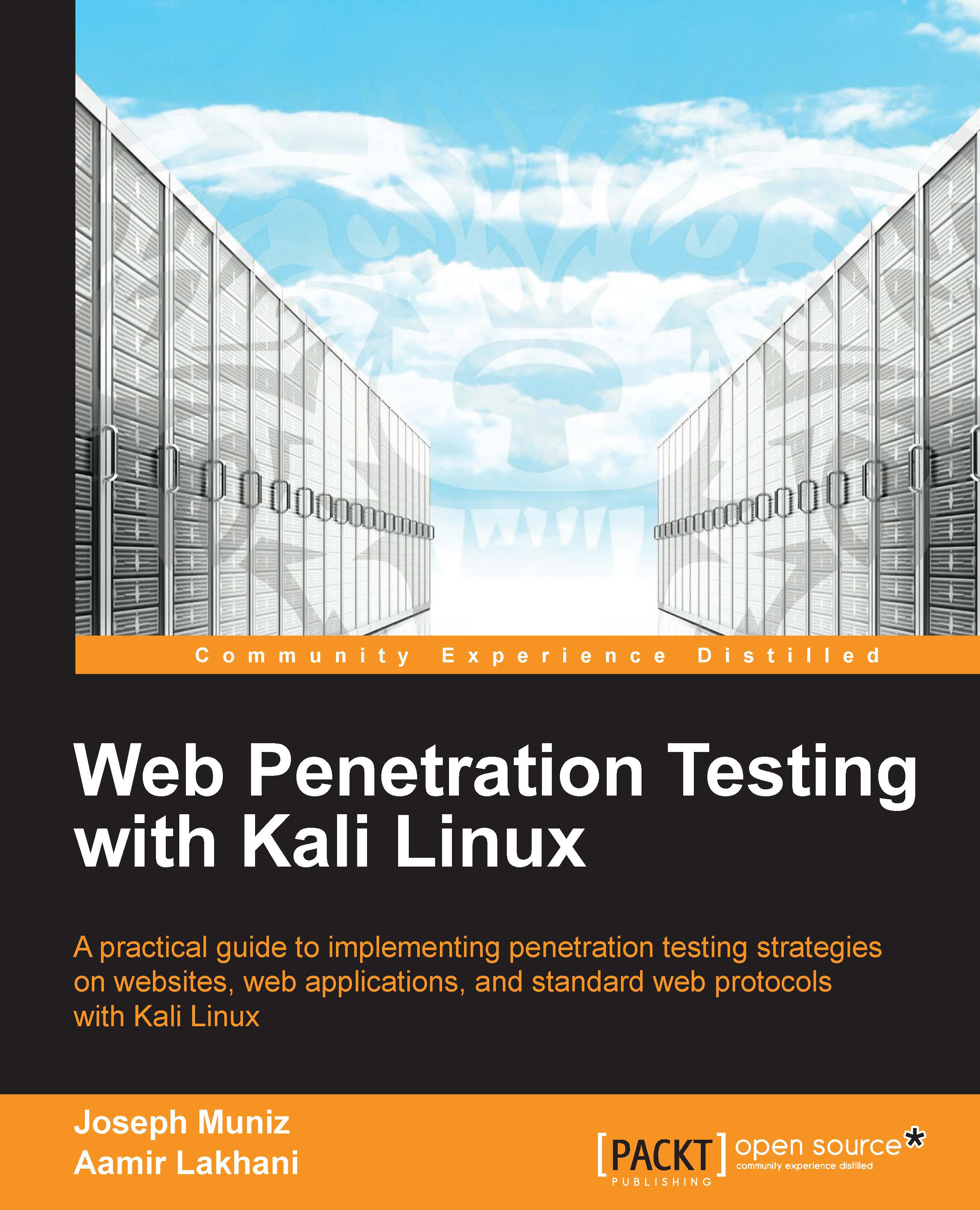Kali reporting tools
Kali Linux includes a small selection of reporting tools that can be used for organizing how a team captures information, as well as some encryption utilities. Here is a brief overview of some of the tools that could benefit your Penetration testing practice.
Dradis
Dradis is an open source framework for information sharing. Dradis provides a centralized repository of information to keep track of what has been done and still needs to be completed. Dradis can collect information from team members, provide tools such as Nessus and Qualis, as well as importing information such as vulnerability lists.
To open Dradis, navigate to Reporting Tools | Documentation and select Dradis. Dradis is accessed using a standard Internet browser, simplifying collaboration between groups of people. To start a session, select New Project for the Meta-Server and provide a password that will be shared between team members.

To login, create a name and provide a password. This will put you in the...