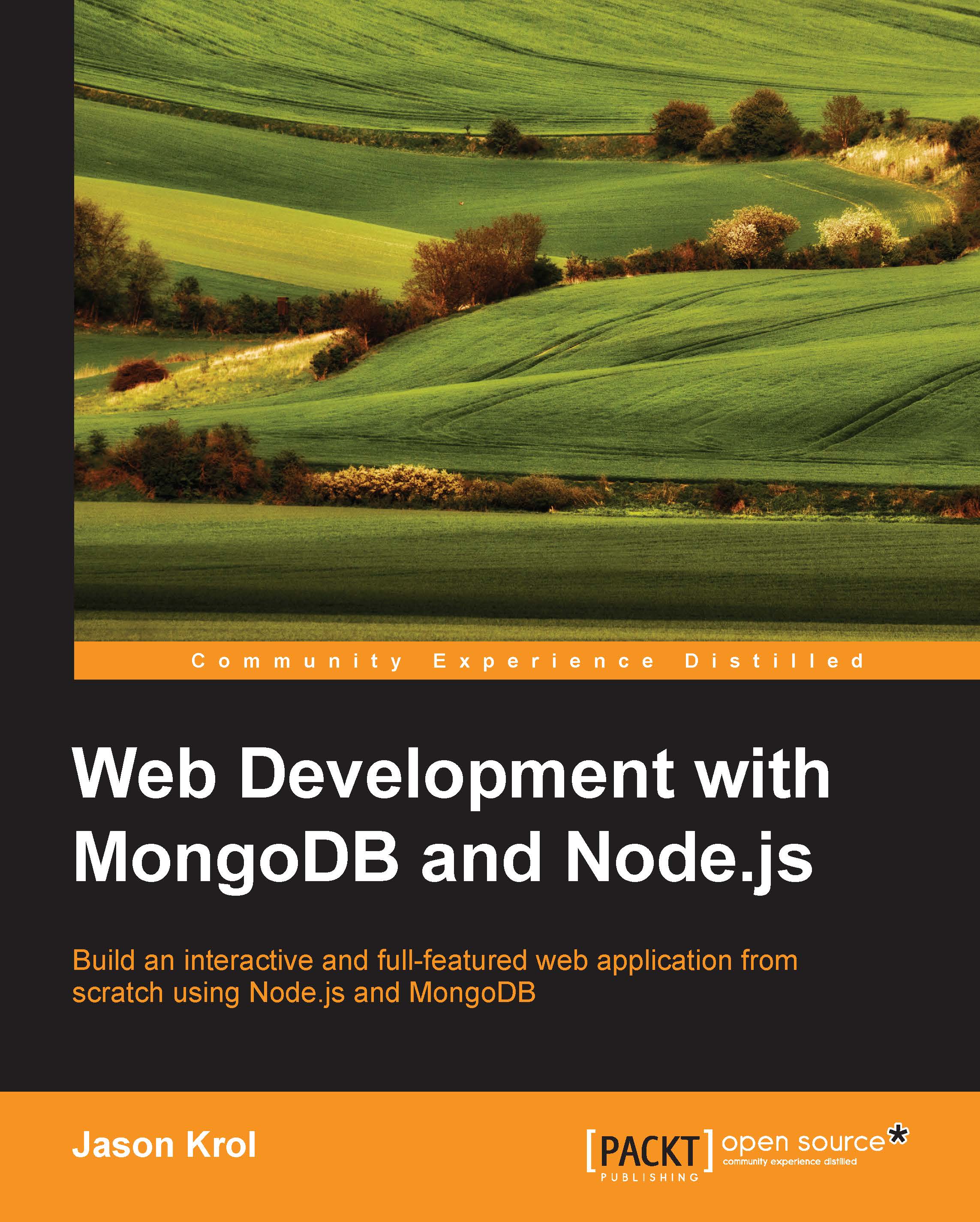Frontend development tools
Because of the sophisticated nature of single page applications, there exists a growing suite of tools a frontend developer needs to be familiar with to manage many day-to-day, and sometimes minute-to-minute tasks.
Automated build task managers
A build tool is just what it sounds like, a tool used to build your application. When a frontend developer creates and maintains an application, there could be a number of tasks that need to be repeated literally every time a file is changed and saved. Using a build tool, a developer can free up time and mental resources by offloading the responsibility to an automated task manager that can watch files for changes and execute any number of tasks needed. These tasks might include any number of the following:
- Concatenation
- Minification
- Uglification and obfuscation
- Manipulation
- Dependency installation and preparation
- Custom script firing
- Concurrent watchers
- Server launching
- Test automation
Some of the more popular build tools today include...