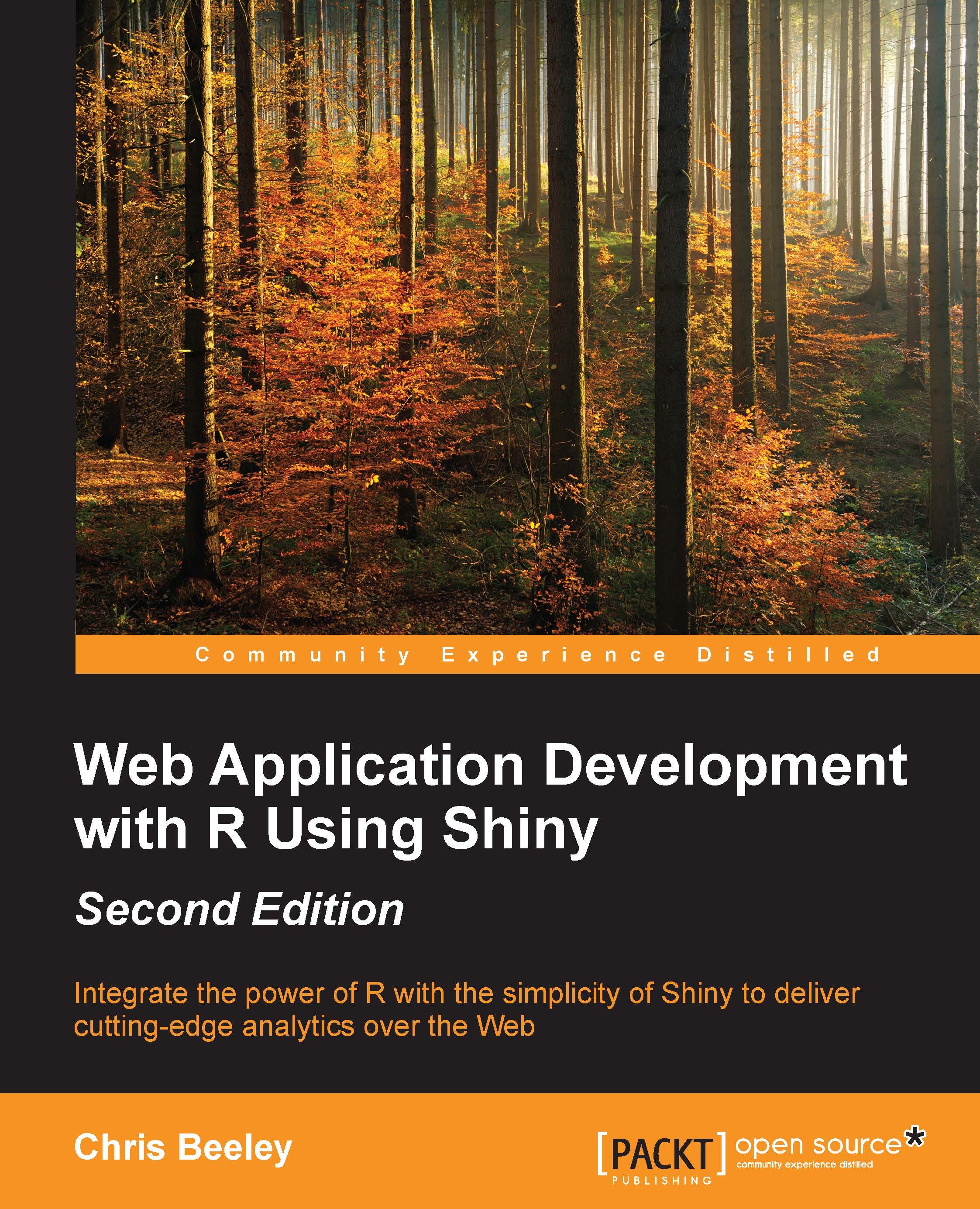Resizing the google chart
So far, it was so simple. However, there is a problem!
Google vis charts, unlike native R visualizations, are not automatically resized when the browser window changes. We're going to fix this problem very simply using session$clientData, which we came across at the beginning of the chapter. If you are running the application, click on the Show client data button at the bottom of the application. The following screen will appear:

In order to redraw the gauge, we are going to establish a dependency on one of these elements that we know will change when the size of the browser window changes. In this case, output_trend_width is perfect. We're not really worried about height because there isn't anything to bump against the gauge below it, only to the left and right. The code to draw the gauge therefore becomes:
output$gauge <- renderGvis({
# dependence on size of plots to detect a resize
session$clientData$output_trend_width
[... as before .....