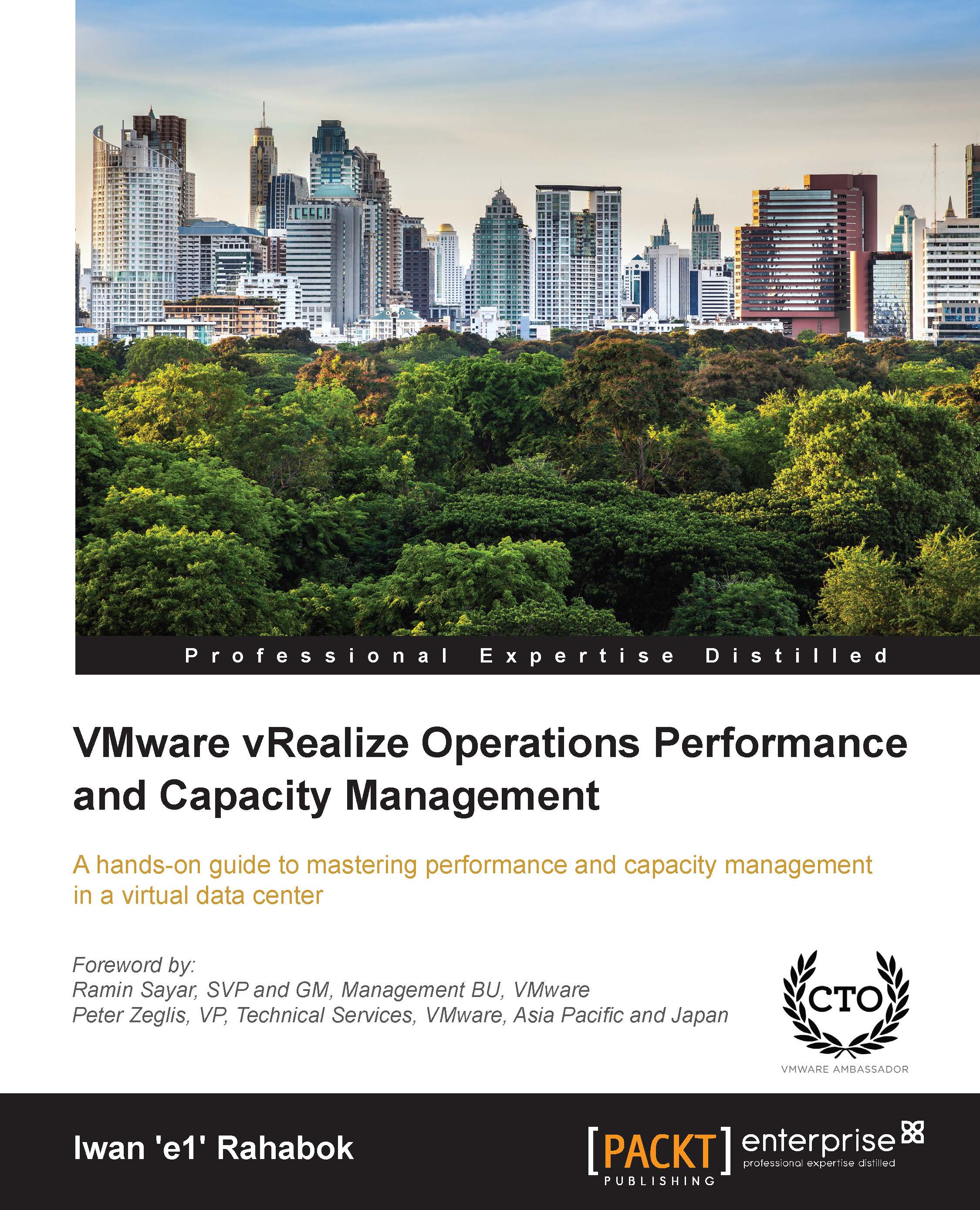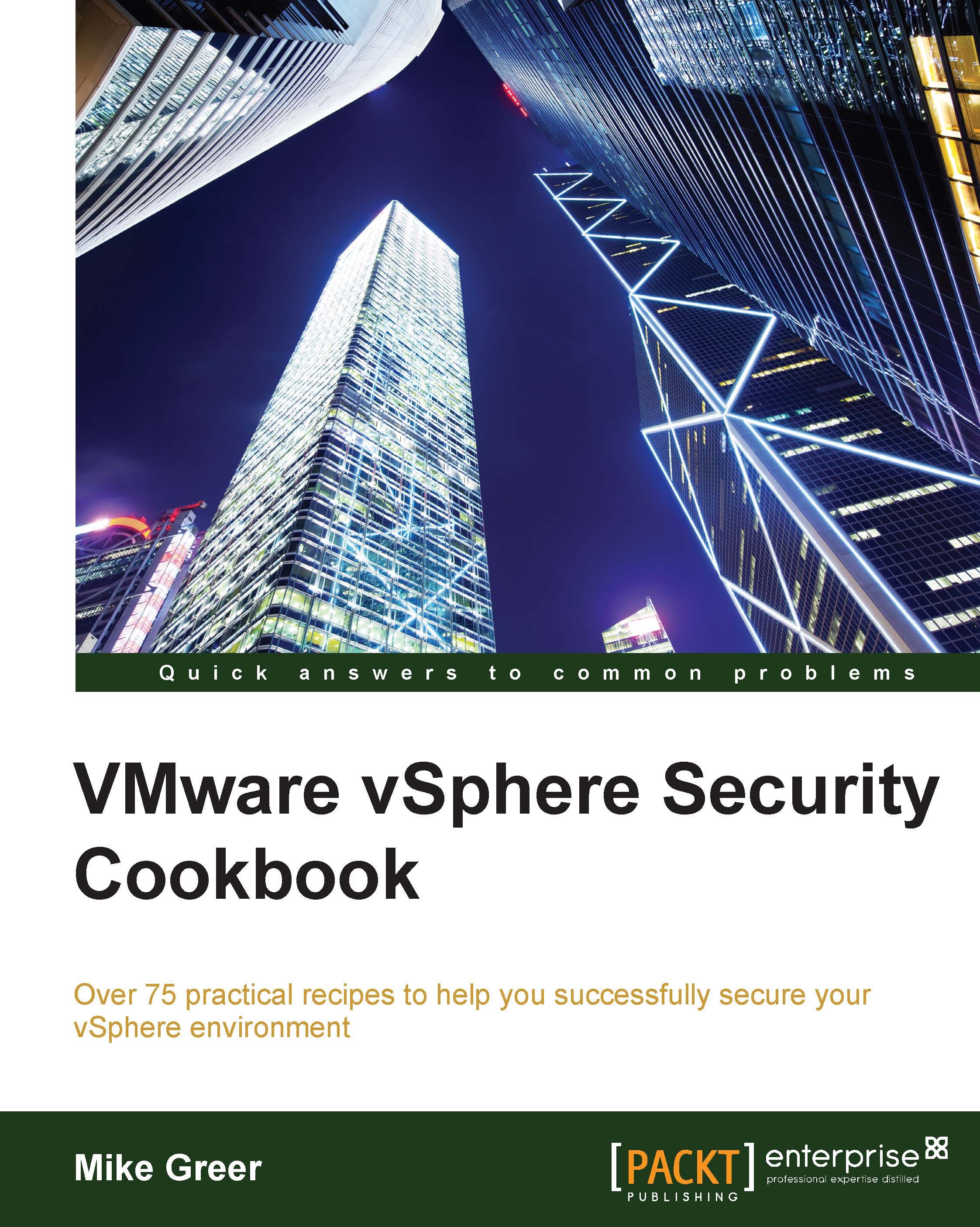The risk equation is composed of three components: threat, vulnerability, and cost.
Risk = Threat x Vulnerability x Cost
In brief, Cost is the damage measured in currency, as experienced in the loss of hardware or software. The cost also includes consulting hours or quantifiable staff time spent in remediating the damages caused. While cost is a key factor in the risk formula, it falls outside the scope of this book. Please refer to sites such as http://www.isaca.org for further information on risk and risk management.
The Threat component of the risk equation is measured in frequency or rate. For example, the threat of a user deleting a file will be greatly reduced if a user only has read permission on the file. By the same token, an organization with 10,000 computers has a much higher potential threat of a virus infection than an organization with 1,000 computers.
While there are threats associated specifically with the virtualization environment, a great deal of risk is caused by the misconfiguration of systems and policies. With the added complexity of virtualization comes additional layers that need to be addressed in order to make the environment secure. Without end-to-end security communication in the Storage Area Network (SAN), the storage switch, hypervisor host, and virtual machine are at risk. Likewise, communication between virtual networking components and physical networking components presents many opportunities for misconfiguration, thereby leading to the opportunity for a security breach.
The Vulnerability component, at a broad level, is measured as a percentage, which is similar to the case of a threat. The term vulnerability is most closely tied to a known deficiency or bug that presents a clear vector for compromise, and as such, caries a likelihood of 100 percent if the system is not patched to protect against said exploit.
Considering the risk equation, vulnerability is the component that has the most control. Vulnerabilities in the hypervisor platform will typically be patched by the vendor, in this case, VMware. By utilizing tools such as Update Manager, system administrators are able to keep the host systems patched in a timely and regular manner.
During the software patching cycle, it's important to do proper testing before applying a patch to a production system. This is even more critical for virtualized systems since a single virtualized host can hold a large number of virtual machines and thus will be affected adversely by a patch crippling a host.
Normal network vulnerabilities are still present in a virtualized environment. The mix between virtual networking and physical networking can present a different set of vulnerabilities based on the environment. It is important for the networking team and the server virtualization team to work together in order to ensure that both the physical and virtual networks are correctly configured and secure.
Understanding defense-in-depth
In addition to risk is the concept of defense-in-depth. The defense-in-depth model uses a layered approach, which not only increases the attacker's risk of detection but also reduces an attacker's chance of success. Defending the organization in depth means the application of a combination of people, processes, and technology to protect against threats at each layer. A good defense-in-depth architecture will build each layer of the security under the assumption that the other layer has been breached. If one layer is missing something, another layer might stop it and thereby stop the attacker.
In brief, the model consists of a series of interconnected components. The fundamental layer of policy and procedure affects every other layer. This layer includes both security policies and security procedures, as shown in the following figure:
The next layer is the Physical Security layer. This layer encompasses the remaining layers and includes secure facilities, mantraps, surveillance, and biometric identification devices.
The traditional host layer is now broken up into the virtual host and the virtual machine. The virtual host, also known as the hypervisor, includes signed drives, a secured kernel layer, and minimal management attack surfaces. The virtual machine layer includes the guest operating system, host hardening, patch management, and strong authentication. The guest operating system might also include a host-based firewall, intrusion detection system, and disk encryption system.
The data layer of the defense-in-depth model includes
Access Control Lists (ACLs) and encryption.
The application layer includes hardening practices such as mechanisms to prevent SQL injection, as an example.
The network layer consists of an internal network and perimeter layers. These layers are traditionally separated by a security device such as a firewall. In a virtualized environment, both an internal network and a perimeter network can and often do reside within the same set of virtual host machines. In a complex networking scheme, it's even more critical to ensure that trusted network traffic and untrusted network traffic are properly separated in the virtual environment.
In a traditional physical environment, overall security is often more difficult to achieve, simply because there are more components and the risk of misconfiguration is higher. For example, securing a mission-critical application is more efficient when the majority of components are virtual and can be configured together by a team or an individual. In a physical environment, the same tasks could span numerous individuals around the globe. The virtual environment provides the administrator with an encapsulated landscape, which provides a better structure for tracking critical components.
The remainder of this chapter will highlight the threats and vulnerabilities to core services utilized in a virtualization environment, including storage, networks, hypervisors, virtual machines, and physical security.
 United States
United States
 Great Britain
Great Britain
 India
India
 Germany
Germany
 France
France
 Canada
Canada
 Russia
Russia
 Spain
Spain
 Brazil
Brazil
 Australia
Australia
 Singapore
Singapore
 Hungary
Hungary
 Ukraine
Ukraine
 Luxembourg
Luxembourg
 Estonia
Estonia
 Lithuania
Lithuania
 South Korea
South Korea
 Turkey
Turkey
 Switzerland
Switzerland
 Colombia
Colombia
 Taiwan
Taiwan
 Chile
Chile
 Norway
Norway
 Ecuador
Ecuador
 Indonesia
Indonesia
 New Zealand
New Zealand
 Cyprus
Cyprus
 Denmark
Denmark
 Finland
Finland
 Poland
Poland
 Malta
Malta
 Czechia
Czechia
 Austria
Austria
 Sweden
Sweden
 Italy
Italy
 Egypt
Egypt
 Belgium
Belgium
 Portugal
Portugal
 Slovenia
Slovenia
 Ireland
Ireland
 Romania
Romania
 Greece
Greece
 Argentina
Argentina
 Netherlands
Netherlands
 Bulgaria
Bulgaria
 Latvia
Latvia
 South Africa
South Africa
 Malaysia
Malaysia
 Japan
Japan
 Slovakia
Slovakia
 Philippines
Philippines
 Mexico
Mexico
 Thailand
Thailand