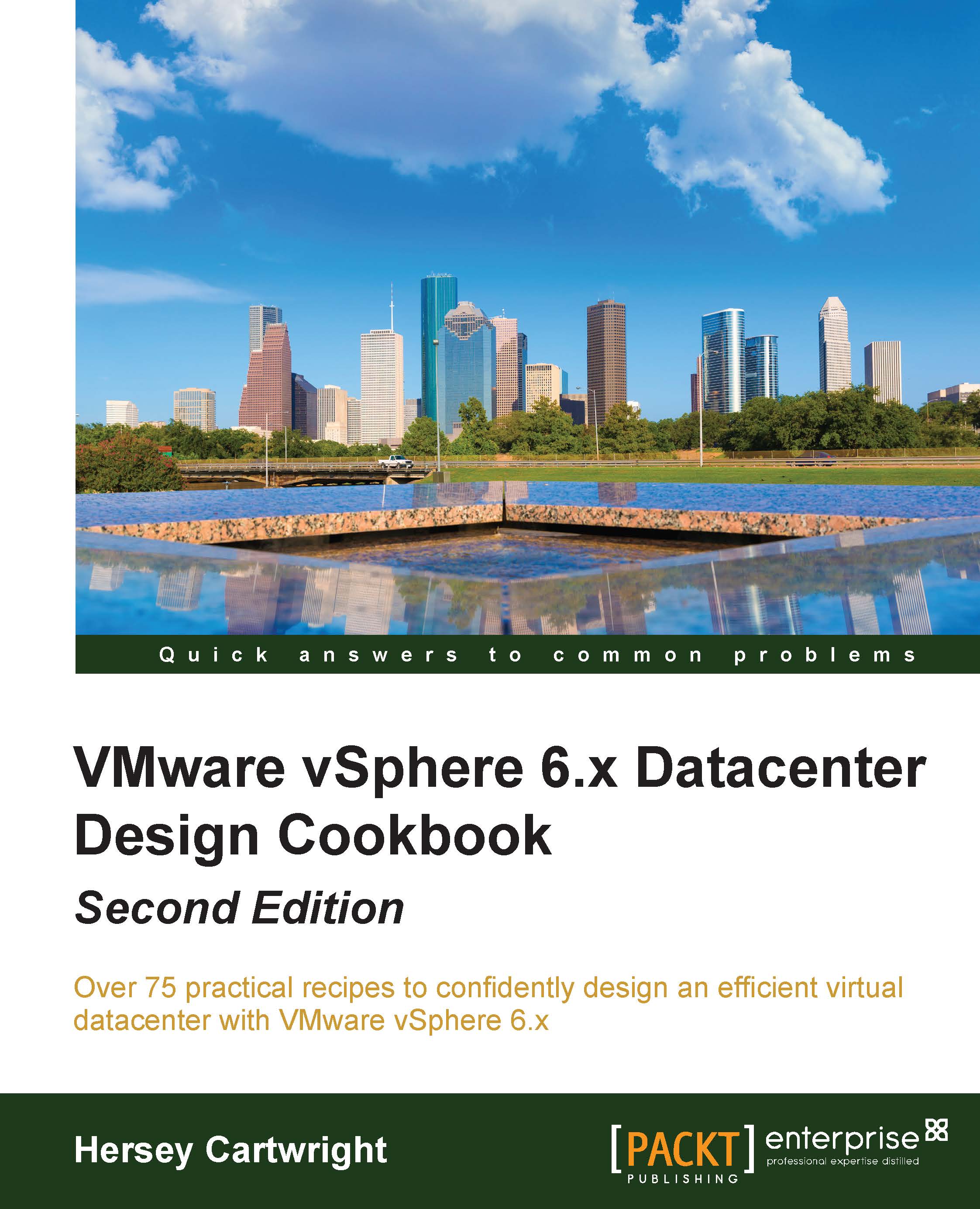Using vApps to organize virtualized applications
vApps can be used to group individual virtual machines with interdependencies into a single application. A common use case for this would be a multitier web application that requires a web server frontend, an application server, and a supporting database server. The application can then be managed as a single inventory object.
How to do it…
The following steps can to be performed to use vApps to organize virtual machine workloads:
Create a new vApp by launching the New vApp wizard, as shown in the following screenshot:

The method to create the vApp (either creating a new vApp or cloning an existing vApp), the vApp name, the folder location, and the resource allocation settings are configured in the New vApp wizard, as shown in the following screenshot:

Once the vApp has been created, you can add virtual machines to the new vApp by dragging them into the vApp. The following screenshot shows a vApp containing the Prod1 and Prod2 virtual machines...