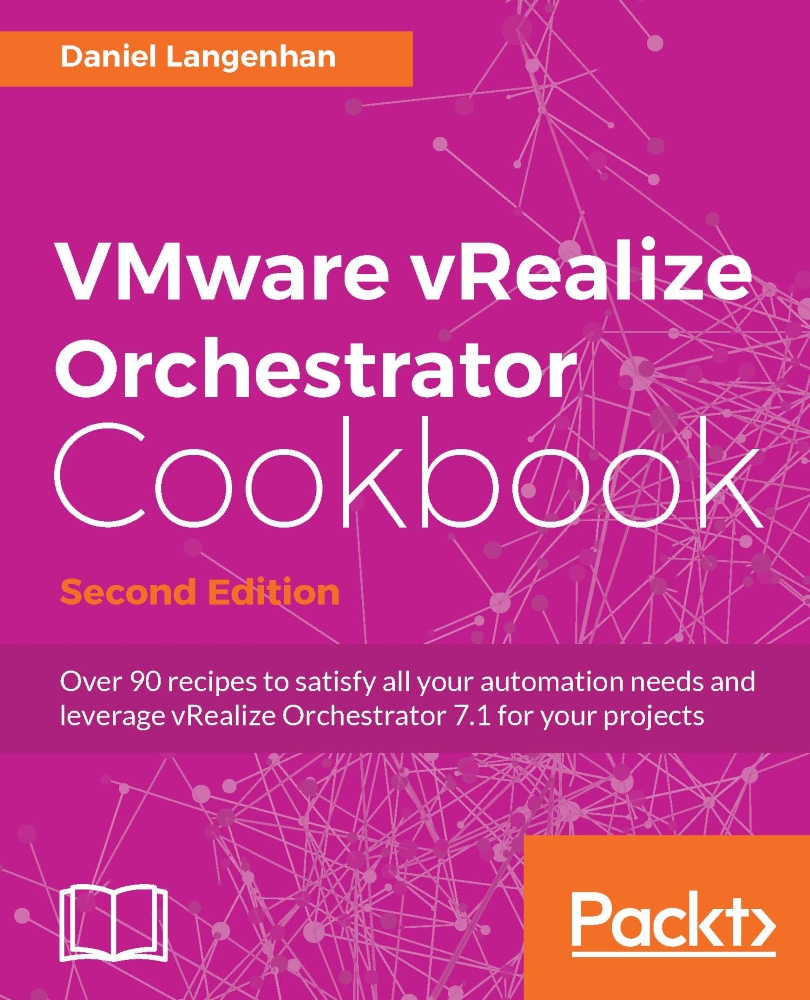Tuning Java
This recipe shows how to increase the Java heap size so that Orchestrator performs better by making better use of the allocated memory resources.
Getting ready
First of all, we need more virtual memory allocated to the VM on which Orchestrator is running.
You also need SSH access to the appliance.
How to do it...
This how-to is for vCO 5.5 and higher, for versions 5.1 and lower please see kb.vmware.com/kb/2007423:
- Log in to the Linux operating system of your Orchestrator.
- Stop the Orchestrator service with
service vco-server stop. - Make a backup of the file with
cp /usr/lib/vco/app-server/bin/setenv.sh /usr/lib/vco/app-server/bin/setenv.sh.bak. - Type
vi /usr/lib/vco/app-server/bin/setenv.sh. - The
vicommand opens up and displays the contents of the file. - Move the cursor to the line that starts with
MEM_OPTS="-Xmx2048m. - Press I and remove
2048. Enter your desired heap size in MB. - Press Esc and then type
:qwto exit and save. If you want to exitviwithout saving, enter:q!instead. - Start...