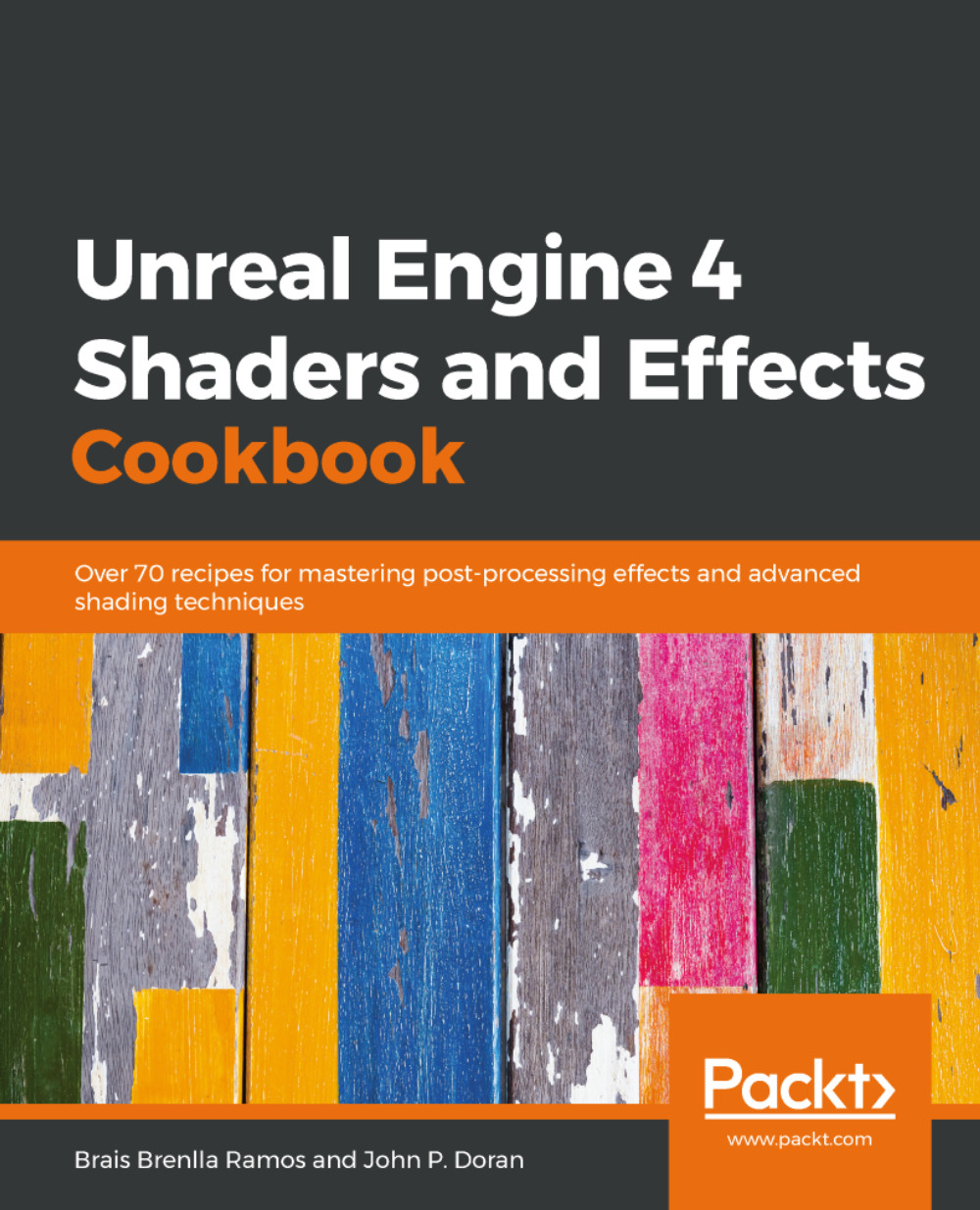Painting a mesh with vertex painting
As we said in the introduction to this chapter, we are going to learn and use some advanced techniques that we haven't seen yet. We'll start off by looking at an important and useful technique called vertex painting, which will allow us to assign specific values to the vertices that make up our models with the aim of reusing that information to drive the appearance of the materials we apply to them. This can be very useful under certain circumstances, such as when we don't want to use masks to define how materials look or to manually paint specific effects on an object. I'm sure you'll find this technique very useful once we take a proper look at it, so let's not delay that any further!

Getting ready
Vertex painting is a technique that is not very demanding in terms of the objects that you need to have in order to use it. You'll basically need a model and a material, which you can easily get hold of through the Starter Content, either by using your own...