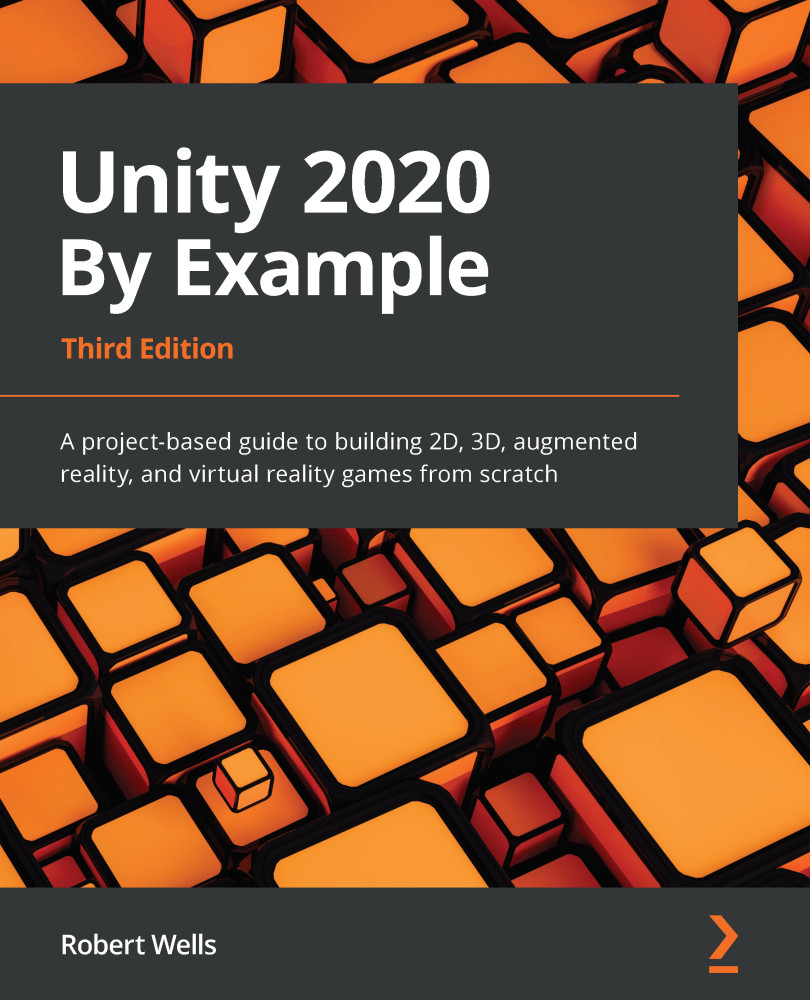Testing on devices
Before we go any further, I think now is an excellent time to test whether we can display the turtle in AR using a real device. To do that, we will need to build and deploy the project. As you would imagine, the exact steps differ based on your chosen platform; however, before we get into platform-specific settings, we need to change a few platform-agnostic settings:
- On the Application menu, select File | Build Settings.
- In the window that appears, select Add Open Scenes to add our newly created scene:
Figure 13.22 – Adding the current scene to the build list
- Delete Scenes/SampleScene from the scene list.
It's at this point the settings branch depending on your platform. We'll first look at testing on Android before moving on to iOS.
Testing on Android
To test on an Android device, do the following:
- Under Platform, select Android.
- Select Switch Platform:
Figure 13.23 – Switching...