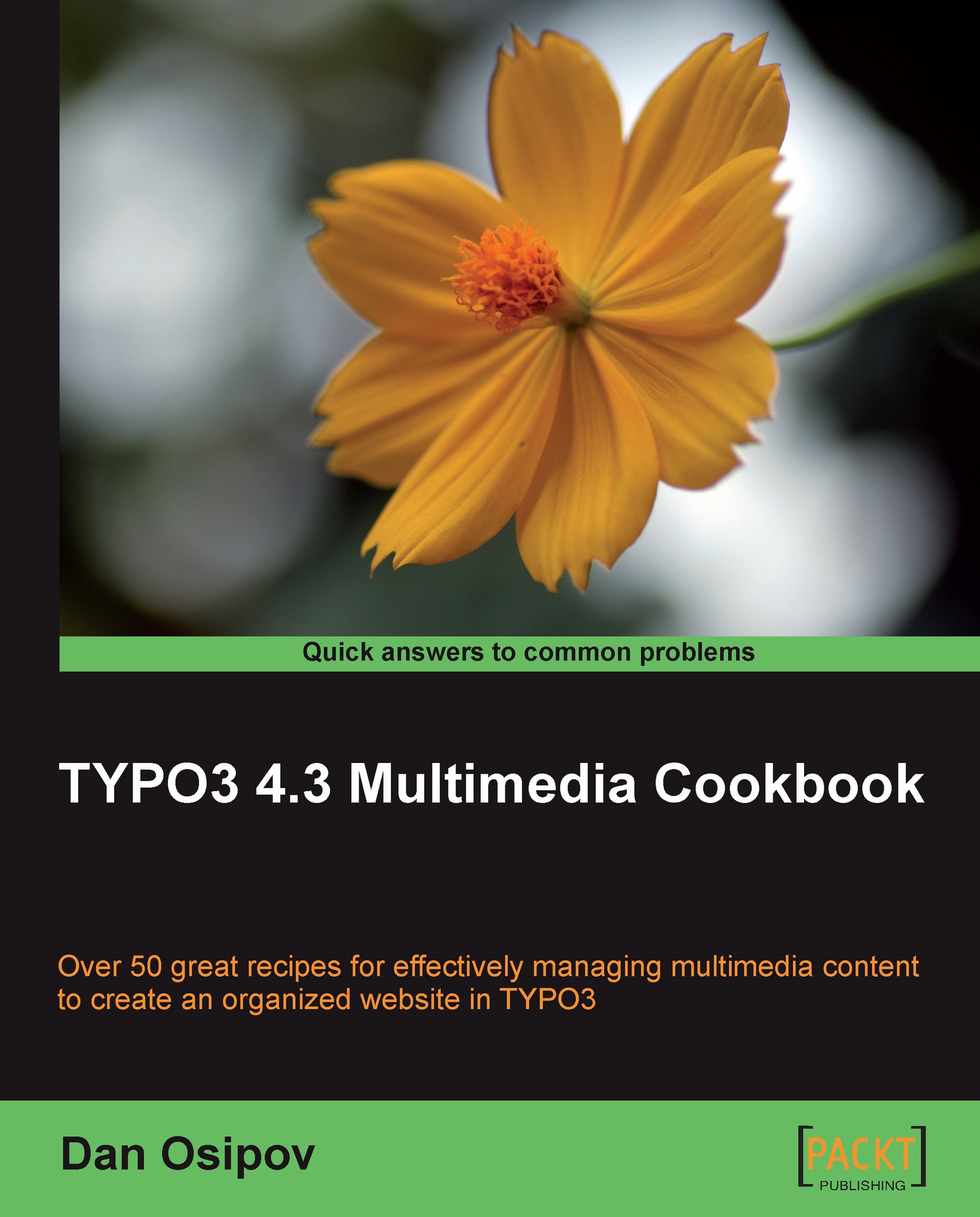Connecting to Flash Media Server to play video
Flash Media Server (FMS) is an amazing piece of software from Adobe that provides streaming and interactivity to the Web. Audio and video could be streamed in different resolutions, with limited buffering. Furthermore, Flash Media Server allows to stream live video!
We will not dig into the internal configuration of Flash Media Server, as that would require a book on its own. All the control elements for the client is packaged into a SWF file that can be deployed to the Web. In this recipe, we will look at how the code can be embedded in TYPO3 to communicate with a Flash Media Server.
How to do it...
1. Create an HTML element on the page.
2. Add the following code (you can copy it from the introductory page of the FMS installation). Replace the URLs to point to your Flash Media Server.
<object width='640' height='377' id='videoPlayer' name='videoPlayer' type='application/x-shockwave-flash' classid='clsid:d27cdb6e-ae6d-11cf-96b8-444553540000...