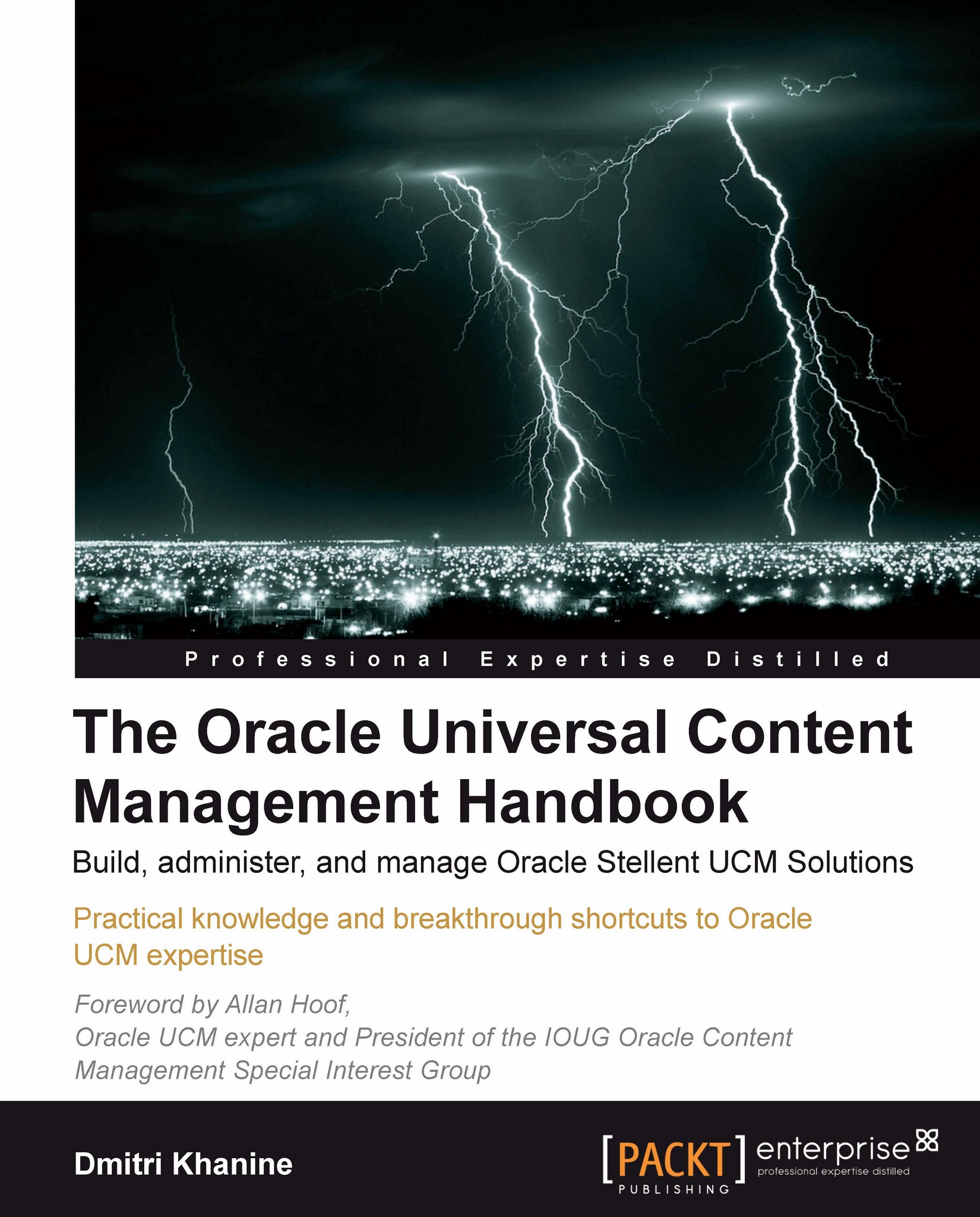Nine important directories: Which ones will make your life easier?
In Chapter 3, Metadata, we looked at the database structure. We've seen how metadata values are stored in the database. What about the items themselves? Let's explore Content Sever installation folder. I'll show you where the actual content is stored, and we will discover a ton of goodies along the way.
If you're using a virtual machine we built in Chapter 1, Getting Up and Running, then browse to C:\oracle\ucm\server folder. If you've changed the folder during installation, or if you're running on UNIX, your installation path will be slightly different. You'll see a bunch of subdirectories. Let's explore the critical ones. Let's start with admin.
admin
This is where Admin Server is installed. If you need a refresher flip back to Chapter 2, Major Controls.
Here's what the directory looks like:

Admin Server can handle multiple Content Server instances, and allows you to start and stop them and to change their configuration. But...