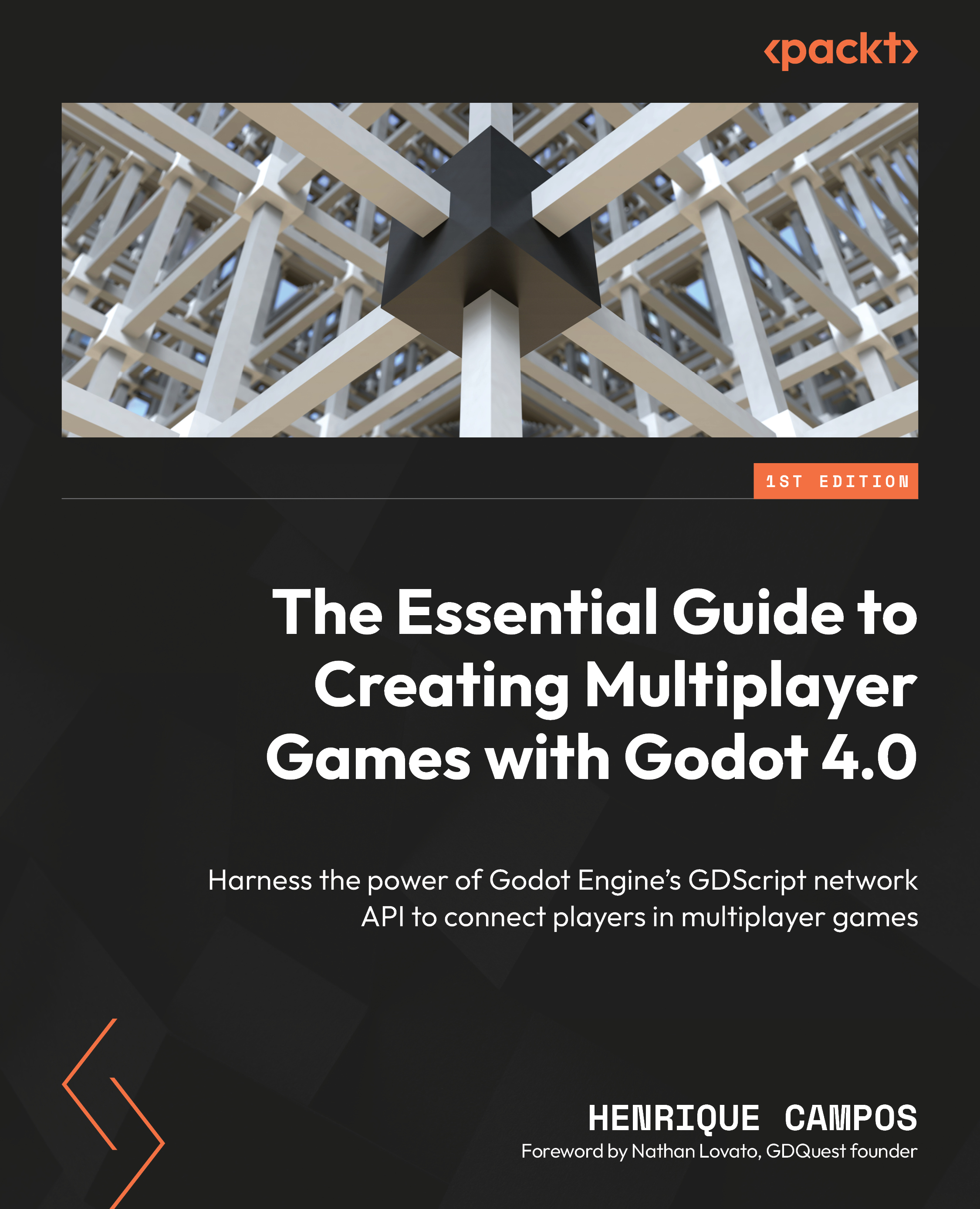Summary
With that, we conclude our chapter! Throughout this chapter, we introduced the Debugger dock, which is a powerful tool for assessing and debugging potential problems in our game, as well as for optimizing its performance.
We explored the Stack Trace tab, which gives us an overview of our game’s flow and provides us with multiple ways to gather information about the changes that happen throughout this flow, allowing us to understand the whole chain of cause and effect that led to a given change. We also talked about the Errors tab, which is where we work together with thousands of other developers who worked on the development of Godot Engine’s core and identified thousands of errors and documented them so that when they happen, we have some light on the issue and can fix it.
On top of that, we explored two powerful performance-based debugging tabs: the Profiler tab and the Visual Profiler tab. The Profiler tab is one of your best allies in this task, as...