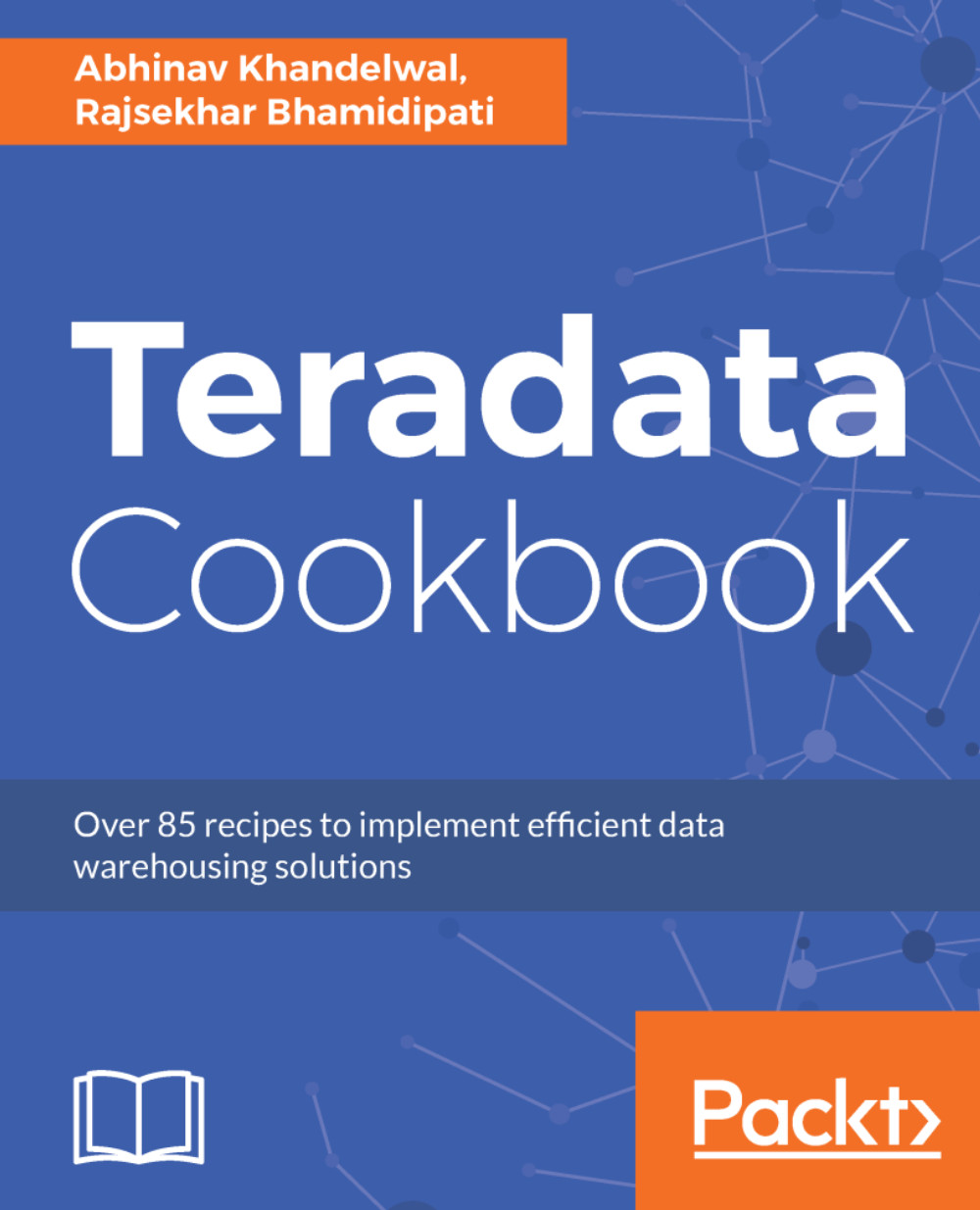<span>Even though the EXPLAIN plan is in plain English, it is not easy to understand the underlying meaning without understanding the main keywords. At first look, it possibly won't make any sense to you and you may not relate it to the query. We will decode the output into its pieces to carve out the relevant information behind it.
Decoding explain
How to do it...
- Identify the query for which you want to check the explain.
- It is recommended to check the explain of all the queries before executing, as query plans get changed if table demographics are changed.
- Hit F6 by selecting the query to get the explain, or write the EXPLAIN keyword before the query and press F5:
Explain
Insert Into test01.webclicks...