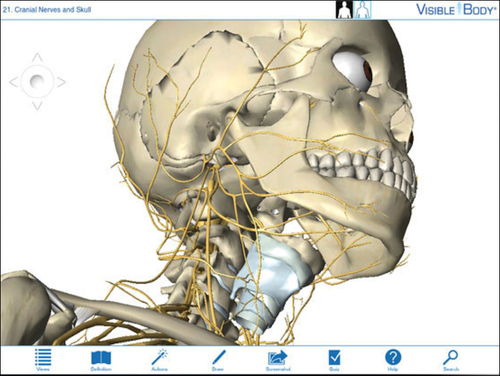Teaching using 3D resources (Advanced)
3D demonstrations and videos make any classroom lively and interesting. Adding 3D to your conventional teaching method can make your lessons more captivating and engaging. You can use 3D supporting iPad apps in your class to help your students understand complex topics such as the human body or the solar system very easily. In this recipe we will look at the Solar Walk – 3D Solar System model app in detail, which uses 3D demonstrations along with vast amounts of factual information to explain the complex solar system.
Getting ready
Download the Solar Walk – 3D Solar System app (costing $0.99) from the iPad App Store. Also arrange for a pair of cyan-red 3D glasses each for your students and yourself.
How to do it…
As you launch this app, serene music welcomes you to the journey into space. The following screenshot shows the space. You can navigate from the Sun to the end of the galaxy by zooming in and back by zooming out, both using pinch by two fingers. During your zooming in to reach from one point to another in the galaxy, you will pass through all planets and even their moons that will come in your way just as if you were actually traveling between those two places.

You can use your fingers to rotate the solar system model on all three axes. To view a planet in details, just tap on that planet. You will see a detailed model of that planet open up before you along with its full information. The General Information tab contains information such as the planet's name, size, mass, and so on. The Internal Structure tab will illustrate the planet's composition layers. A slideshow of the planet's actual pictures will be there at the bottom of this screen showing planet in detail.

In this app, you can see the planets move in real time. If this is too slow for you, you can move fast in time. You can also go back and forth in time to see the position of all planetary bodies at that point of time. The time you are at in the app is visible at all times on the top right corner of the screen.
There is a decent library of educational videos present within the app. You can access this library and a couple of more app features from the Options button located in the bottom-right corner of the screen. All videos in this library are also available in 3D. But to view these videos in 3D, it is required to make use of the 3D glasses we arranged for before beginning this section. These videos are also interactive along with being 3D. This app lets you bring the Sci-fi movie type space traveling experience right into your classroom. Just imagine, how much your students will look forward to attending to your class from now on!

If you want to send the app's info to your students for reference, or want to share your awesome teaching method with your fellow teachers, just use the Share button present at the top-left corner of the screen. Apart from e-mailing information and sharing it online, you can save images to your iPad's camera roll or print information to distribute notes to your students. The various sharing options can be seen in the next screenshot:

You can connect your iPad to your Apple TV 2 even wirelessly to make the whole experience of solar walk available to your entire class on a large screen.
How it works...
3D videos and demonstrations will not only make your class interesting, but also enable your students to learn about the planets, their moons, their science missions, and other details of the solar system. The 3D experience will make you and your students feel like you all actually walking in space, going to planets, and the Sun and getting know them personally.
There's more...
The human body is one of the most complex systems that exists in the world. Understanding this system can be made simpler using 3D modeling.
Visible Body 3D Human Anatomy Atlas
A boon for biology teachers and students, the Visible Body 3D Human Anatomy Atlas app will let you view the human body skeletal, muscular, and neural structures (both male and female) in a 3D model. As with the solar system model in the Solar Walk app, in the Visible Body app you can rotate the human body model in all three axes and tap to view detailed information of body parts. The next screenshot obtained from the iPad App Store shows a preview of the Visible Body app.