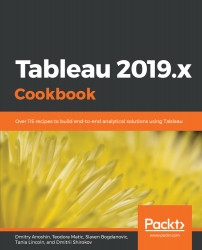The fastest way to connect Tableau to AWS EMR via Hive JDBC is to open an SSH tunnel to the master node. Let's connect.
Connect Tableau with Apache Hive
How to do it...
-
Open Terminal and run the following command:
ssh -o ServerAliveInterval=10 -i ~/.ssh/tableau-cookbook.pem -N -L 10000:localhost:10000 hadoop@ec2-18-215-157-216.compute-1.amazonaws.com
But this could be a different command in your case.
-
Open Tableau Desktop and create a new connection using Amazon Hadoop EMR Hive.
-
Download and install ODBC drivers for your OS from: https://docs.aws.amazon.com/emr/latest/ManagementGuide/emr-bi-tools.html
-
Now, we can connect Hive, as follows:

-
Then choose default as a schema and cloudfront_logs as a table...