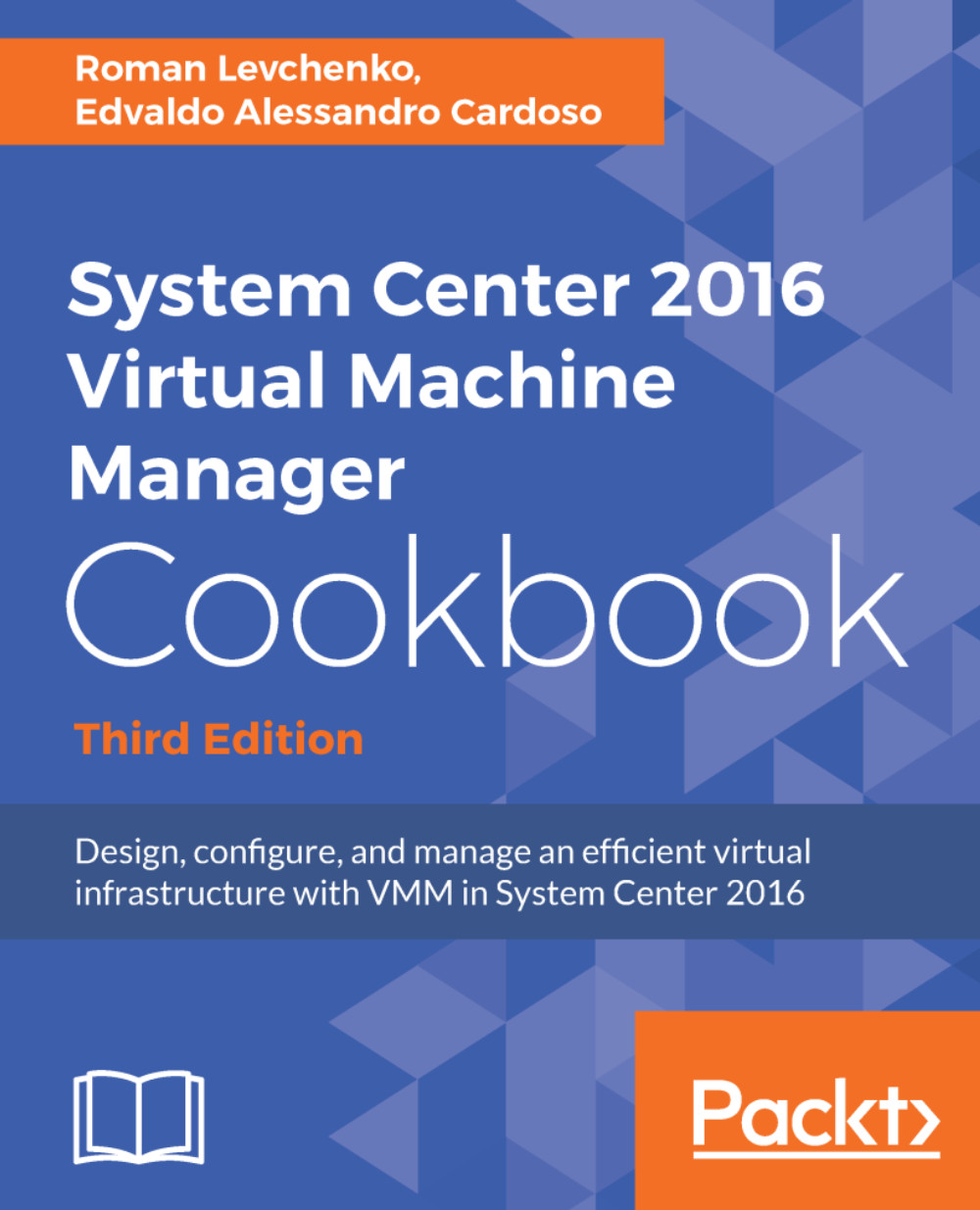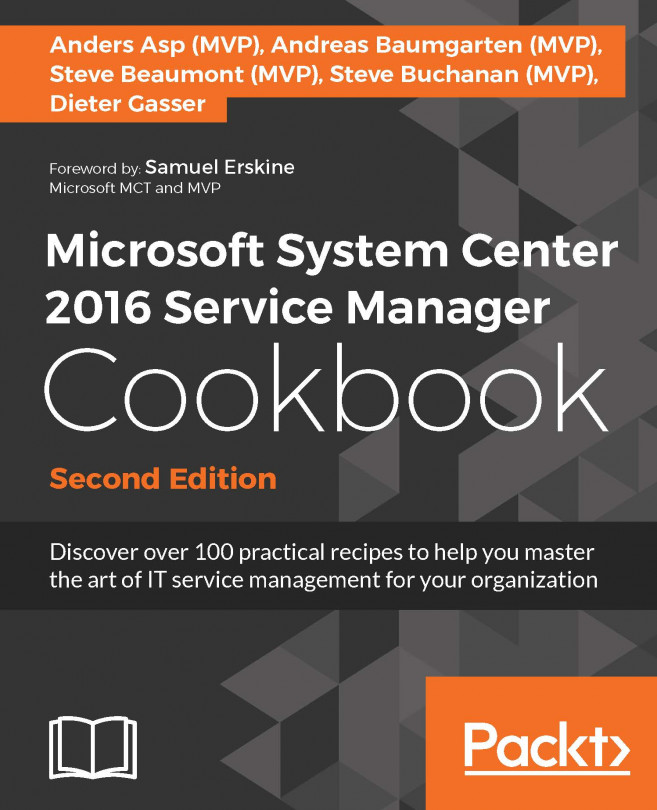System Center 2016 is licensed with two versions, Standard and Datacenter. As with System Center 2012 R2, the same capabilities across editions are differentiated only by virtualization rights. All System Center components are included in these two editions. The main difference between SC 2012 R2 and SC 2016 is the licensing model that has been moved from CPU-based to core-based in order to simplify licensing across multi-cloud infrastructures.
Licensing the System Center
Getting ready
The license is required only to manage endpoints. If you have existing software-assurance (SA) subscription, you can move to the new SC 2016 at any time. SC 2-processor licenses with active SA will be exchanged for a minimum of 8 two-core pack licenses (16 cores) or the actual number of physical cores in use on the server under management.
How to do it...
As part of the private cloud design solution, you need to define which license you will need, based on your solution design and business requirements.
How it works...
License summary for System Center 2016:
- Core-Based licensing: Licensing is based on the number of physical cores on the servers under management, consistent with the Windows Server 2016 model. You need to license all physical cores in the server being managed. Minimum of 8 cores licenses is required for each processor and minimum of 16 cores required for each server. If you have, for example, even one 4-core CPU in server, it would be required to buy eight 2-core packs to license that server. The price of eight two-core packs will be the same as 2-processor licenses for SC 2012 R2.
- Consistent licensing model across editions: Core-based licenses for server management. User-based or operating system environment (OSE)-based license for client management.
- For endpoints being managed: No additional licenses are needed for management servers or SQL Server technology used in the System Center:
|
System Center 2016 Editions |
Datacenter |
Standard |
|
Recommendation |
For highly virtualized environments |
For lightly- or non-virtualized environments |
|
Virtualization rights |
Unlimited |
2 (two) OSEs |
|
Capabilities |
All SC components and all workload types |
All SC components and all workload types |
|
License type |
one license pack covers 2 cores, minimum of 8 packs required for each server |
one license pack covers 2 cores, minimum of 8 packs required for each server |