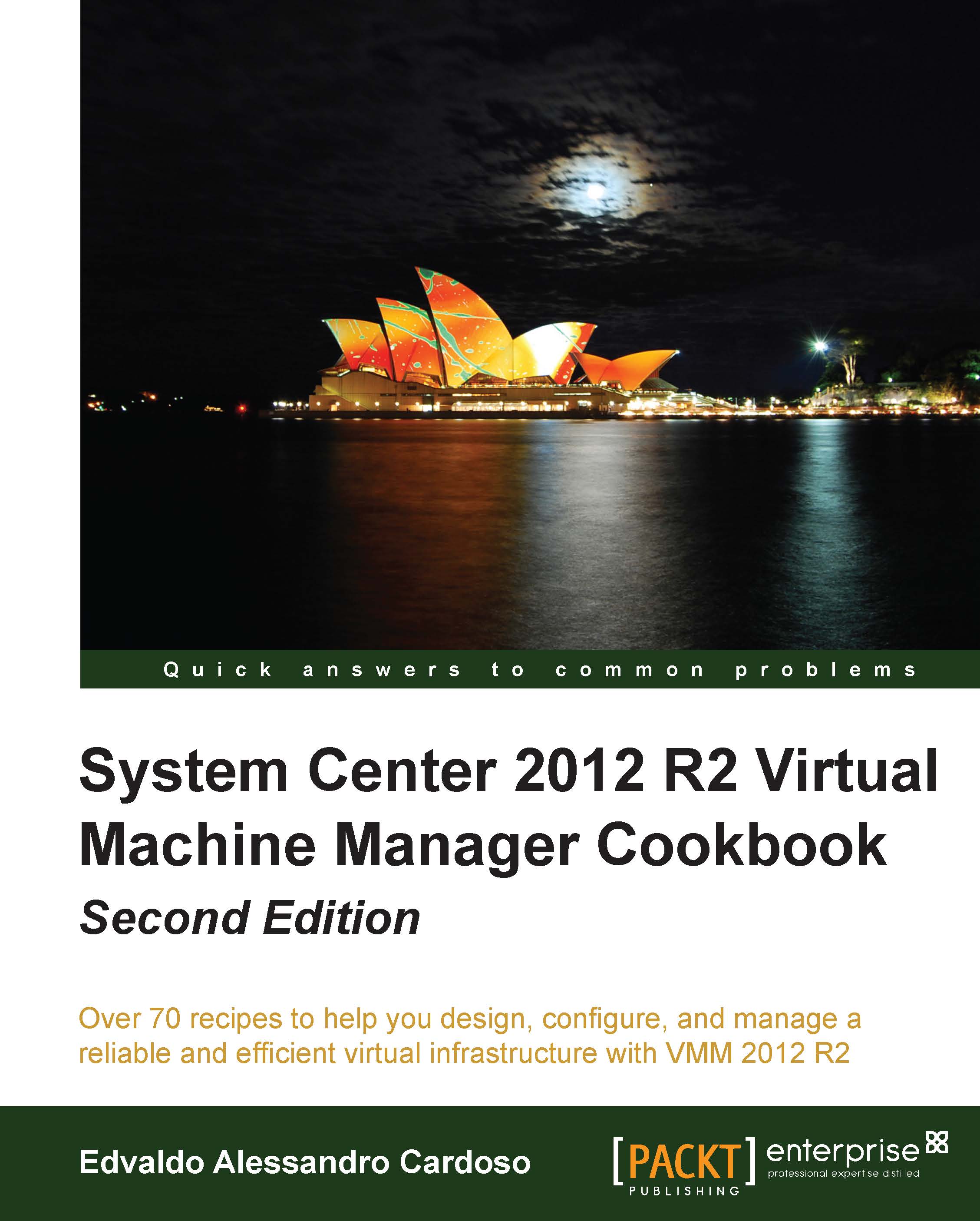Planning for High Availability
High Availability is important when your business requires minimum or no downtime, and planning for it in advance is very important.
Getting ready
Based on what we learned about each component, we now need to plan the HA for each VMM component.
How to do it…
Start by planning the HA for the core component, followed by every VMM component of your design. It is important to consider the hardware and other System Center components as well the OS and software licenses.
How it works...
When planning for highly available VMM management servers, you should first consider where you can place the VMM cluster. As per best practices, the recommendation is to install the VMM cluster on a management cluster, preferably on physical servers, if using a converged network for your virtual network. However, if you plan to install highly available VMM management servers on the managed cluster, you need to take into consideration the following points:
- Only one highly available VMM management server is allowed per failover cluster.
- Despite the possibility of having a VMM management server installed on all cluster nodes, only one node can be active at a time.
- To perform a planned failover, use Failover Cluster Manager. The use of the VMM console is not supported.
- In a planned failover situation, ensure that there are no running tasks on the VMM management server, as it will fail during a failover operation and will not automatically restart after the failover operation.
- Any connection to a highly available VMM management server from the VMM console will be disconnected during a failover operation, and it will be reconnected right after.
- The failover cluster must run Windows Server v2012 or higher in order to be supported.
- The highly available VMM management server must meet the system requirements. For information about system requirements for VMM, see the Specifying the correct system requirements for a real-world scenario recipe in this chapter.
- In a highly available VMM management deployment, you will need a domain account to install and run the VMM management service. You are required to use Distributed Key Management (DKM) to store the encryption keys in Active Directory.
- A dedicated and supported version of Microsoft SQL Server should be installed. For supported versions of SQL Server for the VMM database, refer to the Specifying the correct system requirements for a real-world scenario recipe.
There's more…
The following sections are the considerations for SQL Server and the VMM library in an HA environment.
SQL Server
In an enterprise deployment of VMM, it is recommended that you have a SQL Server cluster to support the HA VMM, preferably on a cluster separated from the VMM cluster. VMM 2012 R2 supports SQL Server AlwaysOn Availability Groups. The following link will show you a good example of how you can set it up:
The VMM library
As the best practice in an enterprise deployment, it is highly recommended that you use a highly available file server to host the VMM library shares, as VMM does not provide a method to replicate files in the VMM library, and they need to be replicated outside of VMM.
As a suggestion, you can use the Microsoft Robocopy tool to replicate the VMM library files, if necessary.