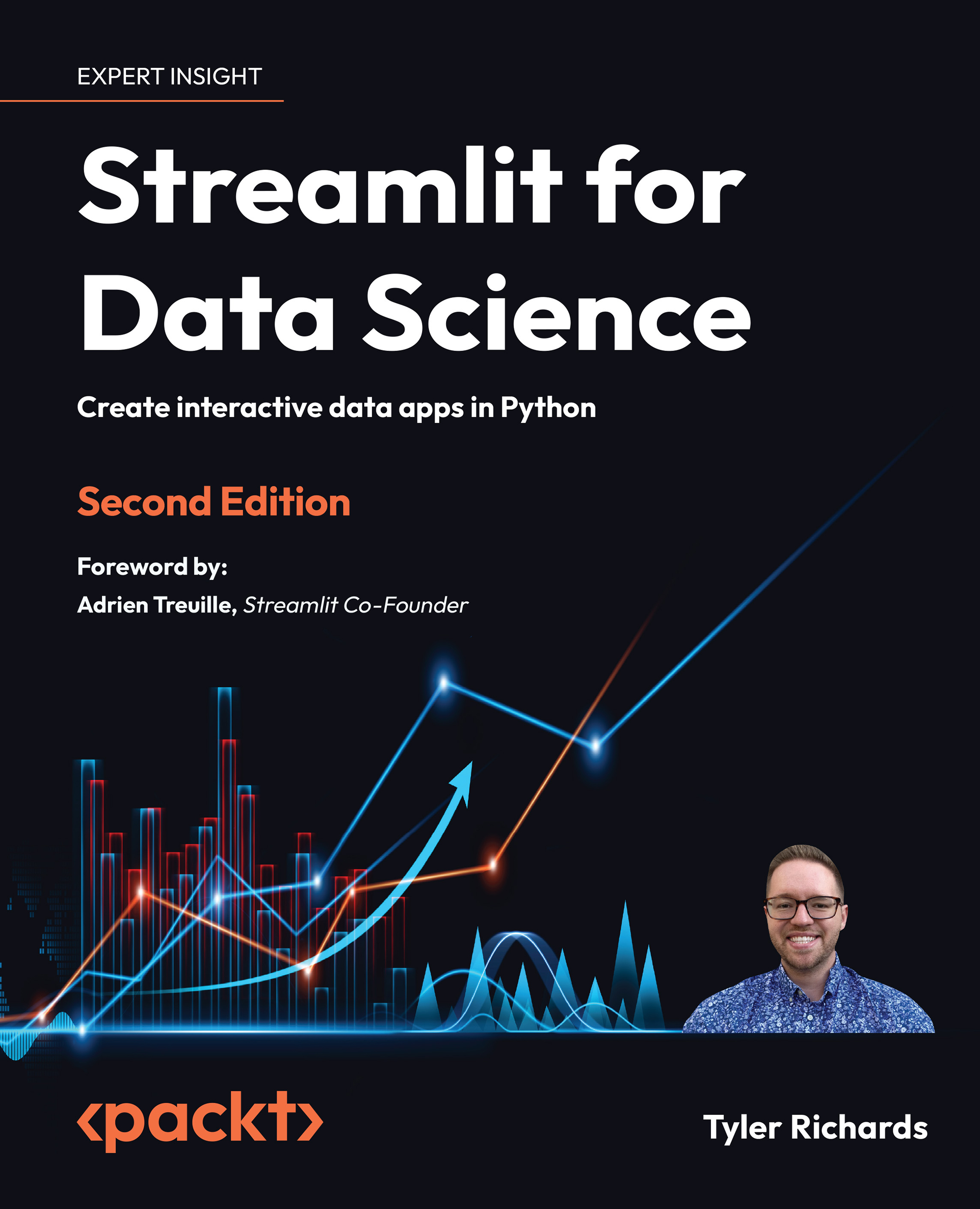Adding editable DataFrames with streamlit-aggrid
We have already used a few methods for showing DataFrames in our Streamlit apps, such as the built-in st.write and st.dataframe functions. We also covered the experimental editable DataFrame that Streamlit released in version 1.19, which is not as feature-rich in comparison to streamlit-aggrid but is significantly easier to use! streamlit-aggrid essentially creates a beautiful, interactive, and editable version of st.dataframe, and is built on top of a JavaScript product called AgGrid (https://www.ag-grid.com/).
The best way to understand this library is to give it a shot! Let’s start by using the example of the penguins dataset, with the desire to make an interactive and editable DataFrame, which AgGrid is so good at.
Within aggrid.py, we can pull in the penguins data, and use the central function in streamlit-aggrid called AgGrid to display the data in our Streamlit app. The code looks like this:
import pandas...