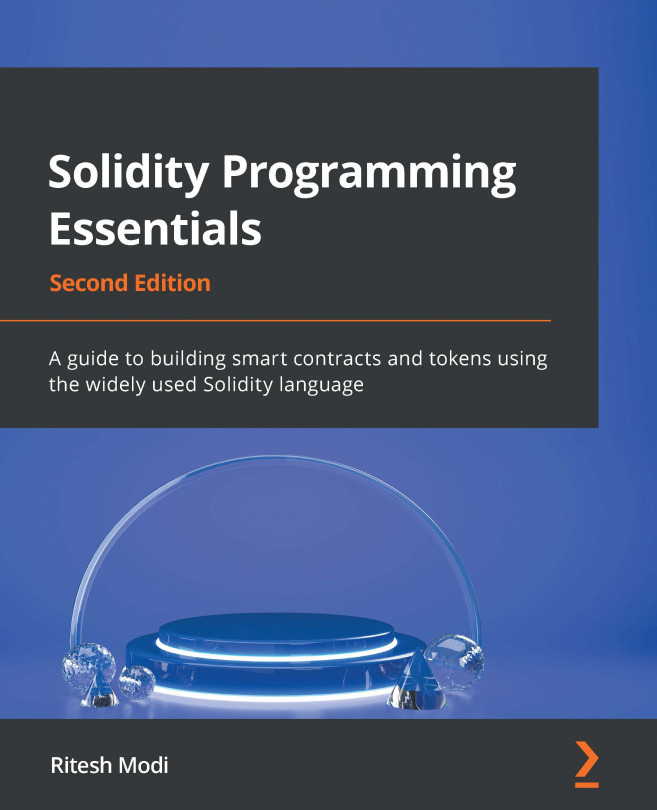Installing and using MetaMask
MetaMask is a lightweight Chrome browser-based extension that helps in interacting with Ethereum networks. It is a wallet that helps in sending and receiving ether. MetaMask can be downloaded from https://metamask.io/. Since MetaMask runs in a browser, it does not download the entire chain data locally; instead, it uses the Infura gateway behind the scenes, which has the complete data stored locally and helps users connect to their store using the browser. Let's take a look at the following steps:
- MetaMask should be added as an extension, as shown in the following screenshot:
Figure 2.19 – Enabling MetaMask on the Chrome browser
- Accept the privacy notice and terms of use, and a small icon will appear next to the Go button. MetaMask allows you to connect to multiple networks. Connect to the Localhost 8545 private network, as shown in the following screenshot:
Figure 2.20...