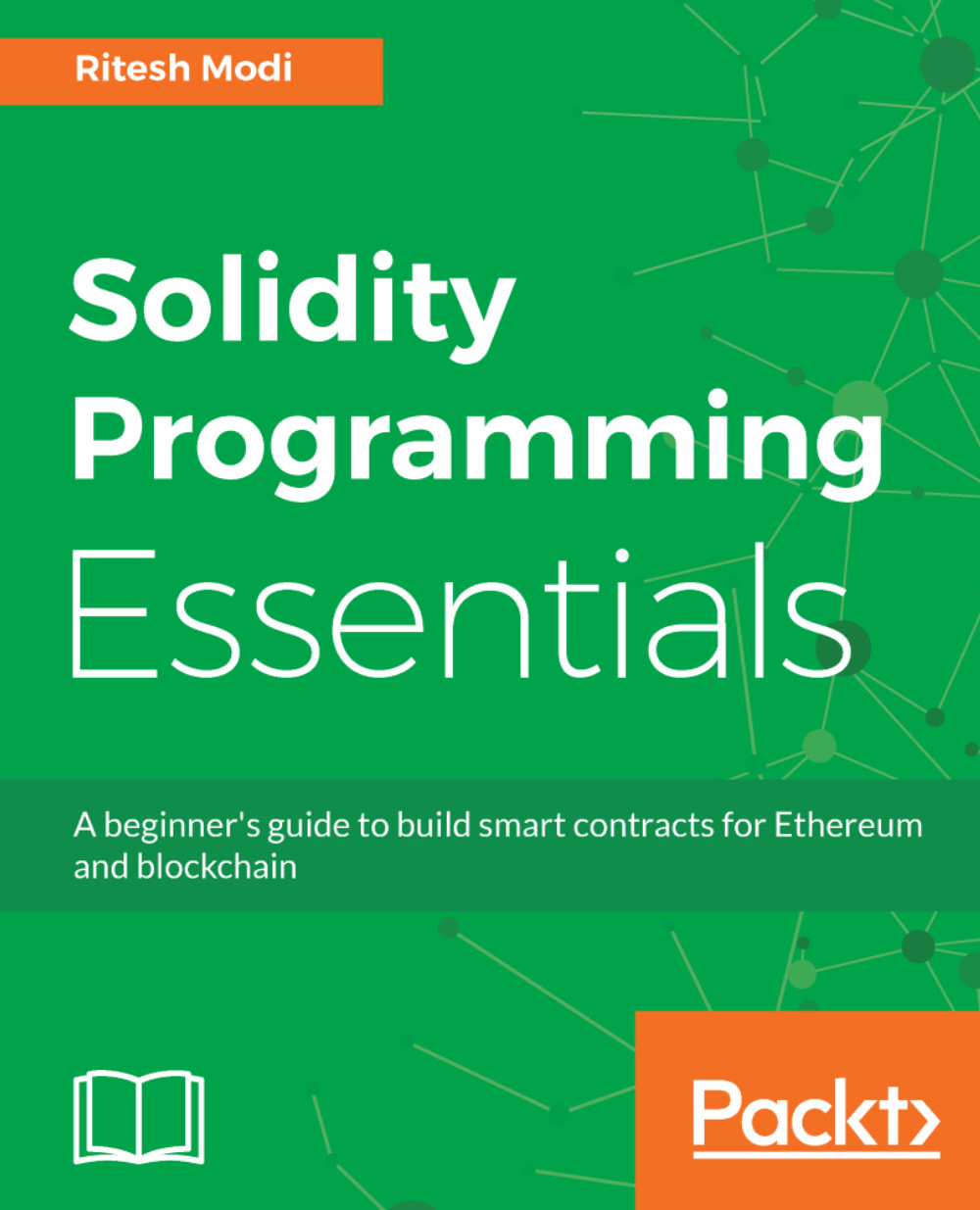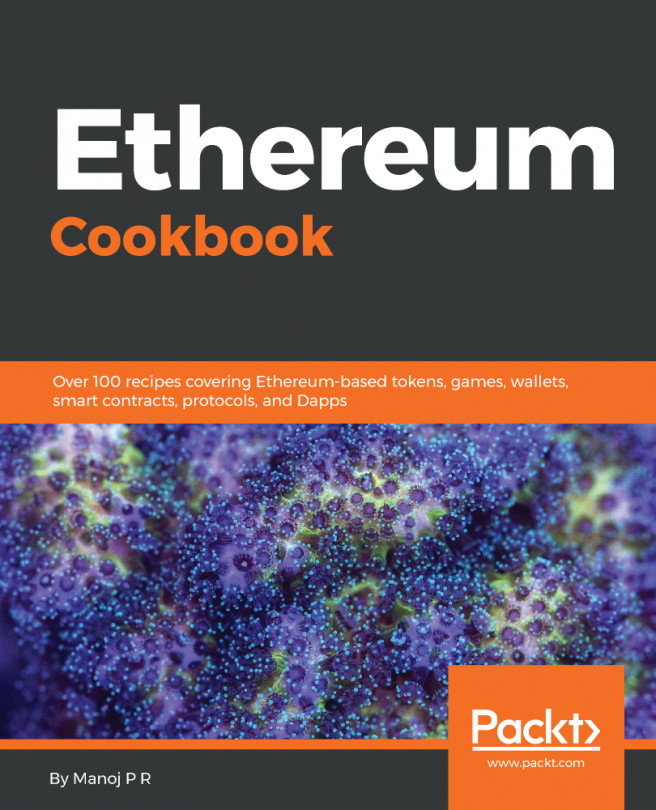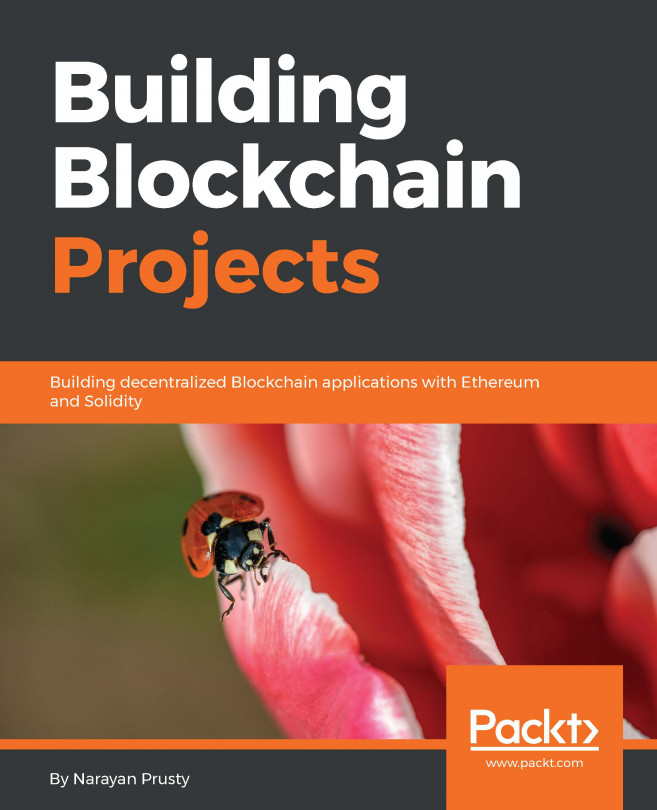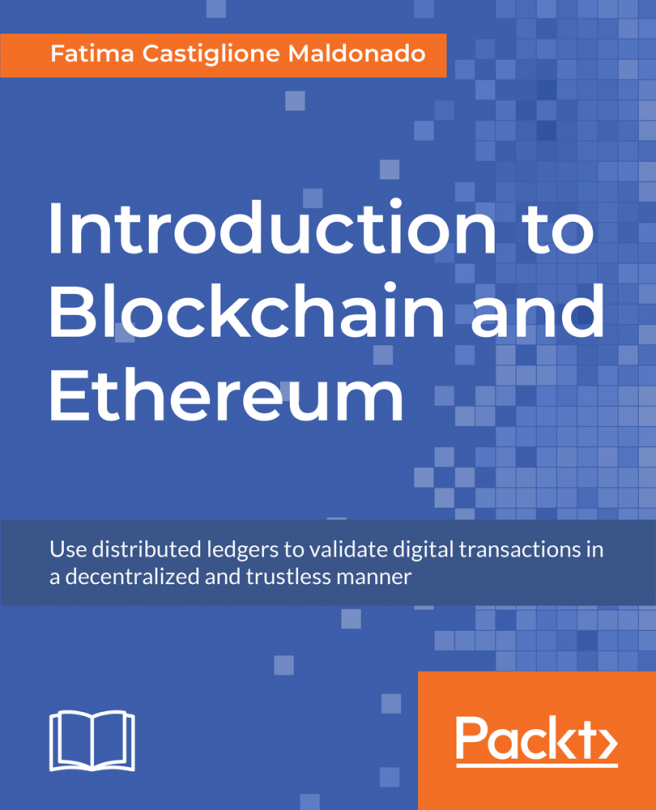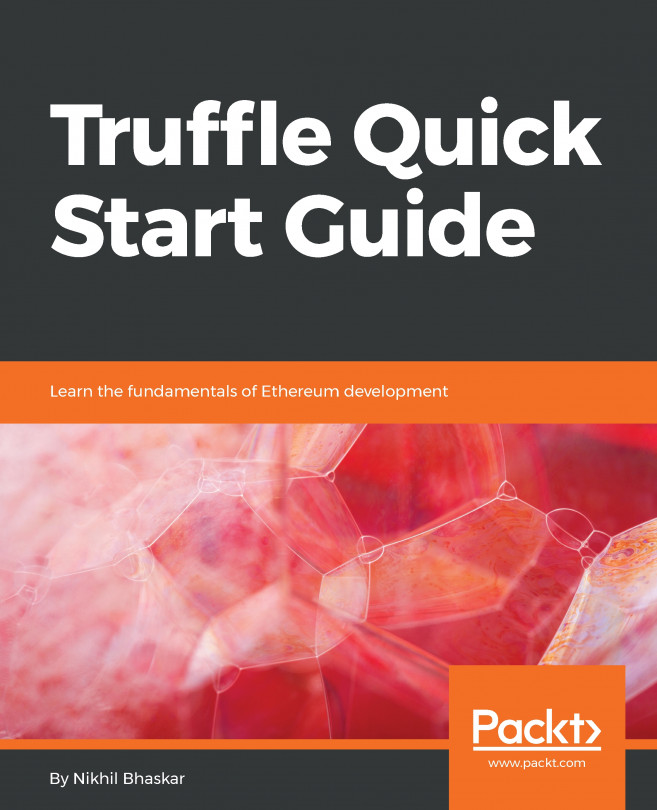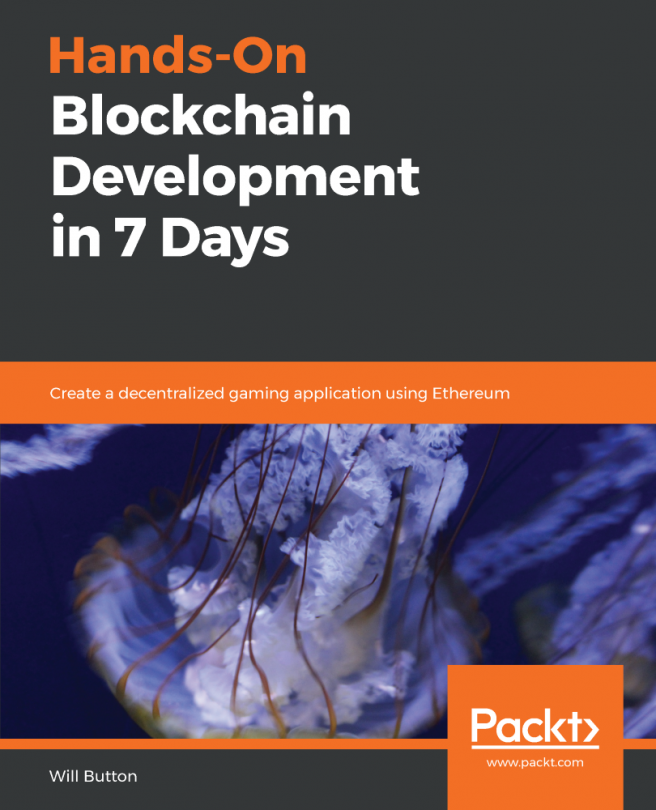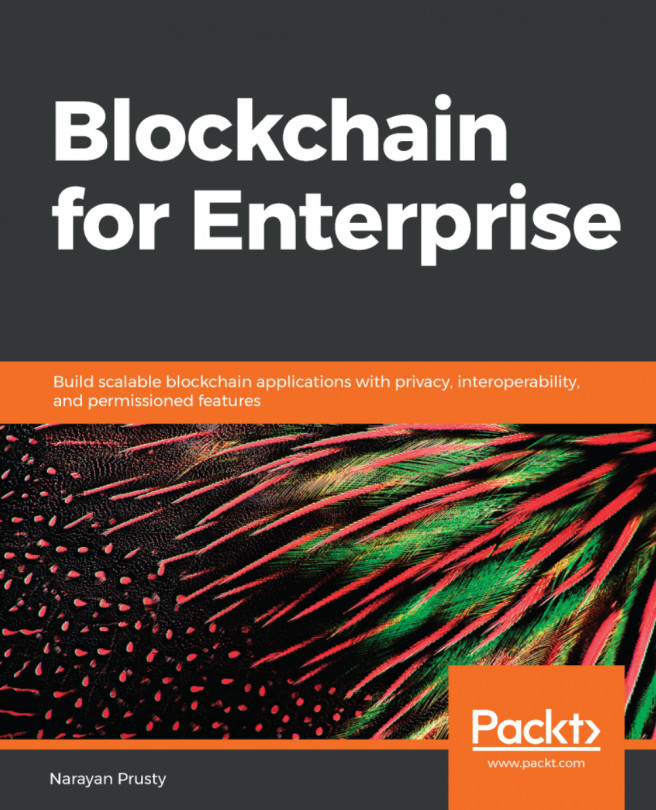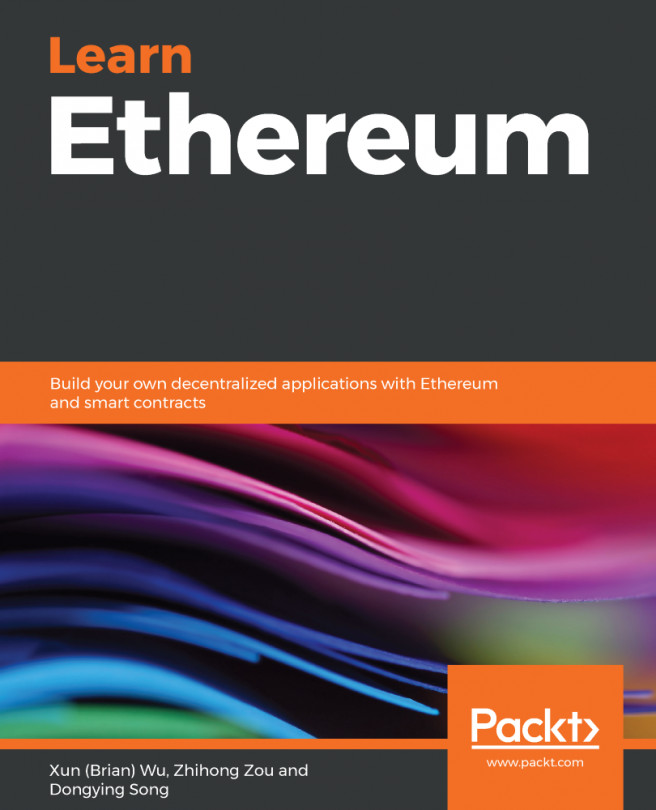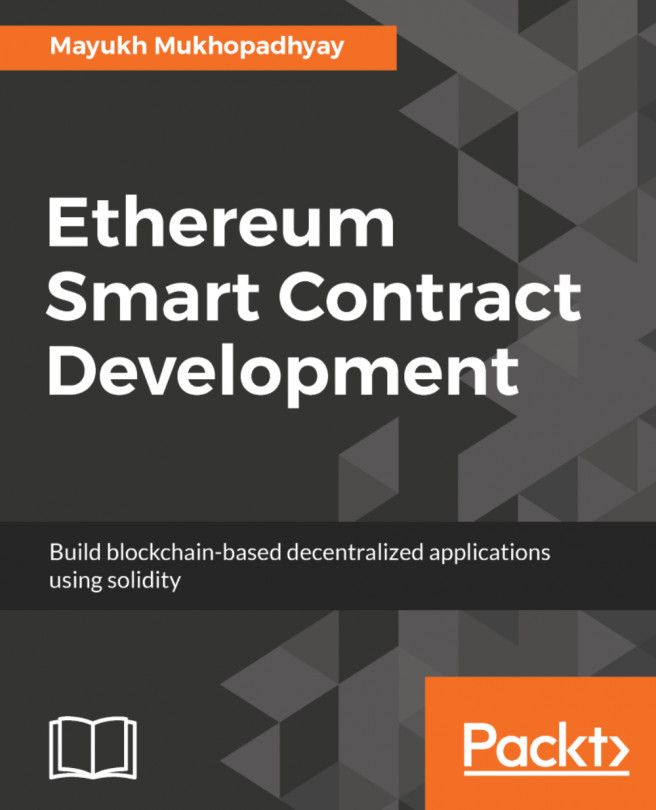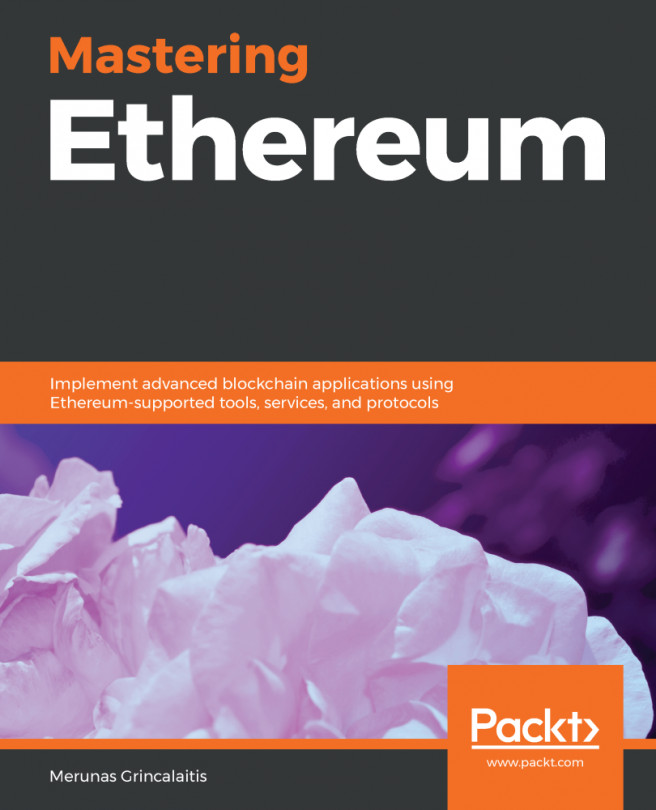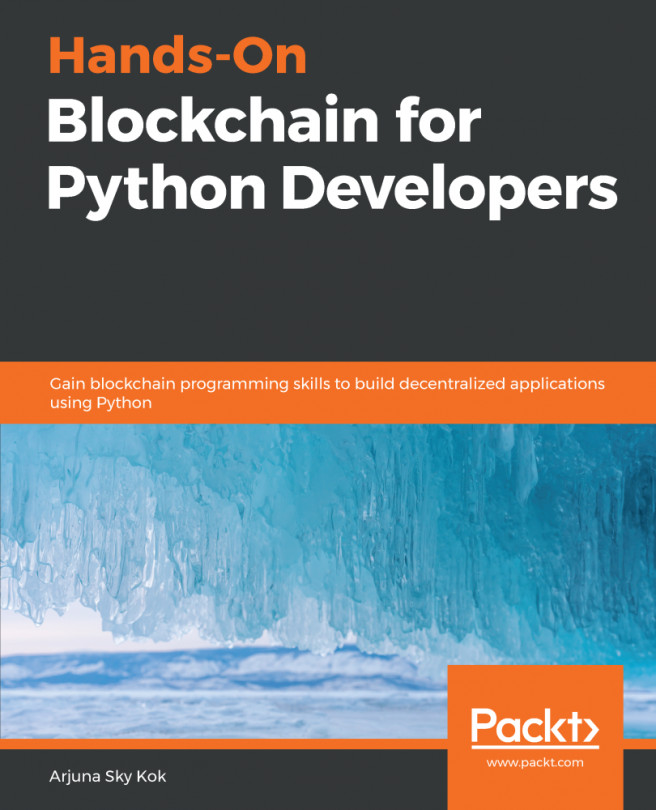A smart contract is custom logic and code deployed and executed within an Ethereum virtual environment. Smart contracts are digitized and codified rules of transaction between accounts. Smart contracts help in transferring digital assets between accounts as an atomic transaction. Smart contracts can store data. The data stored can be used to record information, facts, associations, balances, and any other information needed to implement logic for real-world contracts. Smart contracts are very similar to object-oriented classes. A smart contract can call another smart contract just like an object-oriented object can create and use objects of another class. Think of smart contracts as a small program consisting of functions. You can create an instance of the contract and invoke functions to view and update contract data along with the execution of some logic.
What is a smart contract?
How to write smart contracts?
There are multiple smart contracts authoring tools including Visual Studio. However, the easiest and fastest way to develop smart contracts is to use a browser-based tool known as Remix. Remix is available on http://remix.ethereum.org. Remix is a new name and was earlier known as browser-solidity. Remix provides a rich integrated development environment in a browser for authoring, developing, deploying, and troubleshooting contracts written using the Solidity language. All contract management related activities such as authoring, deploying, and troubleshooting can be performed from the same environment without moving to other windows or tabs.
Not everyone is comfortable using the online version of Remix to author their smart contracts. Remix is an open source tool that can be downloaded from https://github.com/ethereum/browser-Solidity and compiled to run a private version on a local computer. Another advantage of running Remix locally is that it can connect to local private chain networks directly; otherwise, users will first have to author the contract online and then copy the same to a file, compile, and deploy manually to a private network. Let's explore Remix by performing the following steps:
- Navigate to remix.ethereum.org and the site will open in a browser with a default contract as shown in the following screenshot. If you do not need this contract, it can be deleted:

- The first thing we need to do is to create a new contract by selecting + from Remix's left menu bar.
- Then, provide a name for a new Solidity file that has an extension .sol. Name the contract HelloWorld and click on OK to continue as shown in the following screenshot. This will create a blank contract:

- Type the following code in the empty authoring pane to create your first contract. This contract will be explained in detail in Chapter 3, Introducing Solidity. For now, it is sufficient to understand that the contract is created using the contract keyword; you can declare global state variables and functions; and contracts are saved with the .sol file extension. In the following code snippet, the HelloWorld contracts returns the HelloWorld string when the GetHelloWorld function is called:
pragma Solidity ^0.4.18;
contract HelloWorld
{
string private stateVariable = "Hello World";
function GetHelloWorld() public view returns (string)
{
return stateVariable;
}
}
Look at the action window to the right of Remix. It has got several tabs—Compile, Run, Settings, Debugger, Analysis, and Support. These action tabs help in compiling, deploying, troubleshooting, and invoking contracts. The Compile tab compiles the contract into bytecode—code that is understood by Ethereum. It displays warnings and errors as you author and edit the contract. These warnings and errors are to be taken seriously and they really help in creating robust contracts. The Run tab is the place where you will spend the most time, apart from writing the contract. Remix comes bundled with the Ethereum runtime within the browser. The Run tab allows you to deploy the contract to this runtime using the JavaScript VM environment in the Environment option. The Injected Web3 environment is used along with tools such as Mist and MetaMask, which will be covered in the next chapter, and Web3 Provider can be used when using Remix in a local environment connecting to private network. In our case for this chapter, the default, JavaScript VM is sufficient. The rest of the options will be discussed later in Chapter 3, Introducing Solidity.
- However, the important action is deployment of a contract and that can be done using the Create button to deploy the contract that is shown in the following screenshot:

- Click on the Create button to deploy the contract to the browser Ethereum runtime and this will list all the functions available within the contract below the Create button. Since we only had a single function GetHelloWorld, the same is displayed as shown in the following screenshot:

- Click on the GetHelloWorld button to invoke and execute the function. The lower pane of Remix will show the results of execution as shown in the following screenshot:

Congratulations, you have created, deployed, and also executed a function on your first contract. The code for the HelloWorld contract is accompanied with this chapter and can be used in Remix if you are not interested in typing the contract.