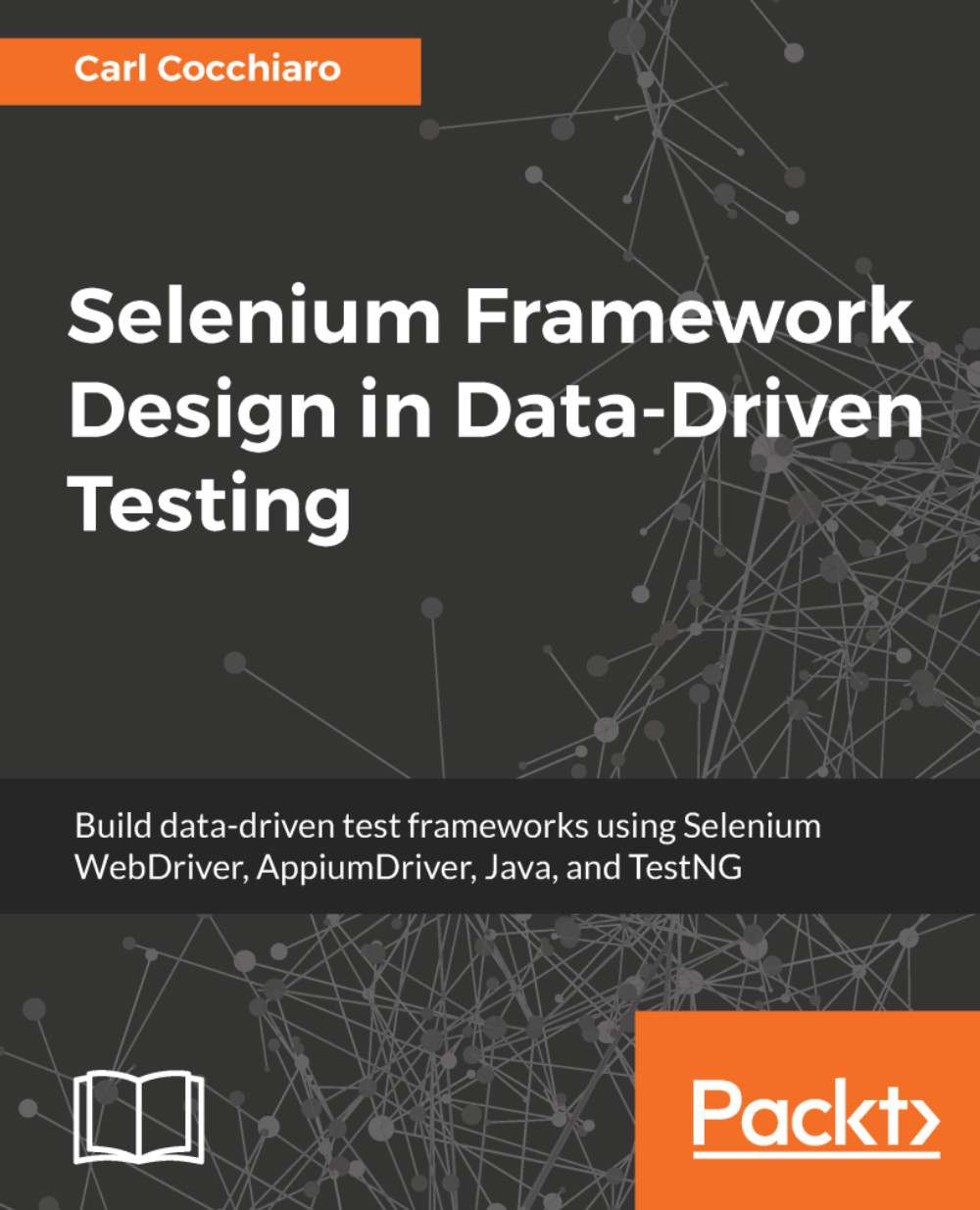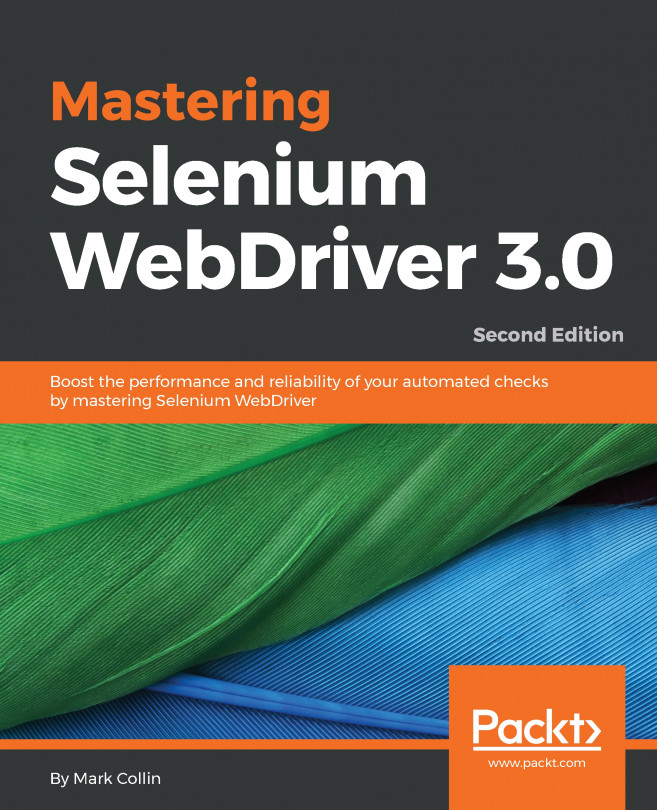IntelliJ IDEA Selenium plugin
When we covered building page object classes earlier, we discussed how to define the locators on a page for each WebElement or MobileElement using the @findBy annotations. That required the user to use one of the Inspectors or plugins to view the DOM structure and handcode a robust locator that is cross-platform safe.
Now, when using CSS and XPath locators, the hierarchy of the element can get complex, and there is a greater chance of building invalid locators. So, Perfect Test has come up with a Selenium plugin for the IntelliJ IDEA that will find and create locators on the fly.
Before discussing some of the features of the plugin, let's review where this is located.
Note
The IntelliJ IDEA Selenium plugin is developed by (c) 2017 Perfect Test and is located at www.perfect-test.com.
Sample project files
There are instructions on the www.perfect-test.com site for installing the plugin and once that is done, users can create a new project using a sample template, which...