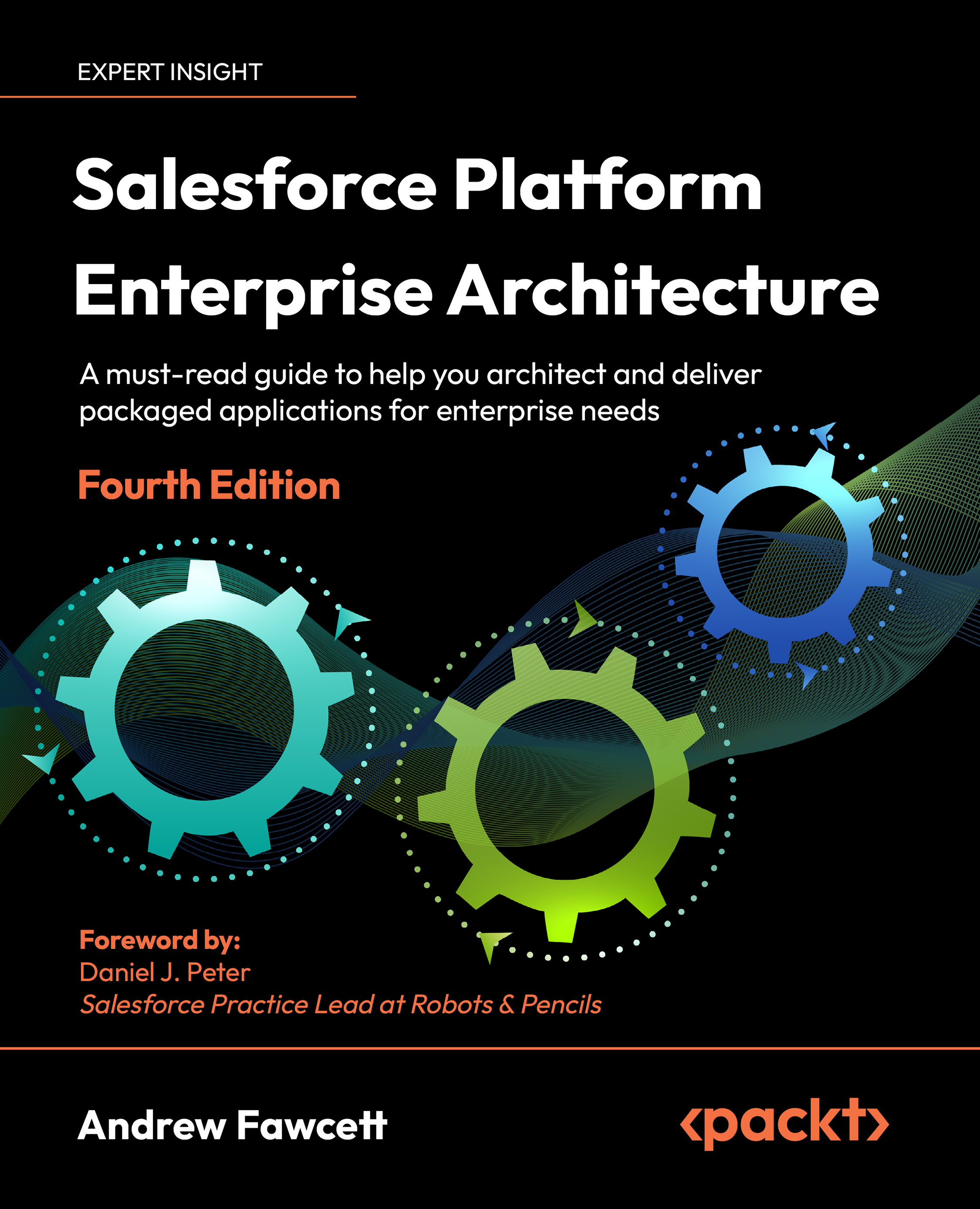To get the most out of this book
In order to follow the practical examples in this book, you will need to install the Salesforce DX CLI and Salesforce Extensions for Visual Studio Code. You will also require access to a Salesforce Developer Edition org via https://developer.salesforce.com/ and a temporary Salesforce DevHub org via https://developer.salesforce.com/promotions/orgs/dx-signup.
The following is the list of the software requirements for this book:
- Salesforce DevHub org trial
- Salesforce Developer Edition org (to register your test package namespace)
- Salesforce DX CLI
- Salesforce Extensions for Visual Studio
- Salesforce Developer Console (partial usage as needed)
- GitHub Desktop client
Author disclosure
At the time of publication, Andrew Fawcett works as a VP for Product Management within Salesforce. The statements and opinions in this book are his own and not those of Salesforce.
Download the example code files
The code bundle for the book is hosted on GitHub at https://github.com/PacktPublishing/Salesforce-Platform-Enterprise-Architecture-4th-Edition. There, you can find the sample code for each chapter on its own branch. We also have other code bundles from our rich catalog of books and videos available at https://github.com/PacktPublishing/. Check them out!
Download the color images
We also provide a PDF file that has color images of the screenshots and diagrams used in this book. You can download it here: https://packt.link/PTWMq.
Conventions used
There are a number of text conventions used throughout this book.
CodeInText: Indicates code words in text, database table names, folder names, filenames, file extensions, pathnames, dummy URLs, user input, and Twitter handles. For example: “Using the sf deploy command it is possible to deploy Functions and the contents of the /source/formulaforce folder in one CLI command.”
A block of code is set as follows:
{
"packageDirectories": [
{
"path": "force-app",
"package": "FormulaForce App",
"default": true
}
When we wish to draw your attention to a particular part of a code block, the relevant lines or items are highlighted:
"namespace": "fforce",
"sfdcLoginUrl": "https://login.salesforce.com",
"sourceApiVersion": "56.0",
"packageAliases": {
"FormulaForce App": "0Ho6A000000CaVxSAK"
}
Any command-line input or output is written as follows:
sfdx force:org:open
Bold: Indicates a new term, an important word, or words that you see on the screen. For instance, words in menus or dialog boxes appear in the text like this. For example: “Select System info from the Administration panel.”
Warnings or important notes appear like this.
Tips and tricks appear like this.