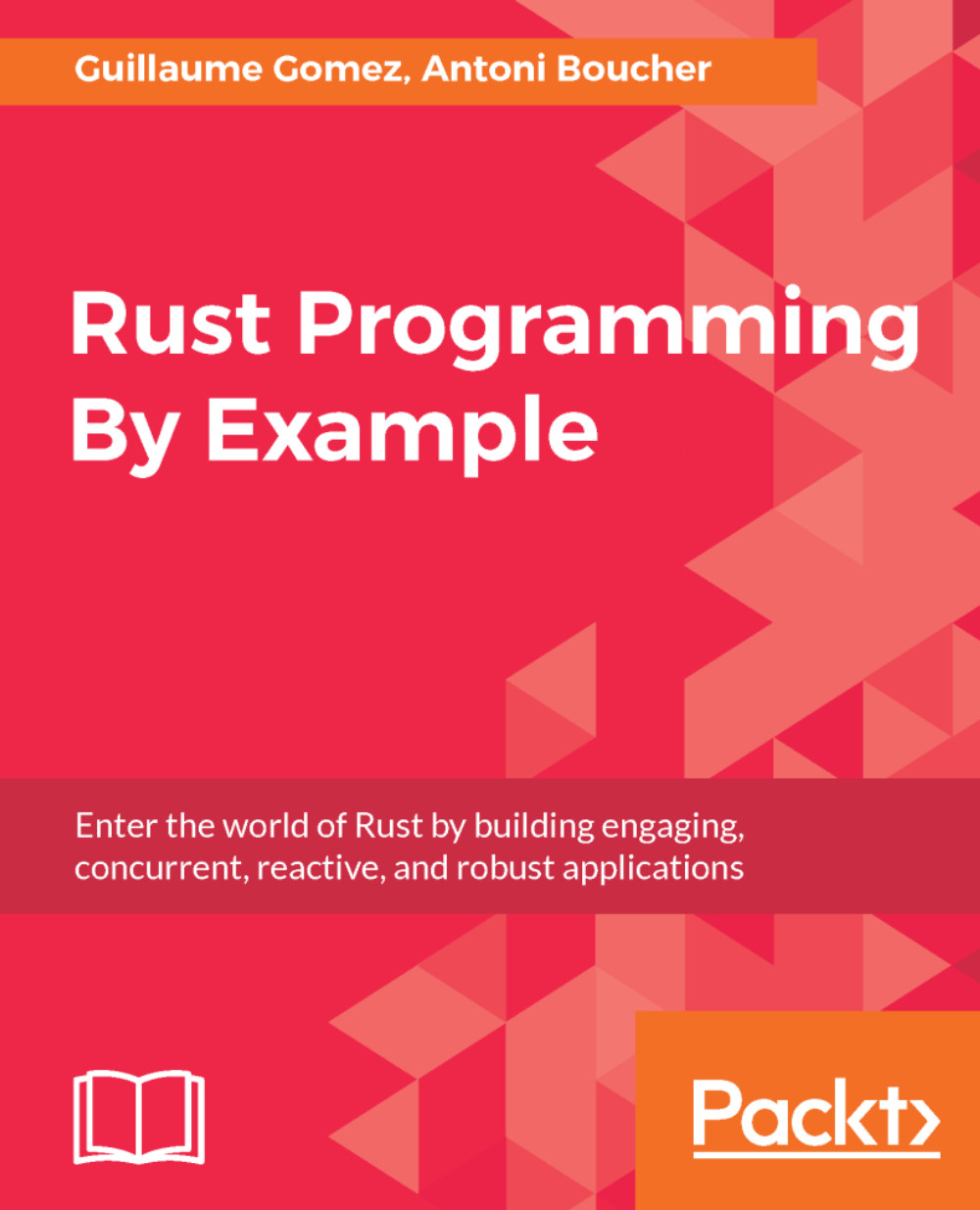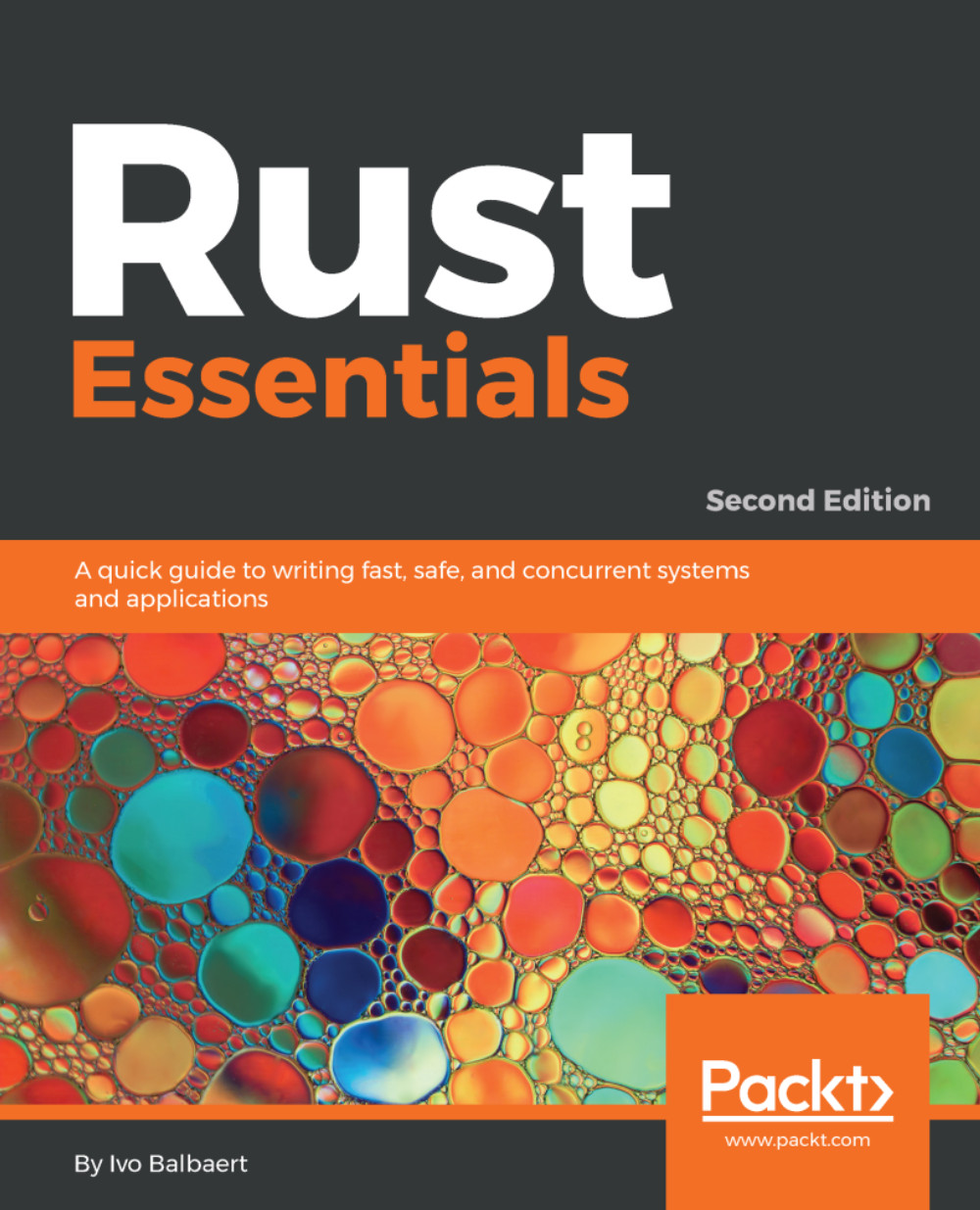In a macro pattern, it is also possible to match against an unlimited number of patterns, using the repetition operators + and *. They behave exactly like the same operators in regular expressions:
- + matches 1 or more times.
- * matches 0, 1, or more times.
Let's write a very useful macro, a macro to provide syntactic sugar to create HashMaps:
Note: A HashMap is a data structure from Rust's standard library that maps keys to values.
macro_rules! hash {
($( $key:expr => $value:expr ),*) => {{
let mut hashmap = ::std::collections::HashMap::new();
$(hashmap.insert($key, $value);)*
hashmap
}};
}
As we can see, we use the * operator here. The comma before it specify the separator token: this token must be present between each occurrence of the pattern between parentheses (which is the pattern that can be repeated). Don't forget the leading $ before the opening parenthesis; without it, the macro will match the literal (. Inside the parentheses, we see a normal pattern, an expression, followed by the => operator, followed by another expression. The body of this rule is particular, since it uses two pairs of curly brackets instead of only one.
First, let's look at how we use this macro, and we'll go back to this peculiarity right after:
let hashmap = hash! {
"one" => 1,
"two" => 2
};
If we were to use only one pair of curly brackets, like this:
macro_rules! hash {
($( $key:expr => $value:expr ),*) => {
let mut hashmap = ::std::collections::HashMap::new();
$(hashmap.insert($key, $value);)*
hashmap
};
}
The compiler will try to generate the following code, which doesn't compile:
let hashmap = let mut hashmap = ::std::collections::HashMap::new();
hashmap.insert("one", 1);
hashmap.insert("two", 2);
hashmap;
It doesn't compile because Rust wants an expression on the right-hand side of =. To transform this code into an expression, we simply need to add the curly brackets:
let hashmap = {
let mut hashmap = ::std::collections::HashMap::new();
hashmap.insert("one", 1);
hashmap.insert("two", 2);
hashmap
};
Hence the second pair of curly brackets.
There's one remaining line that requires an explanation in the body of the macro:
$(hashmap.insert($key, $value);)*
This means that the statement will be repeated as many times as there are pairs of key/values. Notice that ; is inside the parentheses; and there's no separator before * because every statement needs to end with a semicolon. But it's still possible to specify a separator here, as shown in the following example:
let keys = [$($key),*];
This will expand all the $keys, separating them by a comma. For instance, with a call like:
hash! {
"one" => 1,
"two" => 2
}
It will results in:
let keys = ["one", "two"];
 United States
United States
 Great Britain
Great Britain
 India
India
 Germany
Germany
 France
France
 Canada
Canada
 Russia
Russia
 Spain
Spain
 Brazil
Brazil
 Australia
Australia
 Singapore
Singapore
 Canary Islands
Canary Islands
 Hungary
Hungary
 Ukraine
Ukraine
 Luxembourg
Luxembourg
 Estonia
Estonia
 Lithuania
Lithuania
 South Korea
South Korea
 Turkey
Turkey
 Switzerland
Switzerland
 Colombia
Colombia
 Taiwan
Taiwan
 Chile
Chile
 Norway
Norway
 Ecuador
Ecuador
 Indonesia
Indonesia
 New Zealand
New Zealand
 Cyprus
Cyprus
 Denmark
Denmark
 Finland
Finland
 Poland
Poland
 Malta
Malta
 Czechia
Czechia
 Austria
Austria
 Sweden
Sweden
 Italy
Italy
 Egypt
Egypt
 Belgium
Belgium
 Portugal
Portugal
 Slovenia
Slovenia
 Ireland
Ireland
 Romania
Romania
 Greece
Greece
 Argentina
Argentina
 Netherlands
Netherlands
 Bulgaria
Bulgaria
 Latvia
Latvia
 South Africa
South Africa
 Malaysia
Malaysia
 Japan
Japan
 Slovakia
Slovakia
 Philippines
Philippines
 Mexico
Mexico
 Thailand
Thailand