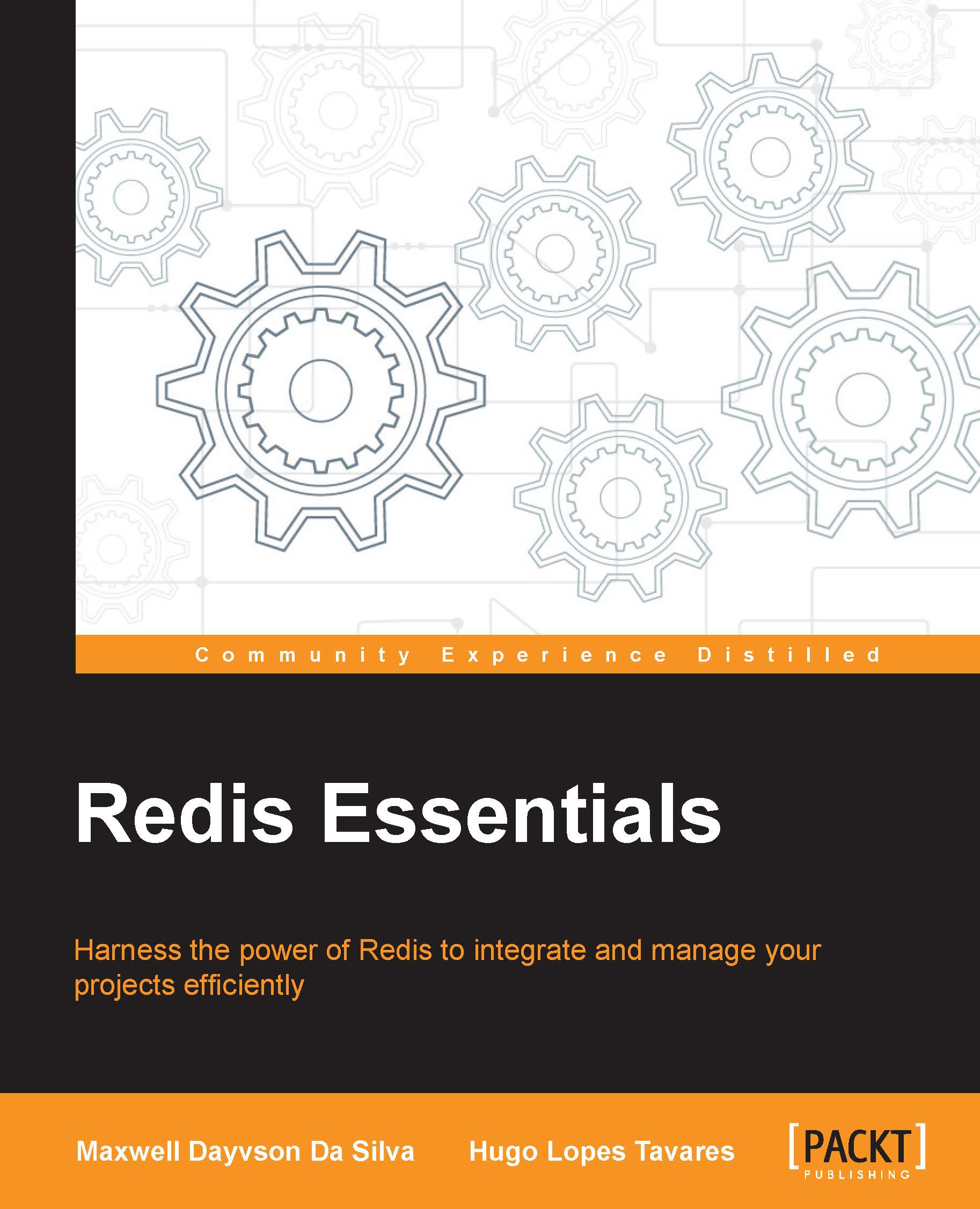Hello World with Node.js and Redis
This section shows the basics of creating a JavaScript program using Redis. It is important to understand this foundation since the upcoming examples use the same principles.
Note
In this book, all filenames, function names, and variable names are italicized. Some sentences follow this convention:
- Create a file called my-filename.js.
- Execute the function myFunctionName.
- Create a variable called myVariableName.
Create a file called hello.js with the following code:
var redis = require("redis"); // 1
var client = redis.createClient(); // 2
client.set("my_key", "Hello World using Node.js and Redis"); // 3
client.get("my_key", redis.print); // 4
client.quit(); // 5
Note
Please note that all the code snippets in this book will have inline comments with numbers. After the code is presented, it will be explained by referencing those numbers.
- Require the redis library in Node.js. This is equivalent to import in Go, Python, or Java.
- Create the Redis client object.
- Execute the Redis command SET to save a String in a key called my_key.
- Execute the Redis command GET to get the value stored in my_key, and then output it.
- Close the connection with the Redis server.
Note
Lines 1, 2, and 5 of this example will be used in the majority of the examples that use Node.js.
Run hello.js with the node command (node is the Node.js interpreter):
$ node hello.js
Reply: Hello World using Node.js and Redis