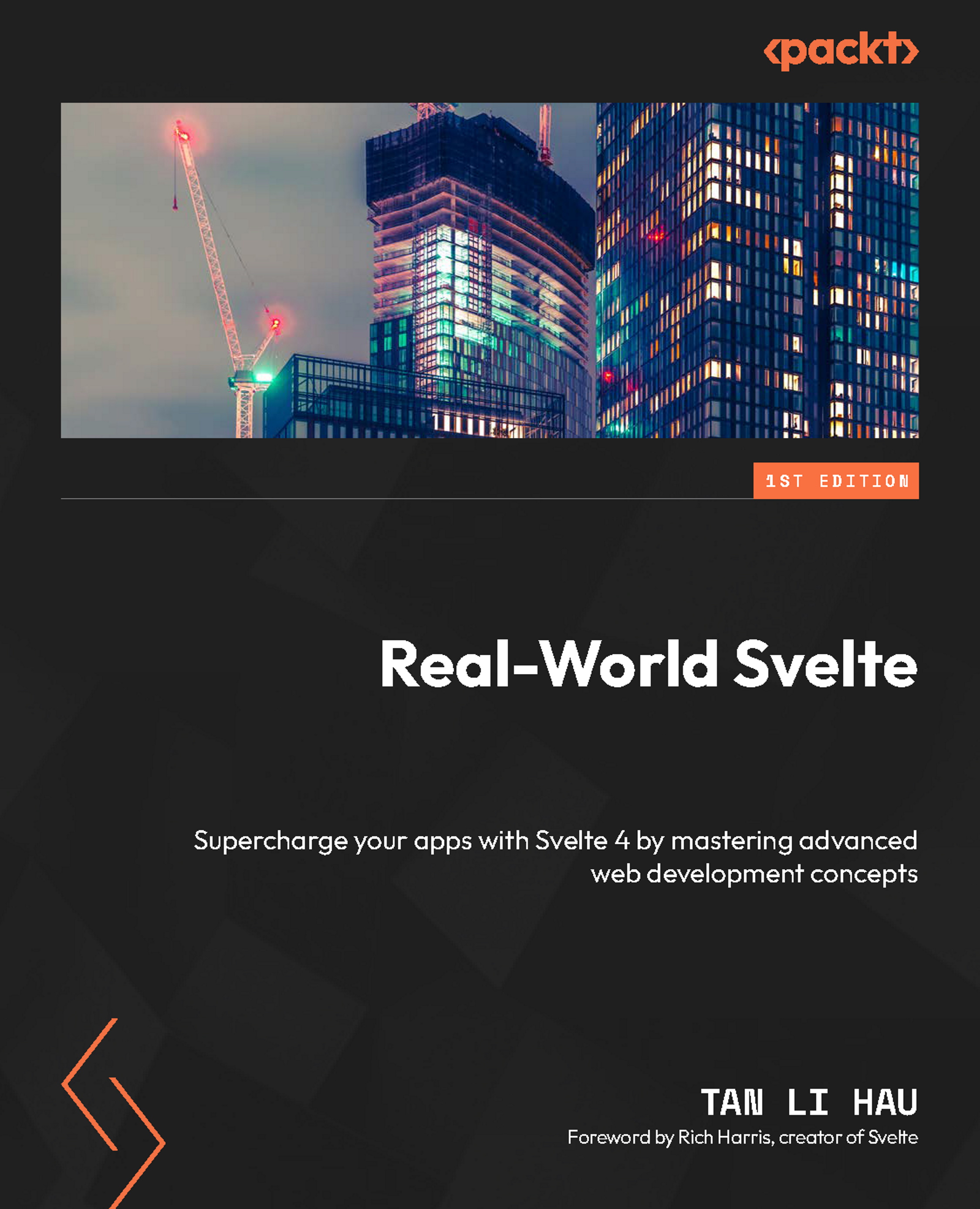Examples – creating an animated image preview
In this example, we’ll create an image preview feature that allows users to view a larger, more detailed version of a thumbnail image when they click on it, enhancing the user’s visual experience and allowing them to inspect images more closely.
While building this feature, you’ll see how we can utilize the spring store to create a more fluid and natural user experience, making the transitions between images and their larger previews feel smooth and engaging.
To begin, let’s create a list of images that will be displayed on our page:
<script>
const images = [
"path/to/image1.jpg",
"path/to/image2.jpg",
// ...more image paths
];
const imgElements = [];
</script>
<div class="image-container">
{#each images as image, index}
...