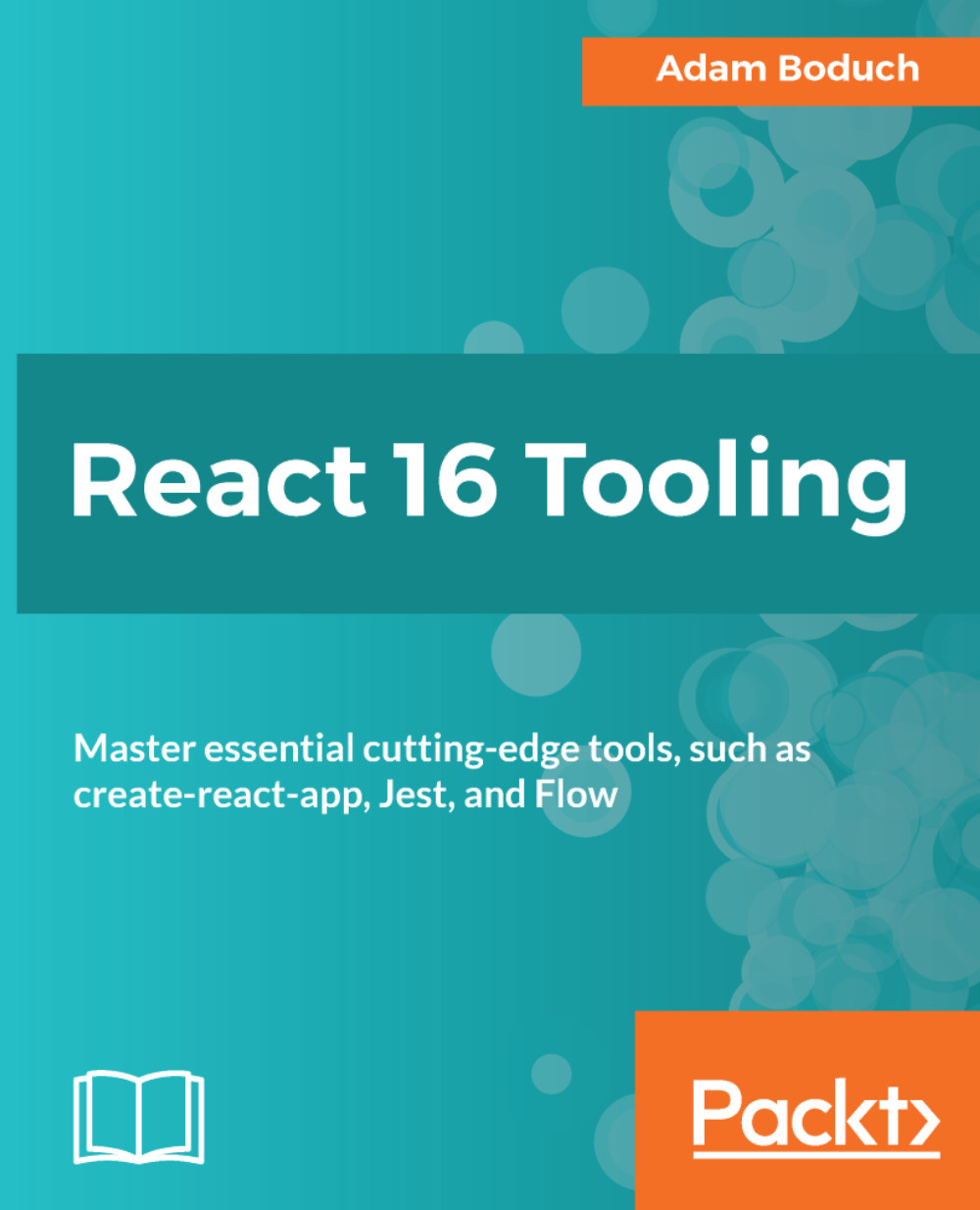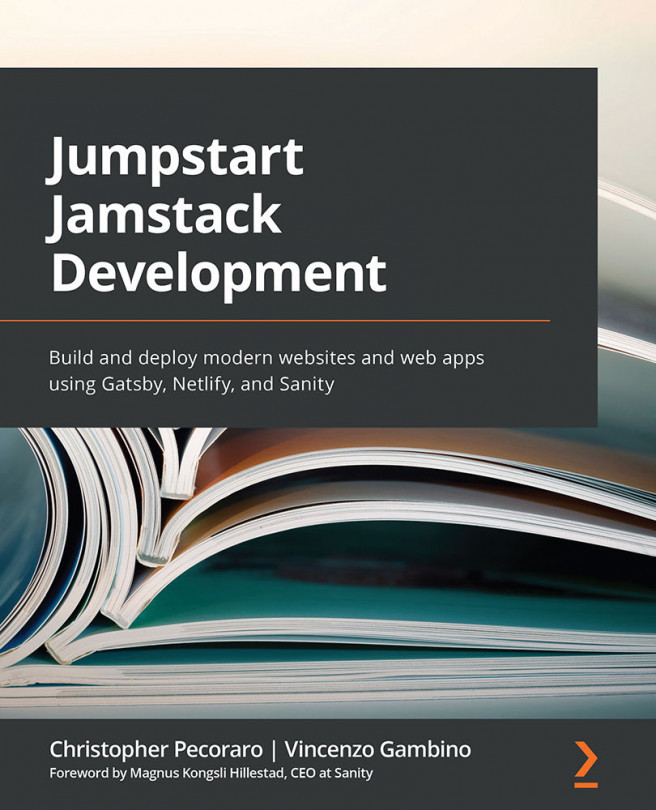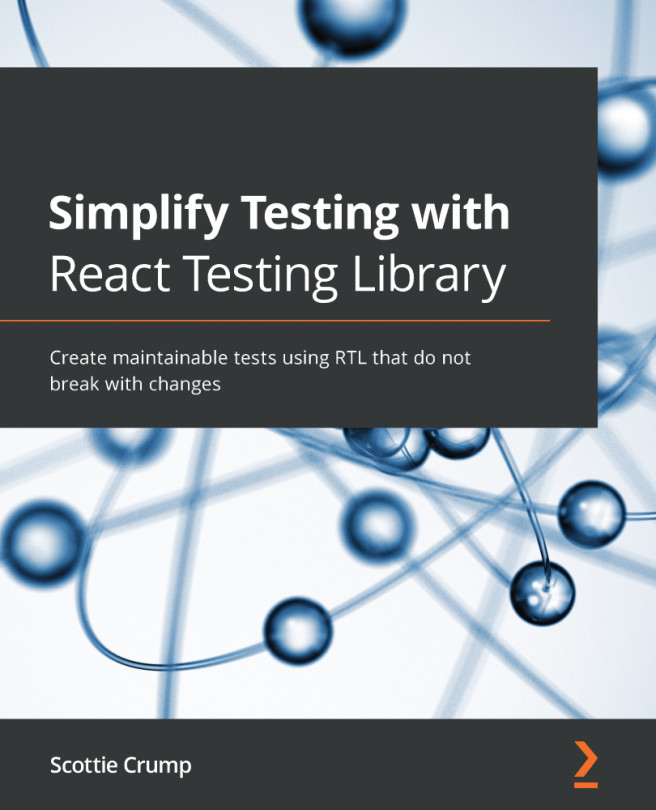The first step to getting started with React tooling is to install the React Developer Tools browser extension. I'll be using Chrome in the examples throughout this chapter as this is a popular choice. React Developer Tools is also available as an extension for Firefox (https://addons.mozilla.org/en-US/firefox/addon/react-devtools/).
To get the extension installed in Chrome, visit https://chrome.google.com/webstore/category/extensions and search for react developer tools:

The first result should be the extension that you want. Click on the ADD TO CHROME button to install it:

Chrome might warn you that it can change data on websites that you visit. Don't worry, the extension is only activated when you visit React apps:

Once you click on the Add extension button, the extension is marked as installed:

You're all set...