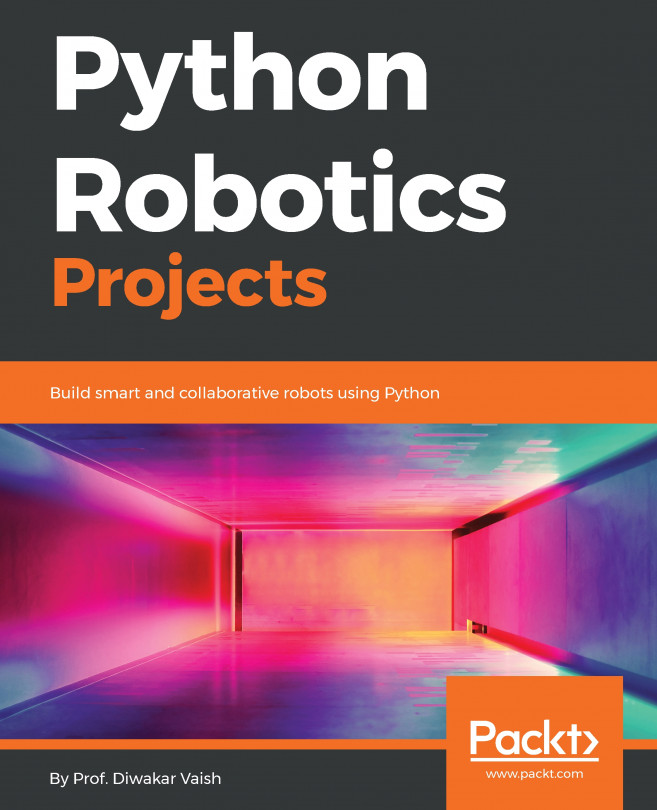Plotting graphs using Python
Visualization is a key tool to better understanding patterns and correlations. Python is as great at graphing data as it is with collecting it and manipulating it. This recipe will read in a range of our Raspberry Pi's temperature log data and render it into a time-series plot.
Getting ready
If you've been following along from the previous recipe, you can continue working in your rpz_log_analysis.py file. If you want to see the completed code up to here, you can find it in the /ch4/ directory named rpz_log_analysis_plot.py. This recipe also needs your RPZ temperature logs, either in your /var/logs/ directory or available at the root of the Git repo.
If you've been using the command line up until now, you'll want to be in your GUI, either directly connected to a monitor or over a VNC connection. You'll need the graphical interface to see your graph!
How to do it...
Working with the same code from the previous recipe, we will make a few modifications and add a new function...