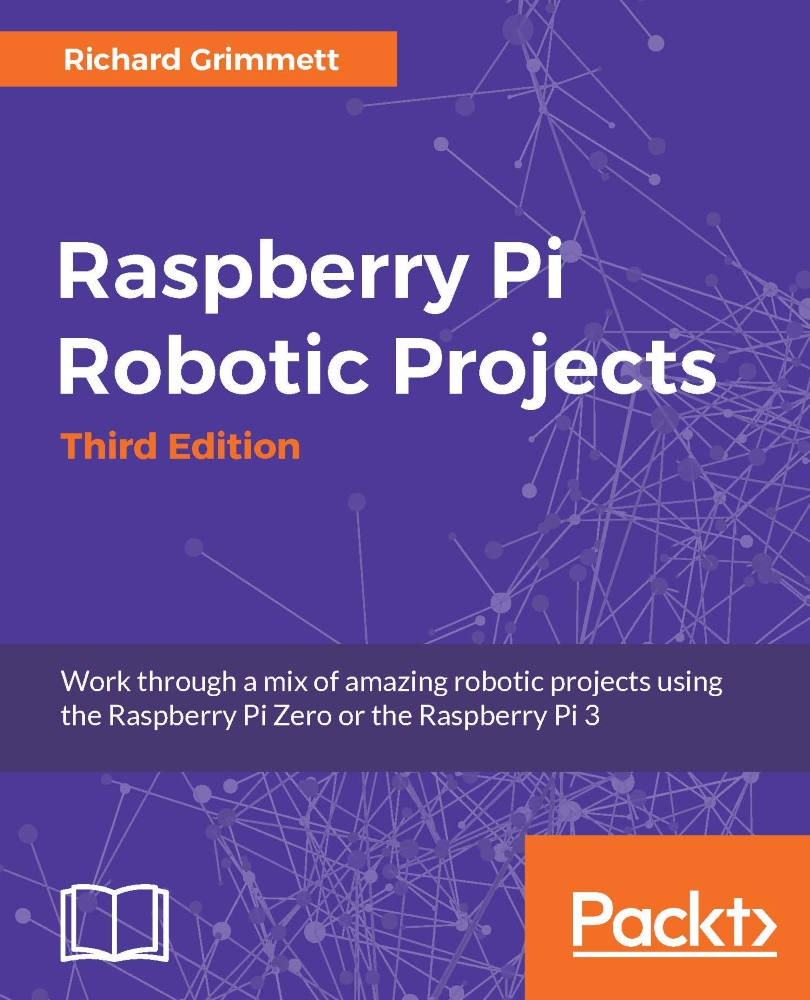Downloading and installing OpenCV - a fully featured vision library
Now that you have your camera connected, you can begin to access some amazing capabilities that have been provided by the open source community. The most popular of these for computer vision is OpenCV. To do this, you'll need to install OpenCV. There are several possible ways of doing this; I'm going to suggest the ones that I follow to install it on my system. Some of these packages may have already been installed based on earlier activities, but I'll document all the steps here. Once you have booted the system and opened a Terminal window, type the following commands in the given order:
sudo apt-get update: If you haven't done this in a while, it is a good idea to do this now, before you start. You're going to download a number of new software packages, so it is good to make sure that everything is up to date.sudo apt-get install build-essential: You should have done this in a previous chapter. If you skipped that part...