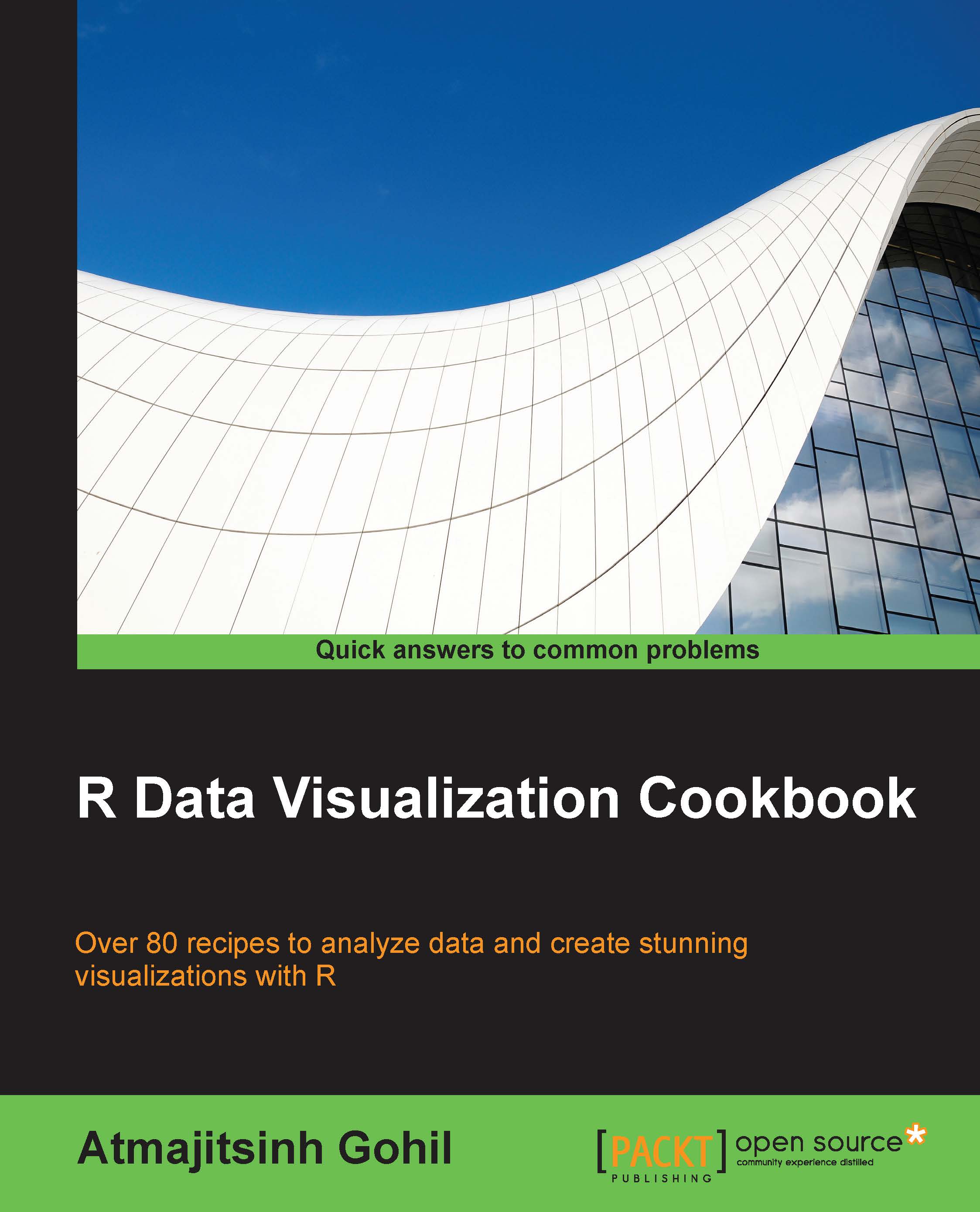Constructing a coxcomb plot in R
Coxcomb plots or Polar diagrams were developed by Florence Nightingale to show that most of the deaths of British soldiers were due to sickness rather than actual wounds during the Crimea War. Coxcomb plots are usually viewed as variants of pie charts.
According to Wikipedia, if the count of deaths in each month for a year is to be plotted, then there will be 12 sectors (one per month), all with the same angle of 30 degrees each. The radius of each sector would be proportional to the square root of the death count for the month, so the area of a sector represents the number of deaths in a month. To construct the coxcomb plot, we will use the same dataset that was used by Florence Nightingale.

Getting ready
In order to construct a coxcomb plot, we will utilize the HistData and plotrix packages.
How to do it…
We will install and load the packages in R using the install.packages()and library() functions:
install.packages(c("HistData","plotrix"))
library(HistData)...