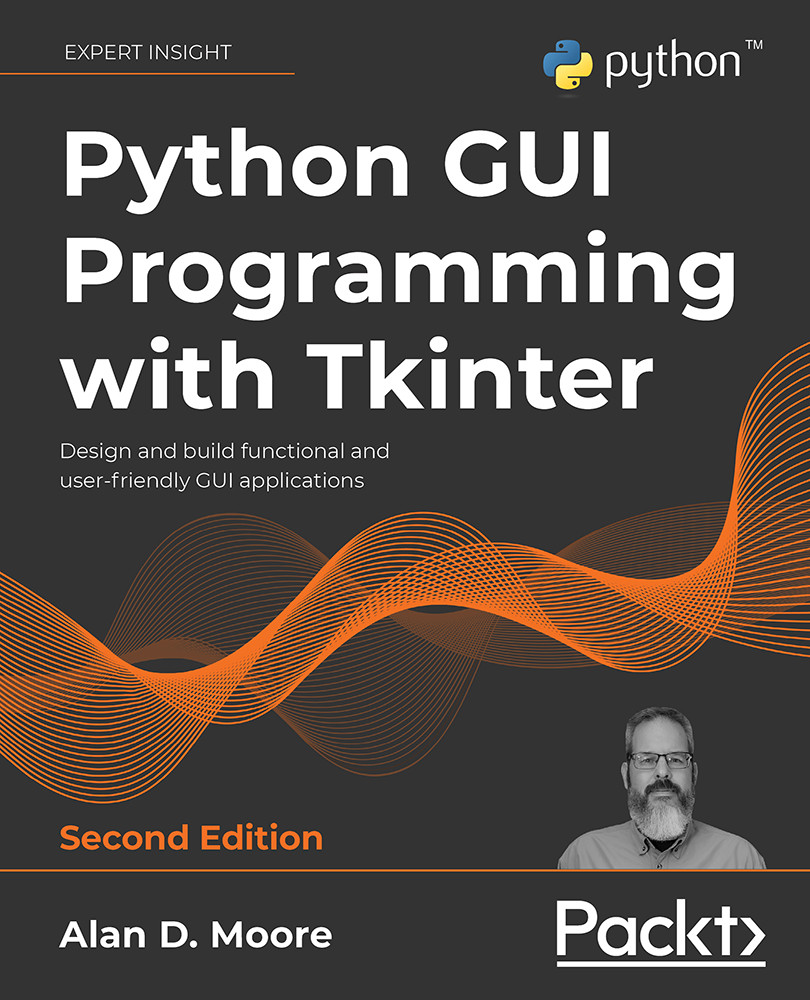Creating Menus with Menu and Tkinter Dialogs
As an application grows in functionality, it becomes increasingly counterproductive to cram all its functions and inputs into a single form. Instead, we will need to organize access to features, information, and controls in a way that keeps them available without cluttering up the visual presentation. GUI toolkits like Tkinter offer us a couple of tools to help deal with this. First, the menu system, typically located at the top of the application window (or, on some platforms, in a global desktop menu), can be used to organize application functions in a condensed hierarchy. Second, dialog windows, often referred to as dialog boxes, provide a quick means of displaying temporary windows containing information, errors, or basic forms.
In this chapter, we're going to explore the use and best practices of menus and dialog boxes in Tkinter through the following topics:
- In Solving problems in our application, we'll analyze...