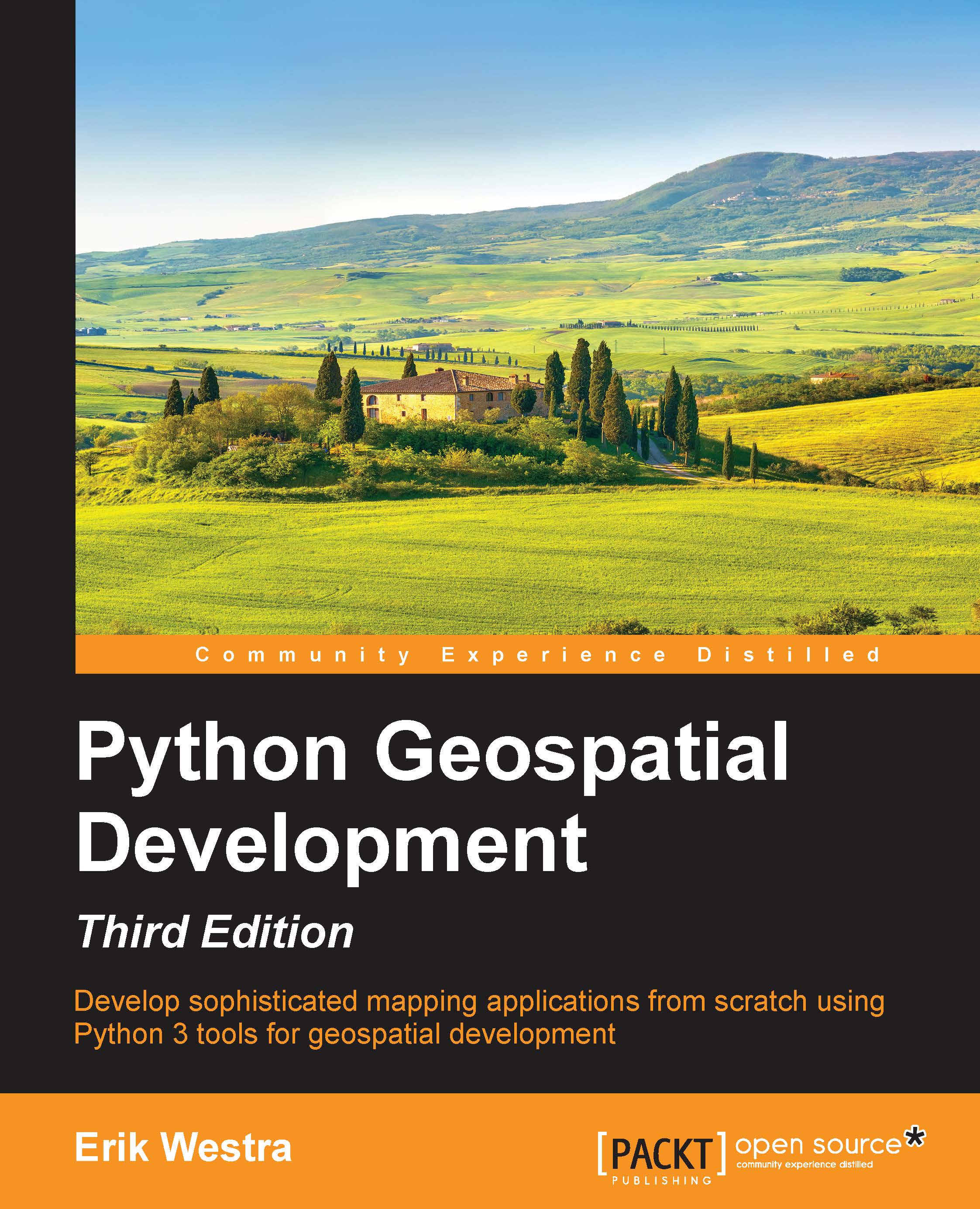Setting up the ShapeEditor project
We now have to create the Django project for our ShapeEditor system. To do this, cd into the directory where you want the project's directory to be placed, and type the following:
% django-admin.py startproject shapeEditor
Tip
When you installed Django, it should have placed the django-admin.py program into your path, so you shouldn't need to tell the computer where this script resides.
All going well, Django will create a directory named shapeEditor with the following contents:

Now that the project has been created, we need to configure it. To do this, edit the settings.py file in the shapeEditor package directory. We need to tell our project how to access the database we set up, and we also want to enable the GeoDjango extension.
Start by searching for the DATABASES variable, and change it to look like the following:
DATABASES = {
'default': {
'ENGINE' : 'django.contrib.gis.db.backends.postgis',
'NAME' : 'shapeeditor',
'USER...