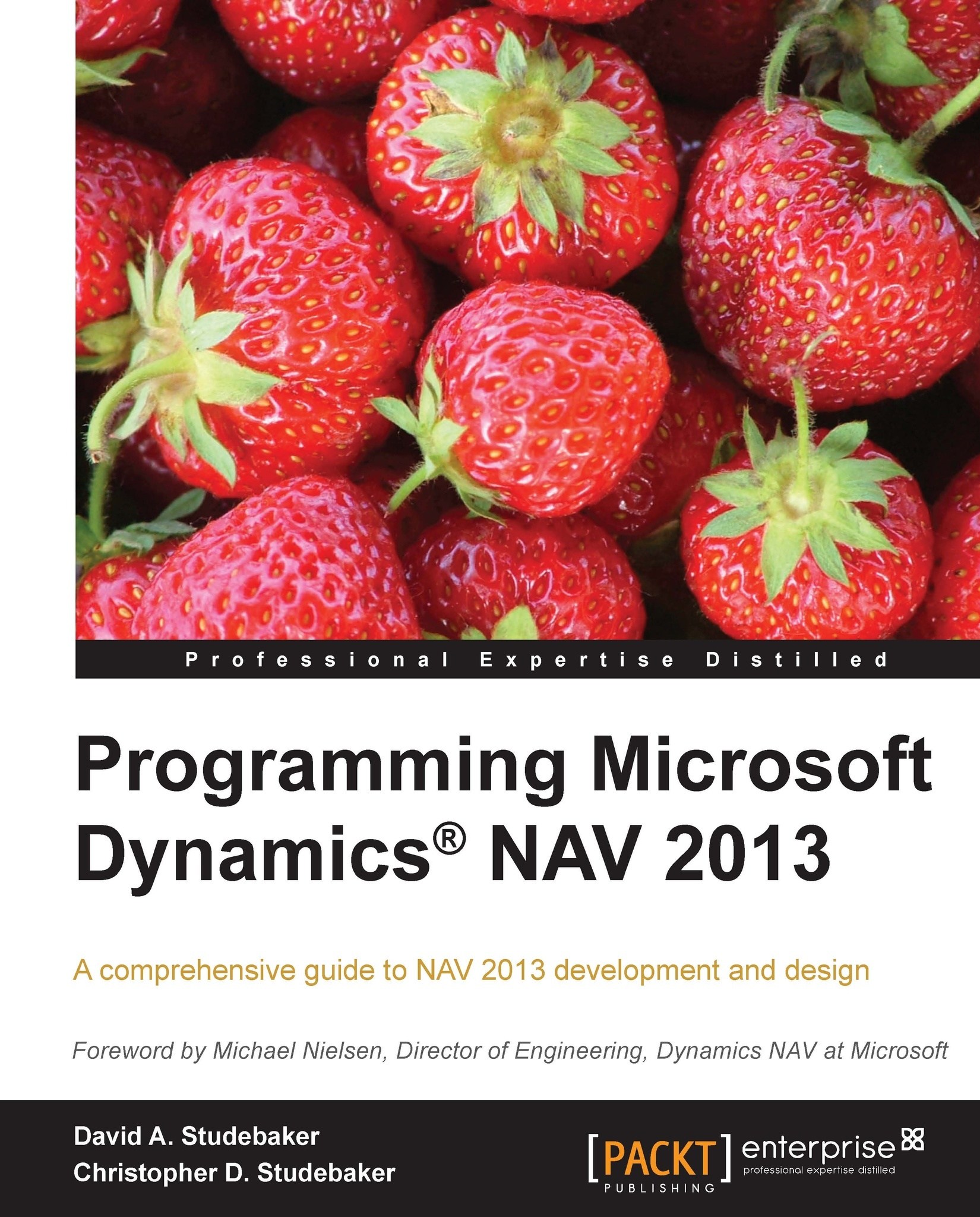Significant changes for NAV 2013
In some ways, NAV 2013 is as notable for what is no longer included in the product as what is new. The old Classic Client user interface and Classic Database have been left behind along with the associated two-tier system. NAV 2013 is no longer constrained by the technology limitations those required. All user and development focus is now on the Role Tailored Client.
There are added capabilities in terms of functionality, development tools, Internet compatibility, and increased integration to other Microsoft products along with other improvements. Information on the minimum hardware and software requirements to install and run Microsoft Dynamics NAV 2013 are found in the Developer and IT Pro Help Microsoft Dynamics NAV 2013 Requirements.
Following are some of the specific areas where NAV 2013 contains significant changes (this list is representative, not comprehensive).
Application changes
Cash Flow Forecasting
Cost Accounting Budgeting, Tracking, and Analysis
VAT Management
Warehouse Inventory Movement
Supply Planning
Assembly Management (an expanded version of the previous Kitting functionality)
Jobs WIP and Service Usage
HR Time Sheets
Dimensions data structure (major revision for efficiency)
RapidStart Services (implementation tools to help set up a new company)
Client enhancements
New SharePoint Client
New Web Client
Increased control over user interface
Increased Office compatibility, both look and feel, and Excel integration
New filtering capabilities
Copy and Paste between documents
Two-way Copy and Paste with Excel
Additional Page layout design control
Enhanced extensibility and charting
Customizable User Help documentation
OneNote integration
Development tools
New Query object for data view definition and data extraction
New Page Design immediate preview capability
New Debugger with state-of-the-art functionality and RTC compatibility
New Report Data Designer
Enhanced integration with Visual Studio for report layout design
Other areas
All development work is done in the Development Environment (formerly the Classic Client) combined with Visual Studio for report layout; all of the user work is done in one of the Role Tailored Clients
OData support
100 percent 64-bit server
NAV Application Server enhanced and runs on the Service Tier
Internal data coding is done in Unicode