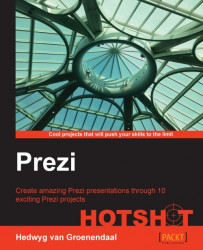Using your creativity
We already created a very simple PechaKucha. Just twenty images in a simple order and that's it. You can do more with Prezi if you want and if it adds something to your presentation. See if you can find a way to enhance your PechaKucha and make it memorable. You can watch our examples at www.prezihotshot.com.
Engage thrusters
We'll show you some different examples you can use for PechaKucha in Prezi and some ideas you can try. You can try different patterns. In the previous example, we used a grid. But you can also use the following:
Horizontal line
Vertical line
Circle

Besides patterns, you can also use the zooming features of Prezi for your PechaKucha. For example:
Zooming out at the end to reveal the last image
Zooming out at the beginning to have a surprising start
Zooming in to show details. Resolution of the pictures should be high
A big rotation to show the opposite (don't use this too often)
We put three examples of PreziKuchas online at www.prezihotshot.com. The first...