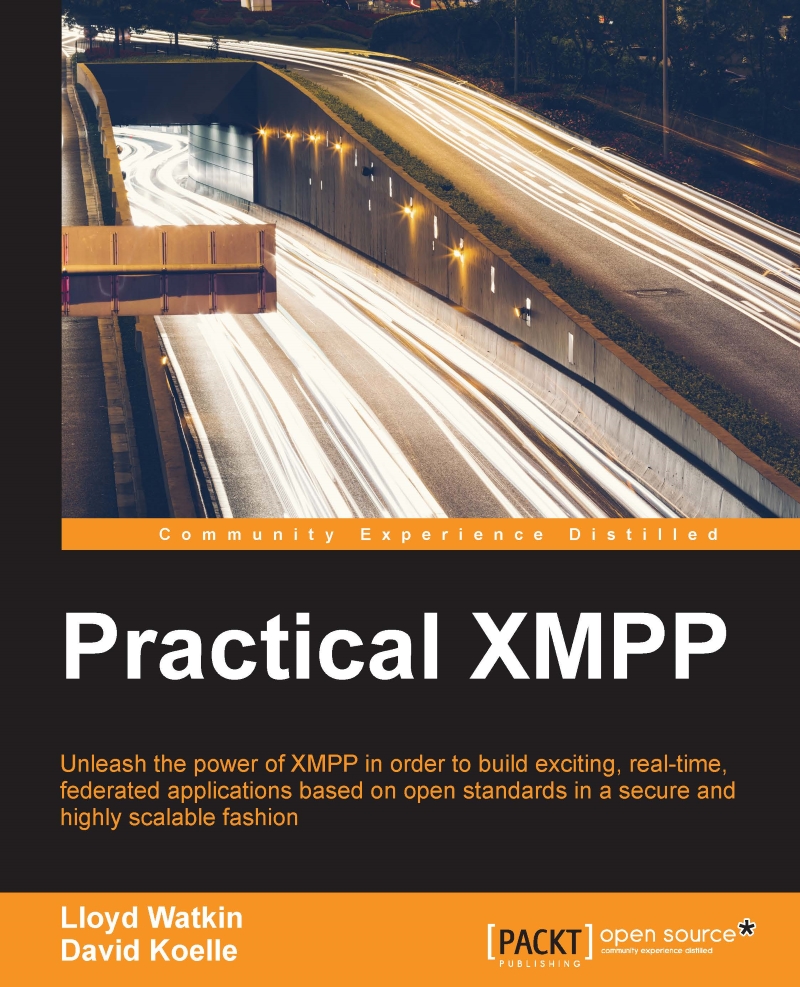Building our echo bot
To build our echo bot, we will need to put a few things in place. First, we will create a user account for the bot. Next, we need to let the bot connect to a server. Then we'll send and receive messages. Alright, let's build a bot!
Creating a new user
The first thing we need to do is create an XMPP account for our bot to use. Recall from Chapter 1, An Introduction to XMPP and Installing Our First Server that we used prosodyctl to add a new account:
sudo prosodyctl adduser bot@localhost
Give the account a password as tellnoone. Once you have created the account, you can test it using a standard XMPP client if you wish.
Connecting to the server
Next, we'll create an index.js file and set up our XMPP connection:
const Client = require('node-xmpp-client')
const options = {
jid: 'bot@localhost',
password: 'tellnoone'
}
const client = new Client(options)
client.once('online', (connectionDetails) => {
console.log('We are connected...