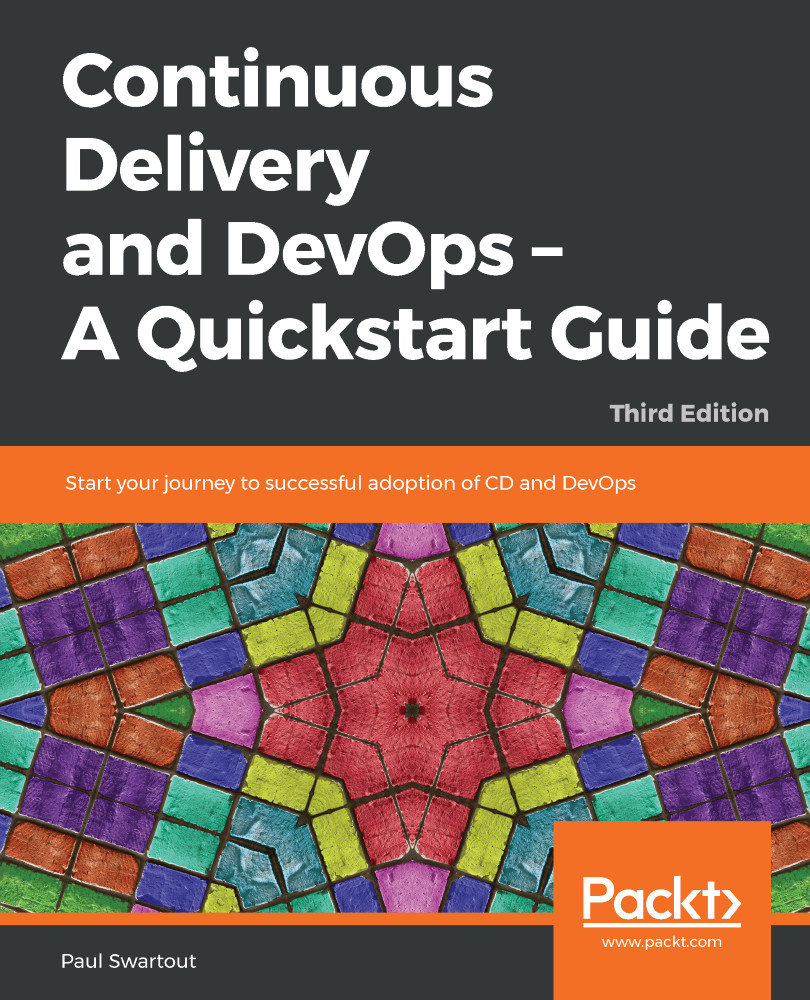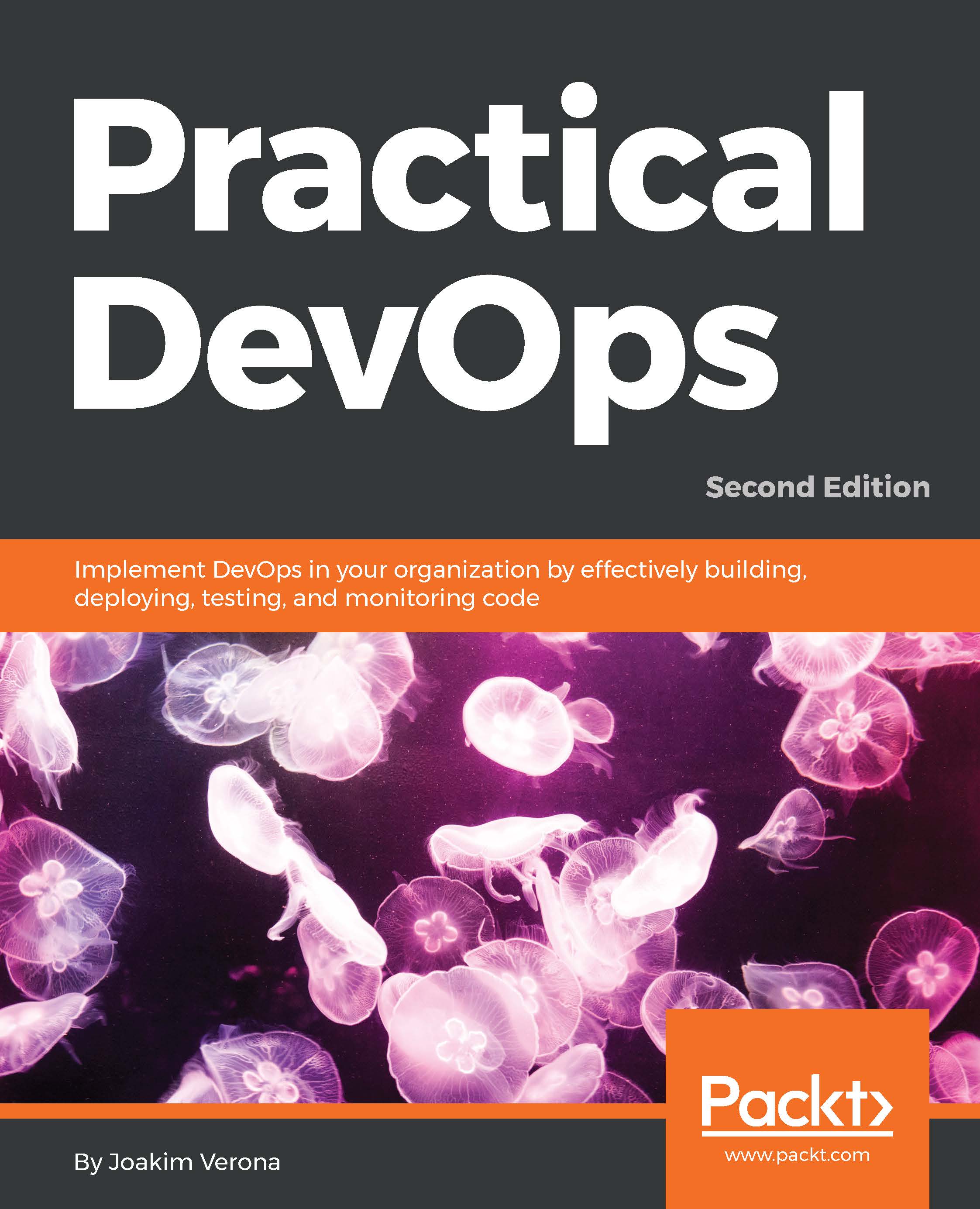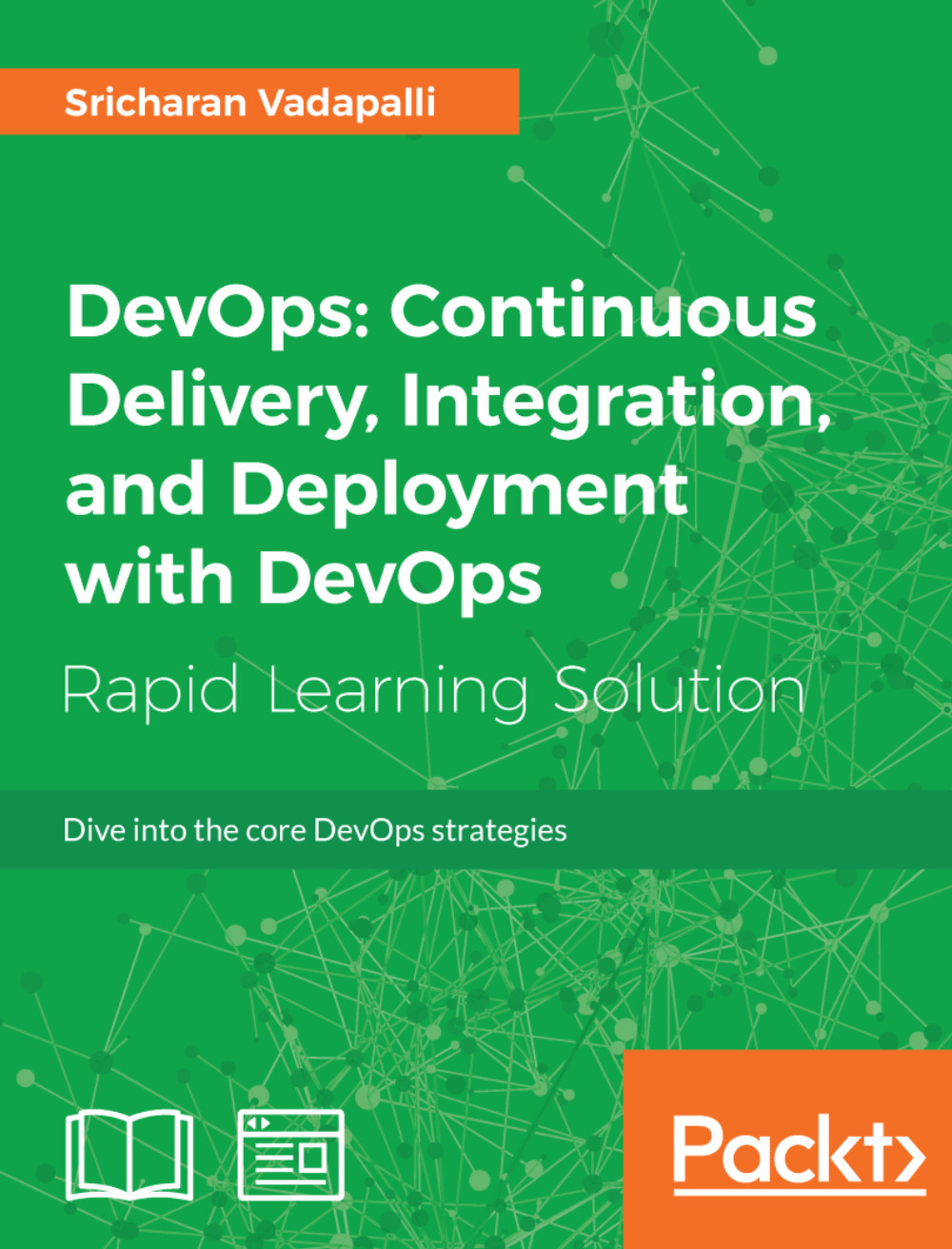DevOps is, by definition, a field that spans several disciplines. It is a field that is very practical and hands-on, but, at the same time, you must understand both the technical background and the non-technical cultural aspects. This book covers both the practical and soft skills required for a best-of-breed DevOps implementation in your organization.
The word DevOps is a combination of the words development and operation. This wordplay already serves to give us a hint of the basic nature of the idea behind DevOps. It is a practice where the collaboration between different disciplines of software development is encouraged.
The origin of the word DevOps and the early days of the DevOps movement can be tracked rather precisely. Patrick Debois is a software developer and consultant with experience in many fields within IT. He was frustrated with the divide between developers and operations personnel. He tried getting people interested in the problem at conferences, but there wasn't much interest initially.
In 2009, there was a well-received talk at the O'Reilly Velocity Conference: 10+ Deploys per Day: Dev and Ops Cooperation at Flickr. Patrick then decided to organize an event in Ghent, Belgium, called DevOpsDays. This time, there was much interest, and the conference was a success. The name DevOpsDays struck a chord, and the conference has become a recurring event. DevOpsDays was abbreviated to DevOps in conversations on Twitter and various internet forums.
The DevOps movement has its roots in Agile software development principles. The Agile Manifesto was written in 2001 by a number of individuals wanting to improve the then current status quo of system development and find new ways of working in the software development industry. The following is an excerpt from the Agile Manifesto, the now classic text, which is available on the web at http://agilemanifesto.org/:
"Individuals and interactions over processes and tools
Working software over comprehensive documentation
Customer collaboration over contract negotiation
Responding to change over following a plan
That is, while there is value in the items on the right, we value the items on the left more."
In light of this, DevOps can be said to relate to the first principle, Individuals and interactions over processes and tools.
This may be seen as a fairly obvious beneficial way to work—why do we even have to state this obvious fact? Well, if you have ever worked in any large organization, you will know that the opposite principle seems to be in operation instead. Walls between different parts of an organization tend to form easily, even in smaller organizations, where at first it would appear to be impossible for such walls to form.
DevOps, then, tends to emphasize that interactions between individuals are very important, and that technology may possibly assist in making these interactions happen and tear down the walls inside organizations. This may seem counter-intuitive, given that the first principle favors interaction among people over tools, but my opinion is that any tool can have several effects when used. If we use the tools properly, they can facilitate all of the desired properties of an Agile workplace.
A very simple example may be the choice of systems used to report bugs. Quite often, development teams and quality assurance teams use different systems to handle tasks and bugs. This creates unnecessary friction between the teams and further separates them when they should really be focusing on working together instead. The operations team may, in turn, use a third system to handle requests for deployment to the organization's servers.
An engineer with a DevOps mindset, on the other hand, will immediately recognize all three systems as being workflow systems with similar properties. It should be possible for everyone in the three different teams to use the same system, perhaps tweaked to generate different views for the different roles. A further benefit would be smaller maintenance costs, since three systems are replaced by one.
Another core goal of DevOps is automation and Continuous Delivery (CD). Simply put, automating repetitive and tedious tasks leaves more time for human interaction, where true value can be created.
 United States
United States
 Great Britain
Great Britain
 India
India
 Germany
Germany
 France
France
 Canada
Canada
 Russia
Russia
 Spain
Spain
 Brazil
Brazil
 Australia
Australia
 Singapore
Singapore
 Hungary
Hungary
 Ukraine
Ukraine
 Luxembourg
Luxembourg
 Estonia
Estonia
 Lithuania
Lithuania
 South Korea
South Korea
 Turkey
Turkey
 Switzerland
Switzerland
 Colombia
Colombia
 Taiwan
Taiwan
 Chile
Chile
 Norway
Norway
 Ecuador
Ecuador
 Indonesia
Indonesia
 New Zealand
New Zealand
 Cyprus
Cyprus
 Denmark
Denmark
 Finland
Finland
 Poland
Poland
 Malta
Malta
 Czechia
Czechia
 Austria
Austria
 Sweden
Sweden
 Italy
Italy
 Egypt
Egypt
 Belgium
Belgium
 Portugal
Portugal
 Slovenia
Slovenia
 Ireland
Ireland
 Romania
Romania
 Greece
Greece
 Argentina
Argentina
 Netherlands
Netherlands
 Bulgaria
Bulgaria
 Latvia
Latvia
 South Africa
South Africa
 Malaysia
Malaysia
 Japan
Japan
 Slovakia
Slovakia
 Philippines
Philippines
 Mexico
Mexico
 Thailand
Thailand