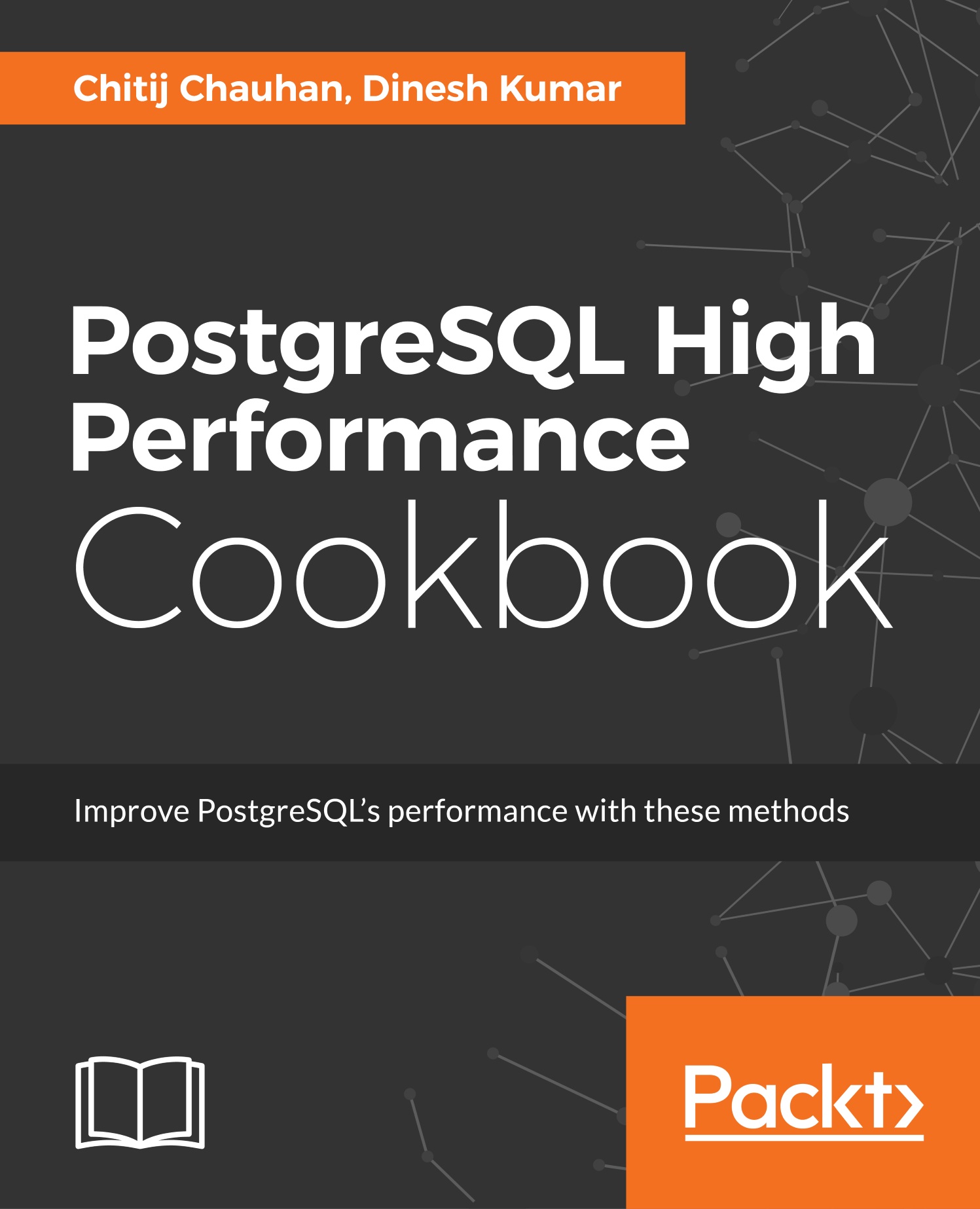Configuring pgpool and testing the setup
In this recipe, we are going to configure pgpool and show how to make connections using pgpool.
Getting ready
Before running pgpool if you are downloading from the tarball source then the pgpool software needs to be built and compiled. These steps are shown in the first recipe of this chapter.
How to do it...
We are going to follow these steps to configure pgpool and run the setup:
After pgpool is installed as shown in the first recipe of this chapter, the next step is to copy the configuration files from the sample directory with some default settings, which will be later edited as per our requirements:
cd /etc/pgpool/ cp pgpool.conf.sample-stream pgpool.conf cp pcp.conf.sample etc/pcp.confThe next step is to define a username and password in the
pcp.conffile, which is an authentication file for pgpool. Basically, to use PCP commands user authentication is required. This mechanism is different from PostgreSQL...