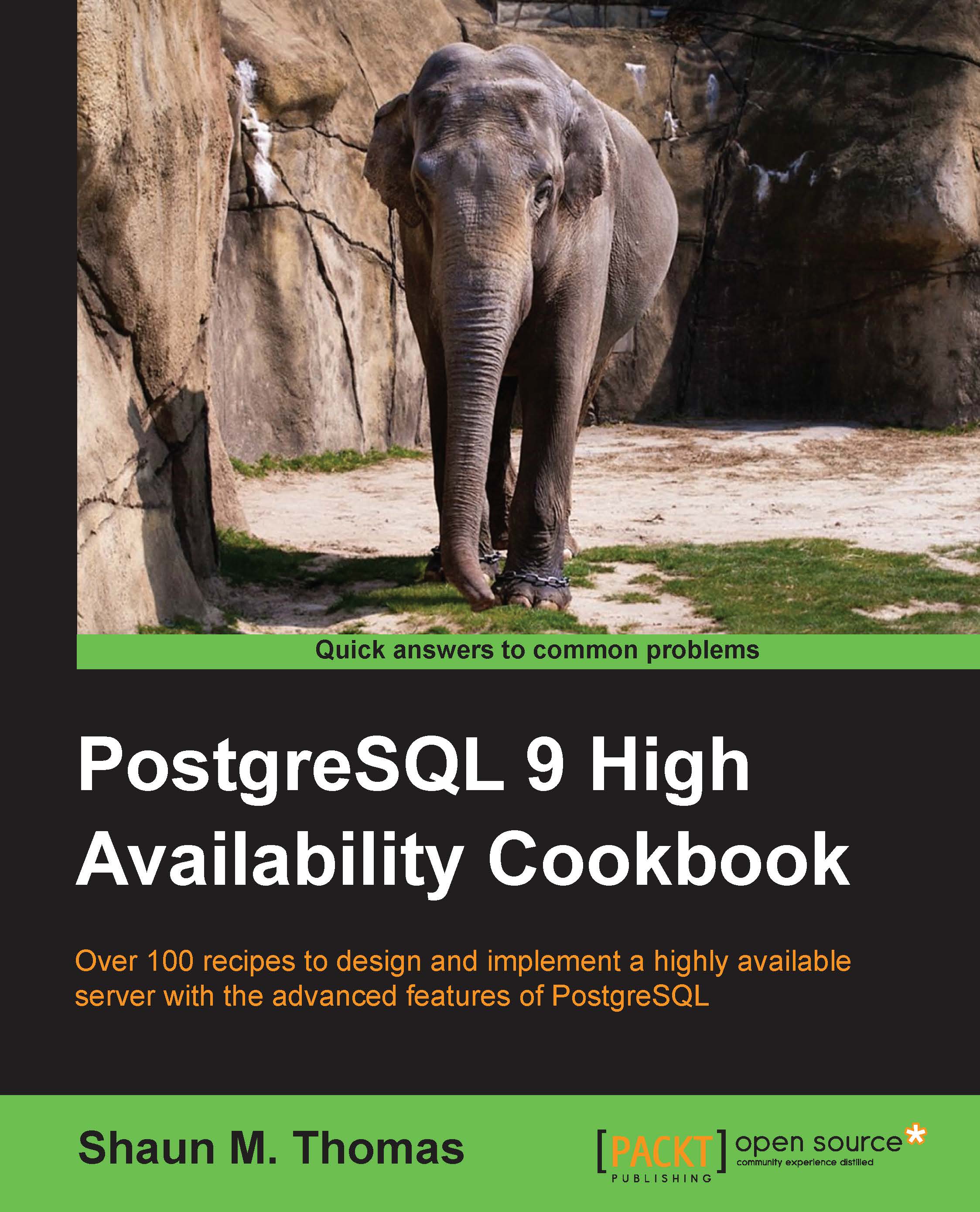Adding a virtual IP to hide the cluster
We discussed virtual IP addresses earlier; now, it's time to leverage them properly. A virtual IP is not a service in the traditional sense, but it does provide functionality that we need in a highly-available configuration. In cases where we also have control over DNS resolution, we can even assign a name to the virtual IP address to insulate applications from future changes.
For now, this recipe will limit itself to outlining the steps required to add a transitory IP address to Pacemaker.
Getting ready
As we're continuing to configure Pacemaker, make sure you've followed all the previous recipes.
How to do it...
We will assume that the 192.168.56.30 IP address exists as a predefined target for our PostgreSQL cluster. Users and applications will connect to it instead of the actual addresses of pg1 or pg2.
Perform these steps on any Pacemaker node as the root user:
- Add an IP address
primitiveto Pacemaker withcrm:crm configure primitive pg_vip...