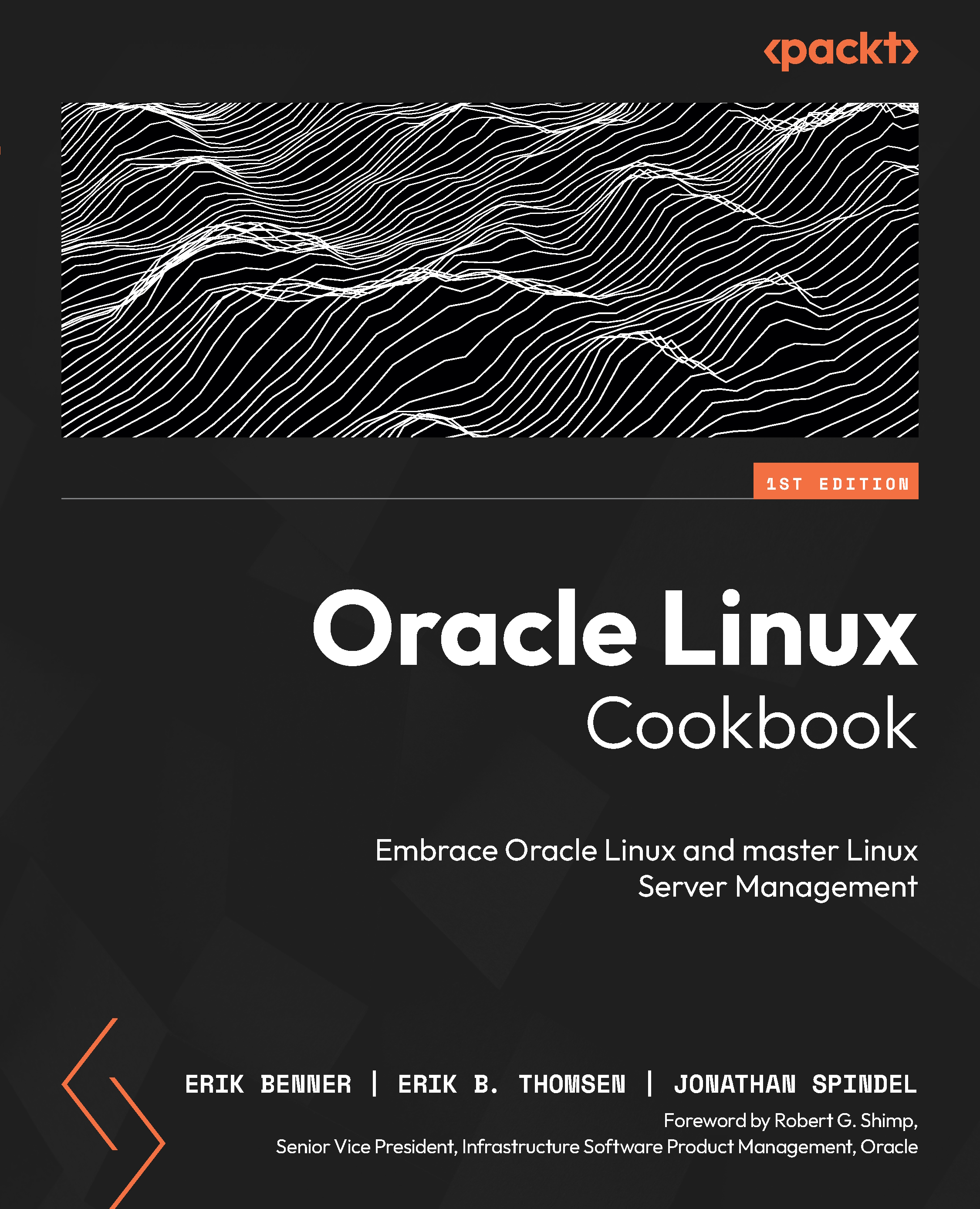Port protection and restricting network access
Oracle Linux has a firewall built into the distribution. This firewall is called firewalld, short for firewall daemon. firewalld is a dynamic firewall management tool used on Linux systems that provides a simple and consistent way to manage firewall rules across different distributions. It is designed to allow administrators to manage firewall rules in a flexible and efficient way.
Getting ready
As with the other test, we will need an Oracle Linux system to play with. Nothing else is required. The system is enabled by default on most installations. To check the status of the daemon, you can use the systemctl command as follows:
systemctl status firewalld
The output is displayed in the following screenshot:

Figure 9.16 – firewalld status
How to do it…
You can see the current configuration using the firewall-cmd with the --list-all option:
[root@ol8 ~]# firewall-cmd --list-all...