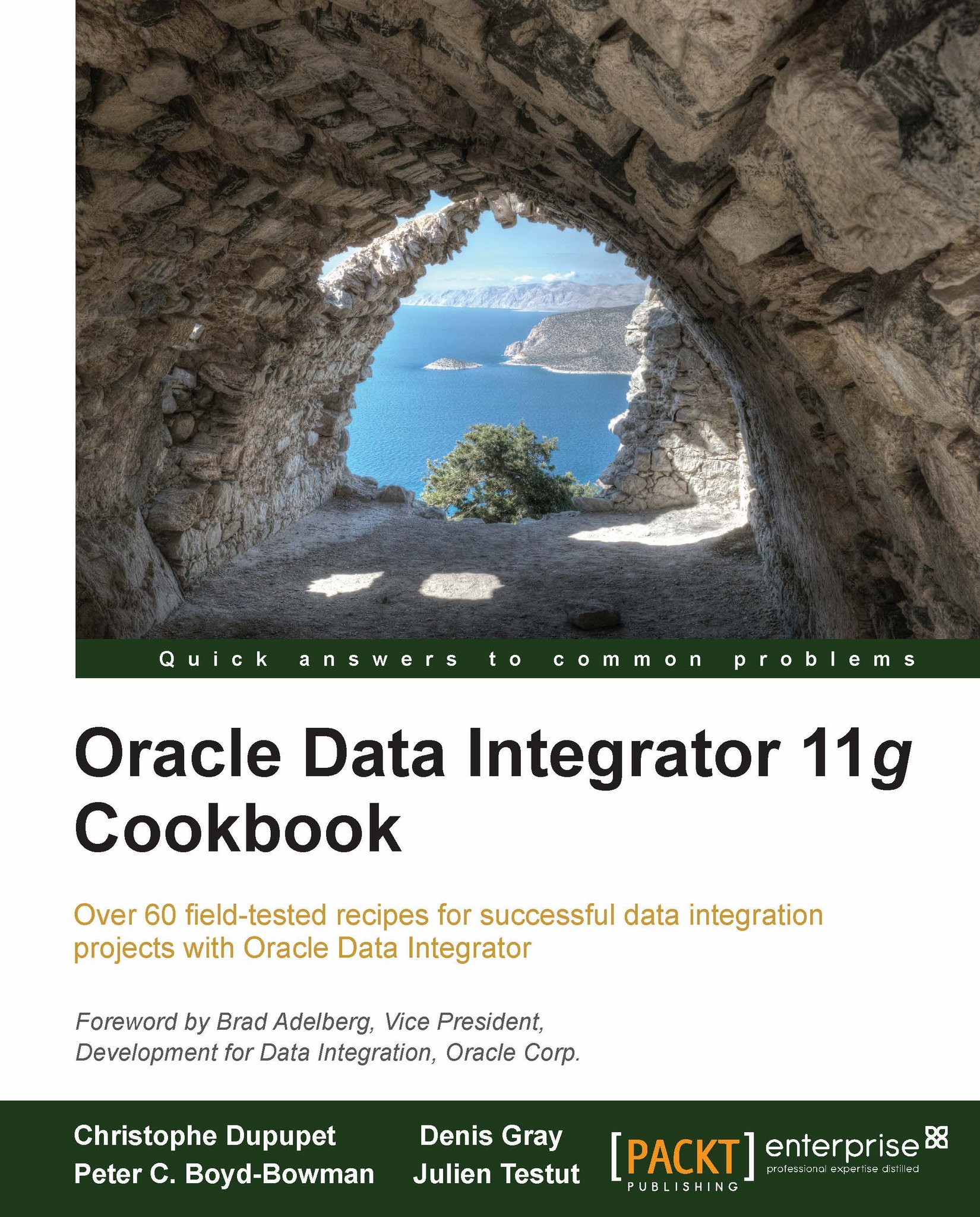Defining a connection to XML within ODI
In this section, we will look into how to create a new connection to an existing XML file technology. The connection will be created as a new data server with the XML technology. Technologies are defined in the Topology navigator, so all you need to do to get started is to make sure that this navigator has been selected.
In this recipe, we will create a new data server based on the XML file that is delivered with the ODI demonstration environment. This XML file is named GEO_DIM.xml and is located on the ODI Companion CD and zipped in the oracledi-demo.zip file within the [demo home] \oracledi\demo\xml directory. ODI has an XML JDBC driver, which will be used to connect to the XML file. The XML driver can also utilize a DTD or XSD file, which is used to generate the logical data stores used by ODI to represent the XML file and hierarchical relationships within the XML file. If the DTD or XSD does not exist, this information will be inferred during the...