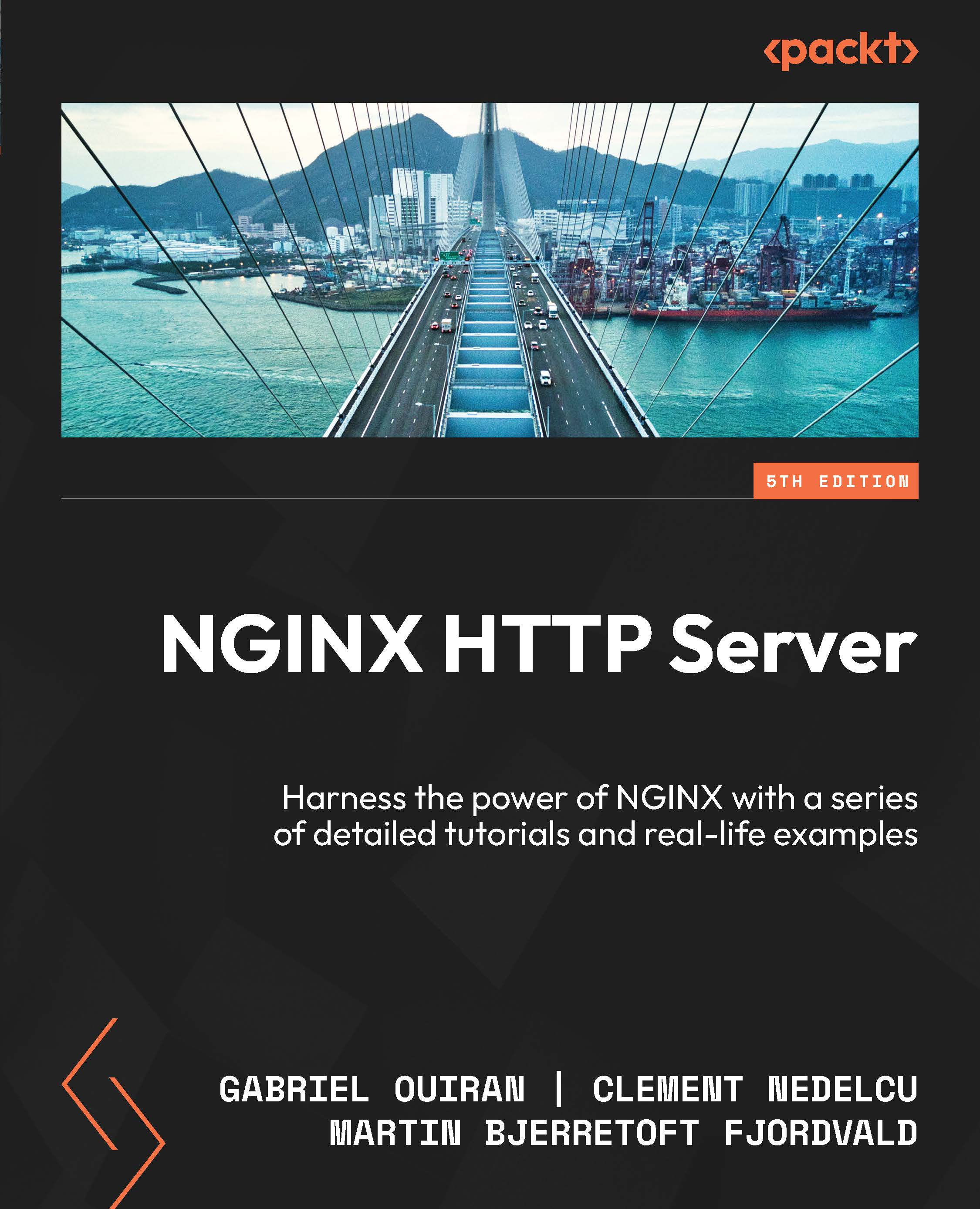Controlling the NGINX service
At this stage, you should have successfully built and installed NGINX. The default location for the output files is /usr/local/nginx, so we will be basing future examples using this path to start, stop, run at boot, and keep an eye on the NGINX status using a daemon.
Daemons and services
The next step is obviously to execute NGINX. However, before doing so, it’s important to understand the nature of this application. There are two types of computer applications—those that require immediate user input, thus running in the foreground, and those that do not, thus running in the background. NGINX is of the latter type, often referred to as daemon. Daemon names usually come with a trailing d and a couple of examples can be mentioned here—httpd (the HTTP server daemon) is the name given to Apache under several Linux distributions, and named is the name server daemon. cron is the task scheduler—although, as you will notice, it...