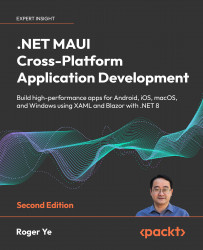Summary
In this chapter, we created a new .NET MAUI project. We learned how to configure our .NET MAUI app using .NET Generic Host and adjusted the resources configuration to utilize a custom font (Font Awesome). We also learned about the .NET MAUI application lifecycle and tested the process of subscribing to lifecycle events by overriding the CreateWindow method and by creating a derived class of the Window class. To generate boilerplate code with MVVM pattern and Shell support, we created a new .NET MAUI project template. This walkthrough served to demonstrate how to migrate Xamarin.Forms code to .NET MAUI.
In our next chapter, we will learn how to create a user interface using XAML, which can be used to build user interfaces for WPF, UWP, Xamarin.Forms, and .NET MAUI. We will continue to create and enhance the user interfaces of our password manager app using XAML.
Learn more on Discord
Join our community’s Discord space for discussions with the author and other...