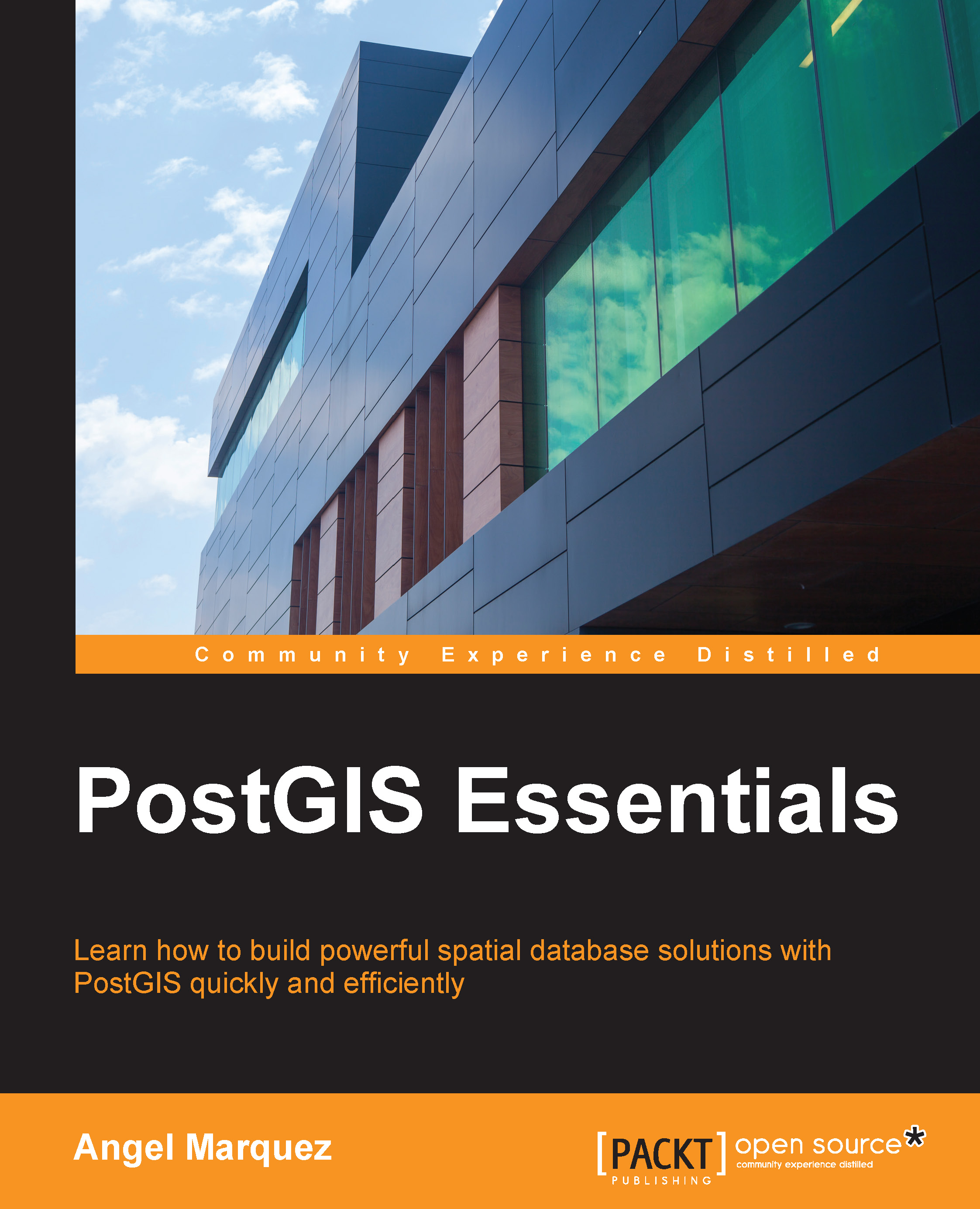Implementing Parallel Pipeline with TPL DataFlow
This recipe shows how to implement a Parallel Pipeline pattern with the help of the TPL DataFlow library.
Getting ready
To start this recipe, you will need to run Visual Studio 2015. There are no other prerequisites. The source code for this recipe can be found at BookSamples\Chapter10\Recipe3.
How to do it...
To understand how to implement Parallel Pipeline with TPL DataFlow, perform the following steps:
Start Visual Studio 2015. Create a new C# console application project.
Add references to the Microsoft TPL DataFlow NuGet package. Follow these steps to do so:
Right-click on the References folder in the project and select the Manage NuGet Packages... menu option.
Now, add your preferred references to the Microsoft TPL DataFlow NuGet package. You can use the search option in the Manage NuGet Packages dialog as follows:

In the
Program.csfile, add the followingusingdirectives:using System; using System.Globalization; using System.Threading; using...