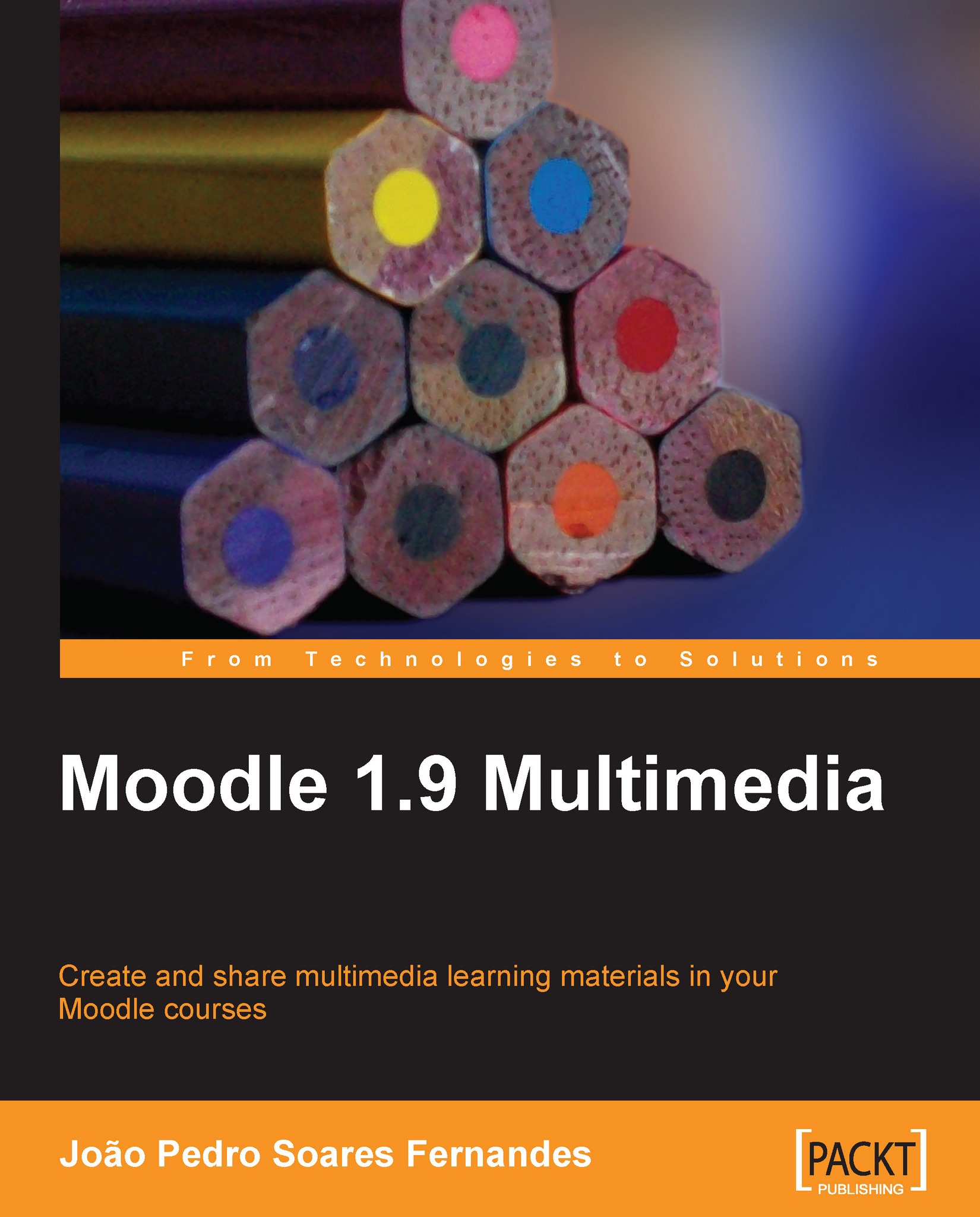Summary
In this chapter, we focused on video production and editing, looking at different ways of using these in Moodle. We started by looking at the basics of video formats, places to find free video online, followed by ways of downloading videos from YouTube and TeacherTube. We then looked at ways of extracting DVD selections for later editing, and how to create photo stories, screencasts, an online TV station, and a stop motion video. Exploring Mogulus Studio was a good introduction to online based software (sometimes called webware), and in the next chapter, on Web 2.0 tools and other multimedia forms, we will focus on the kind of tools that are very common these days. This concept, of the Web as an Operating System and Web 2.0 tools as social applications, can be a nice metaphor for learning, and can extend Moodle's possibilities by giving students more tools for creating content, and a space to reflect, discuss, and assess these creations.