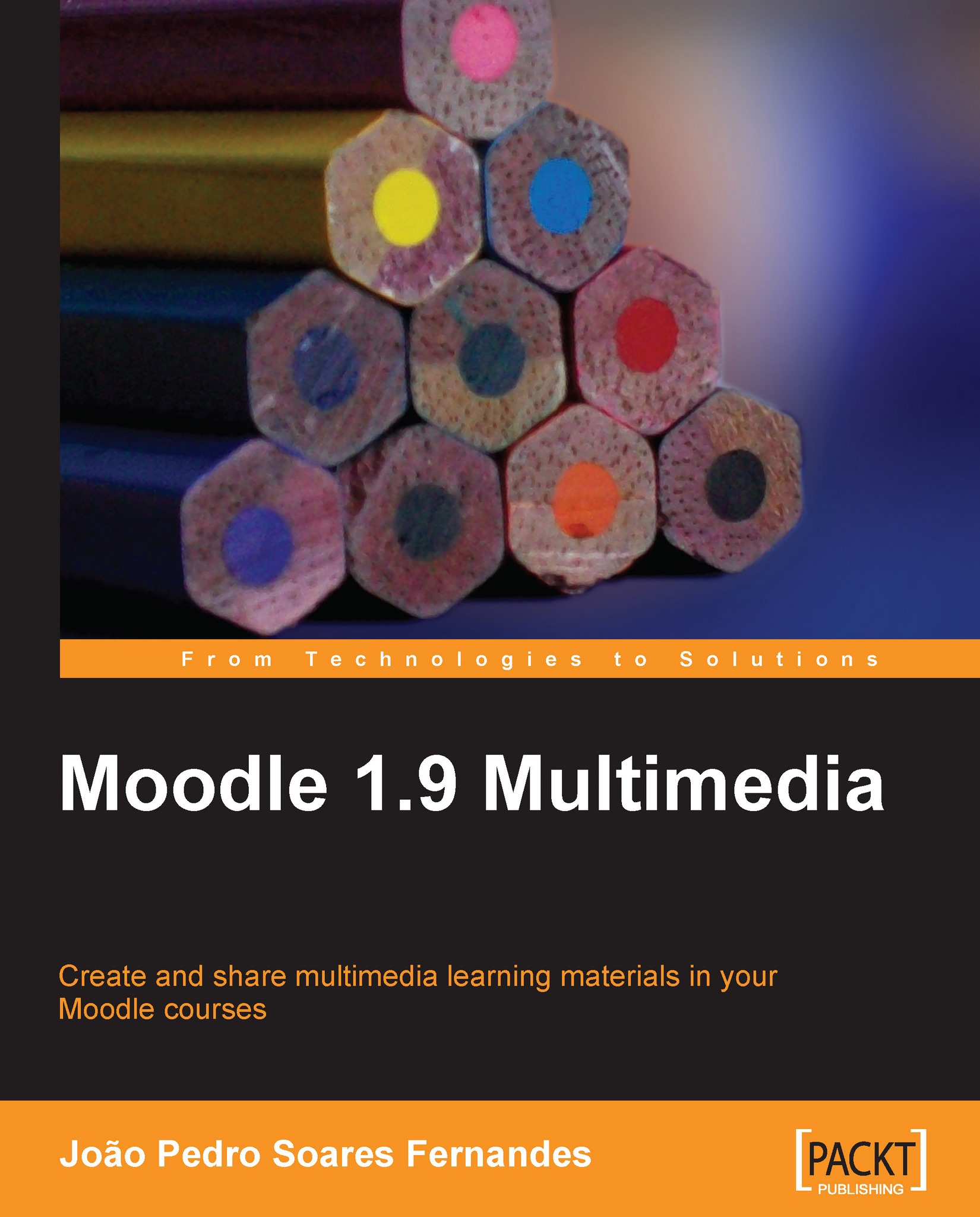Moodle it!
We have two ways of adding a video to Moodle. The first is to send the video files to the course files area, later linking to it. The other is to upload the video to an online video service and later embed it in Moodle.
Uploading video directly to Moodle
Moodle, as we saw, has several multimedia plug-ins that automatically recognize a link to a multimedia file, such as a video, and automatically embed a player. If we upload the video in WMV format to our course, Windows Media Player will play it in the browser window. However, when we talk about the Web we are looking for cross-platform compatibility, and WMV can be a problem for Mac and Linux users, at least with embedded players. One of the solutions to this problem is to convert the video into the FLV format by using Movavi online, as we saw previously. The other is to upload our video to an online video service, such as YouTube or TeacherTube.
Uploading videos to TeacherTube (or YouTube)
Uploading our videos (including our...